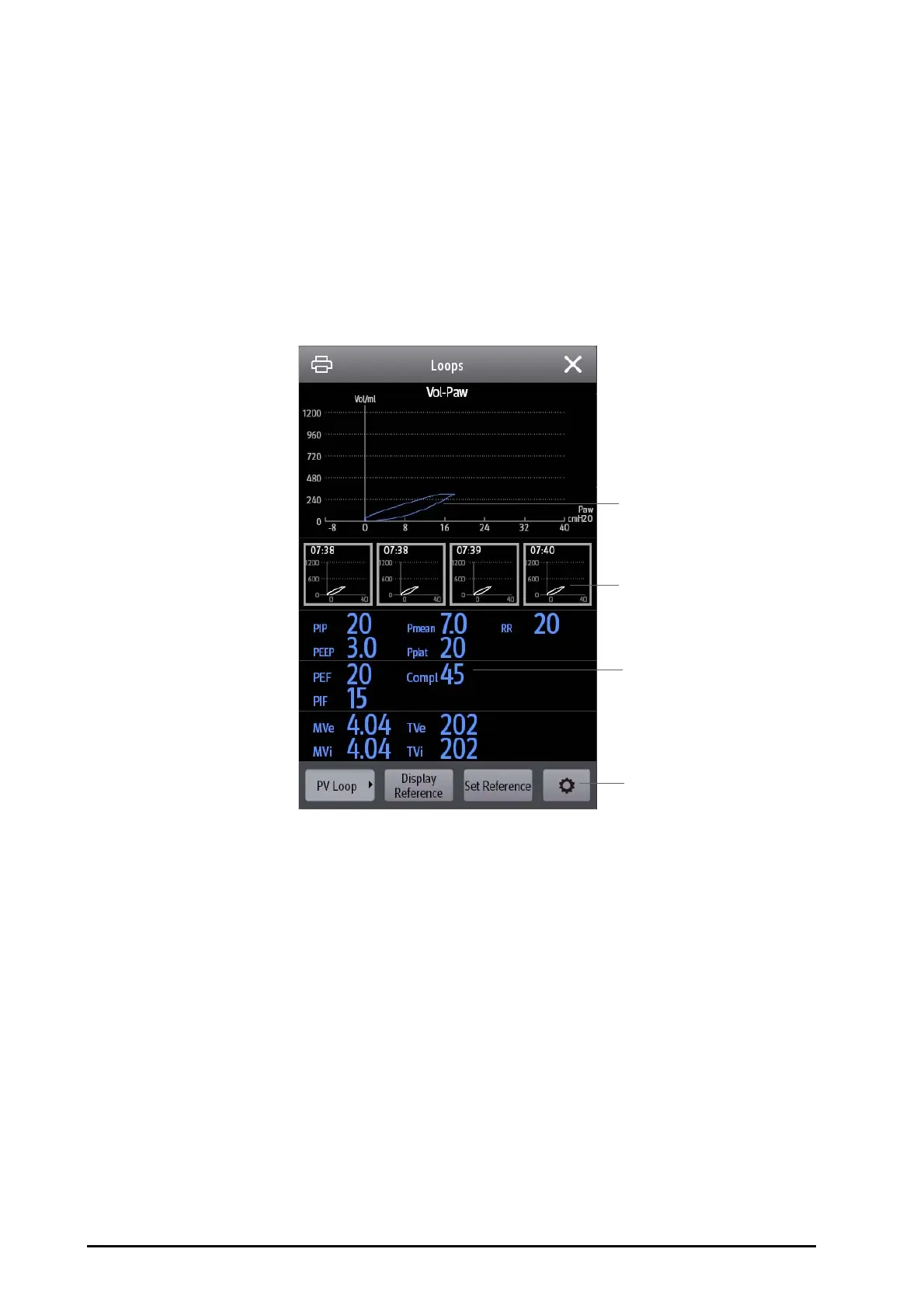25 - 4 BeneVision N Series Patient Monitor Operator’s Manual
25.7 Respiratory Loops
Respiratory loops reflect patient lungs function and ventilation condition, such as the lung’s compliance, over-
inflation, breathing system leakage and airway blockage.
The monitor provides three types of respiratory loops: PV (pressure-volume) loop, FV (flow-volume) loop, and PF
(flow-pressure) loop. The three types of loops come from pressure, flow, and volume waveforms data.
To view the respiration loops, choose any of the following ways:
■ Select the Loops quick key.
■ Select the Screen Setup quick key → the Select Quick Keys tab.
■ Select the Main Menu quick key → from the Display column select Choose Screen→ select Respiration
Loops.
(1) Respiratory loop (2) Reference loop
(3) RM parameters (4) Button area