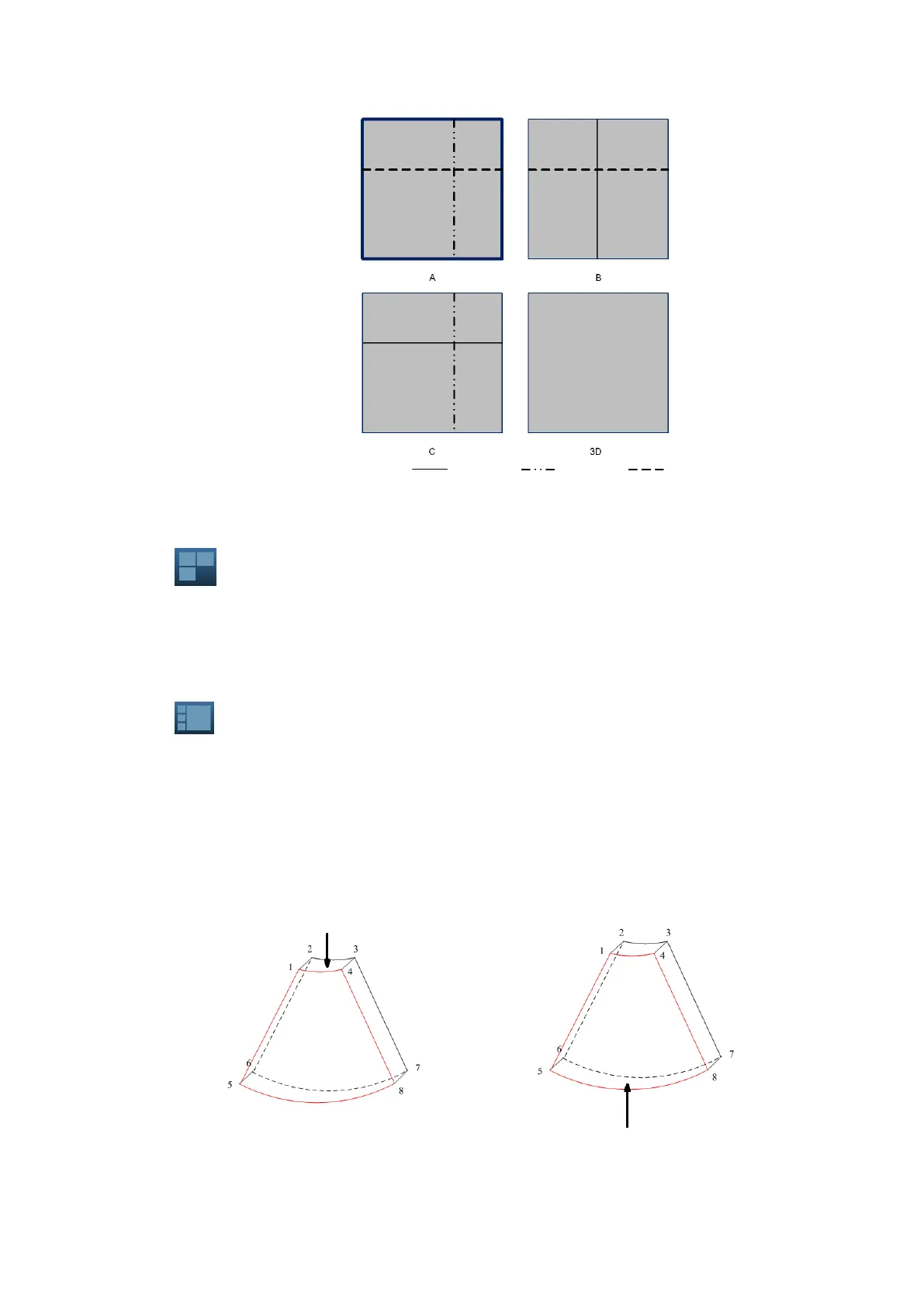Image Optimization 5-45
MPR Only
Touch on the touch screen to display MPR only. And the adjustable image parameters are
changed into MPR parameters automatically.
Only A, B and C MPR are displayed, and VR is not displayed.
MPR Only function is available in image acquisition status.
Asymmetric
Touch on the touch screen to display MPR along with VR. It will represent you with a larger
VR image along with 3 small MPR images.
View Direction
The Region of Interest (ROI), also referred to as the Render Box in rendering, contains the section
of the volume you want to render. Therefore, objects that are not inside of the box are not included
in the render process and are cut out (this is important in surface mode to allow a free line of sight).
This may or might not be the entire VOI.
You can adjust the view direction of the ROI.
