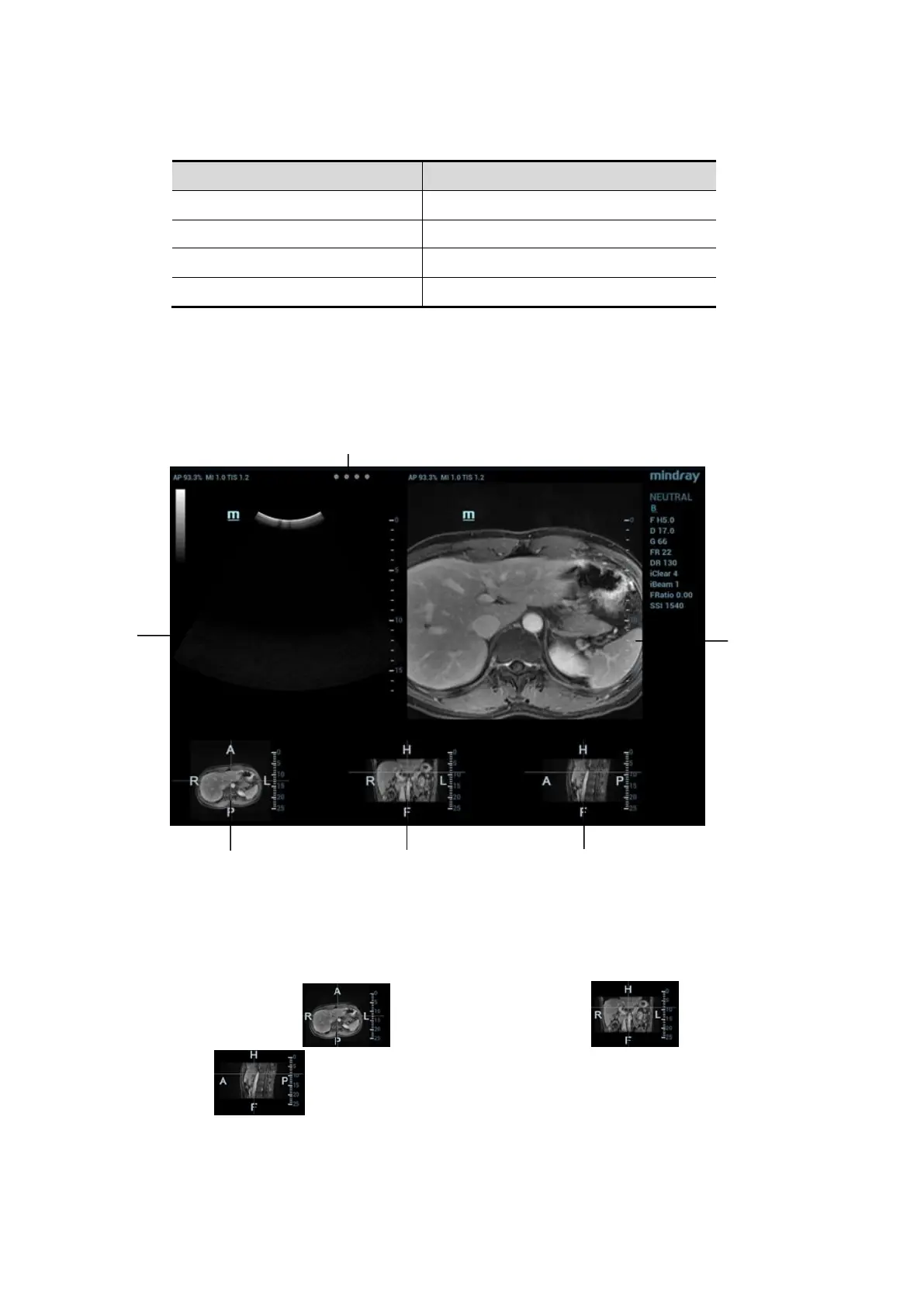5-118 Image Optimization
The navigator support equipped with the probe shows below:
5.16.3 Screen Description
You should connect the magnetic devices, and then enter Fusion Imaging. The Fusion Imaging
screen appears. See Chapter 5.16.2 Magnetic Navigator for details.
3, 4 and 5 windows show the three anatomical planes of CT/MR 3-dimensional image (there are
transverse plane, coronal plane and sagittal plane respectively). The position for each plane is
shown below:
Each of them is:
R-L axis on transverse plane , A-P axis on coronal plane and H-F axis
on sagittal plane positioning in human body are shown below:
