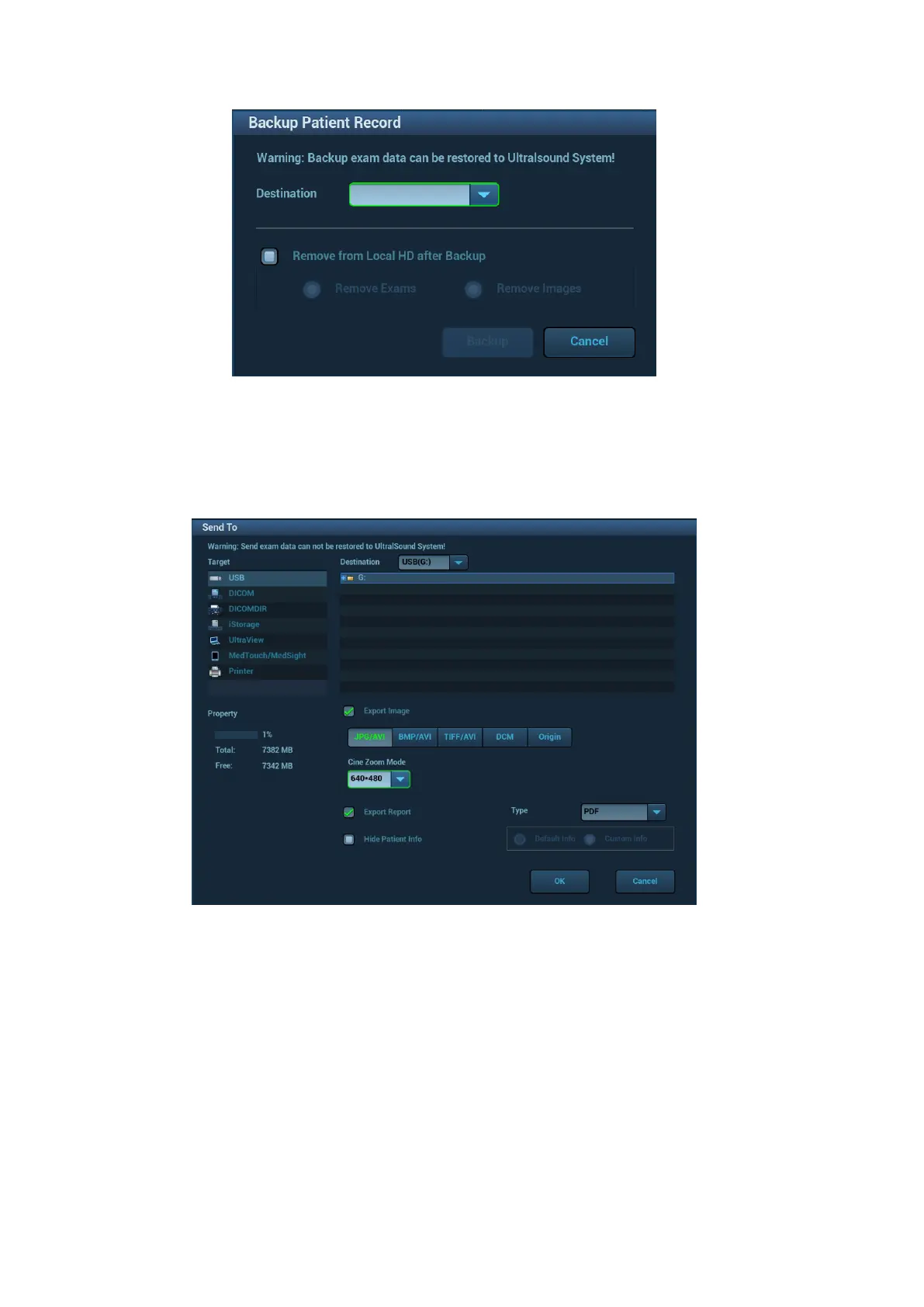10-8 Patient Data Management
You can select the destination and select whether to remove local data.
Export report via Send To
In iStation or Review screen, click [Send Exam] in the popped up menu to send patient data to
an external memory device or iStorage, you can choose if reports are exported with images.
See the figure below.
To export the report:
(1) Check ―Export Report‖ on the screen.
(2) Select report type to be exported.
(3) Click [OK] to confirm.
You can select paper size for the report print in the path: [Setup]-[Print].
Report printing
Use a connected graph/text printer to print a report.
For details on report relevant operations, please refer to [Advanced Volume].
