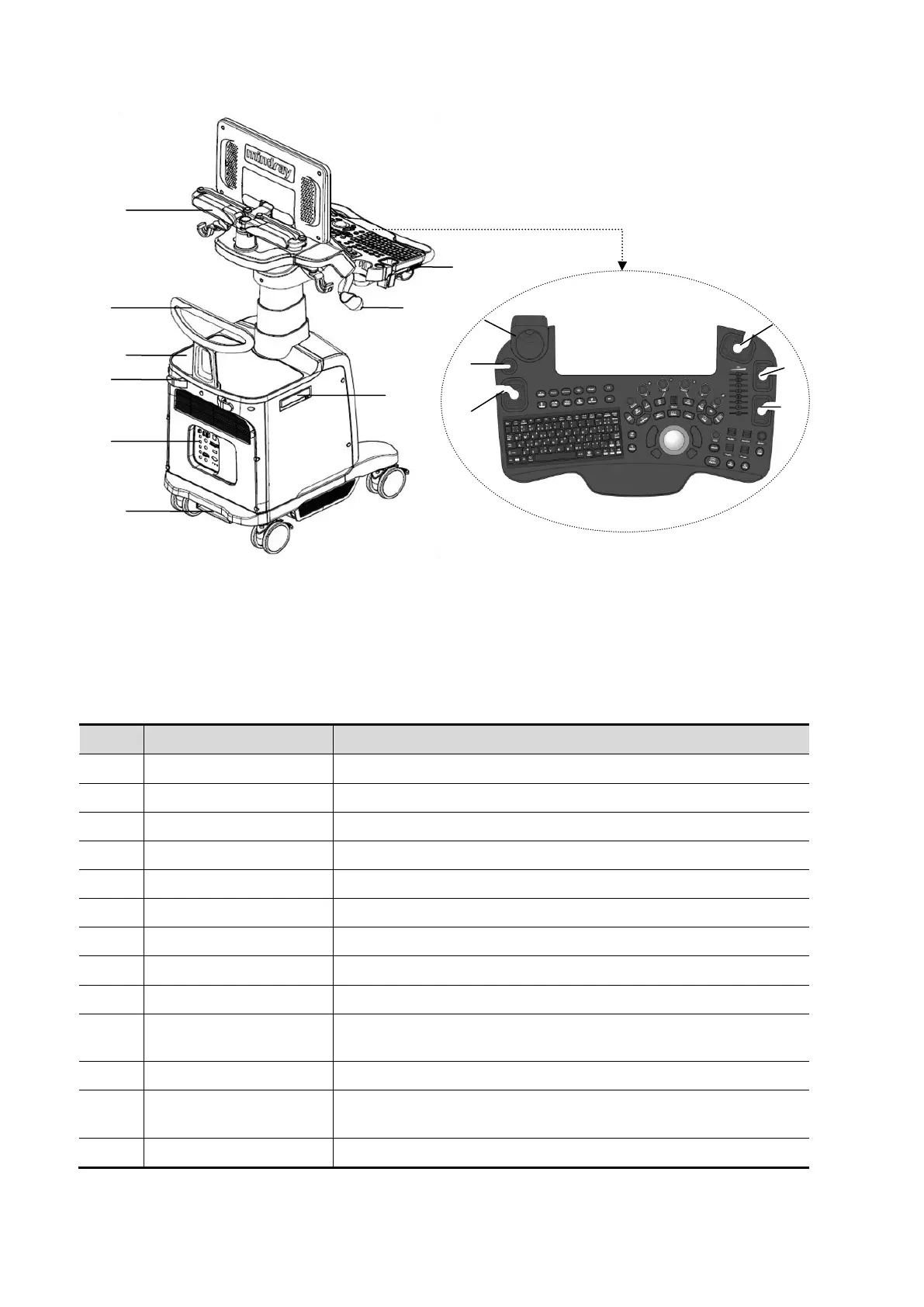2-10 System Overview
Displays the images and parameters during scanning.
Operator-system interface or control.
Operator-system interface or control.
Used for placing small objects.
Used for connecting the ECG leads external ECG device and etc.
Sockets connecting transducers and the main unit.
Used for securing or moving the system.
Used for fixing the probe cable.
Used for placing B/W video printer.
Supports the monitor, for adjusting the height and position of the
monitor.
Used for pushing and moving the system.
Color video printer
placing table
Used for placing the color video printer.