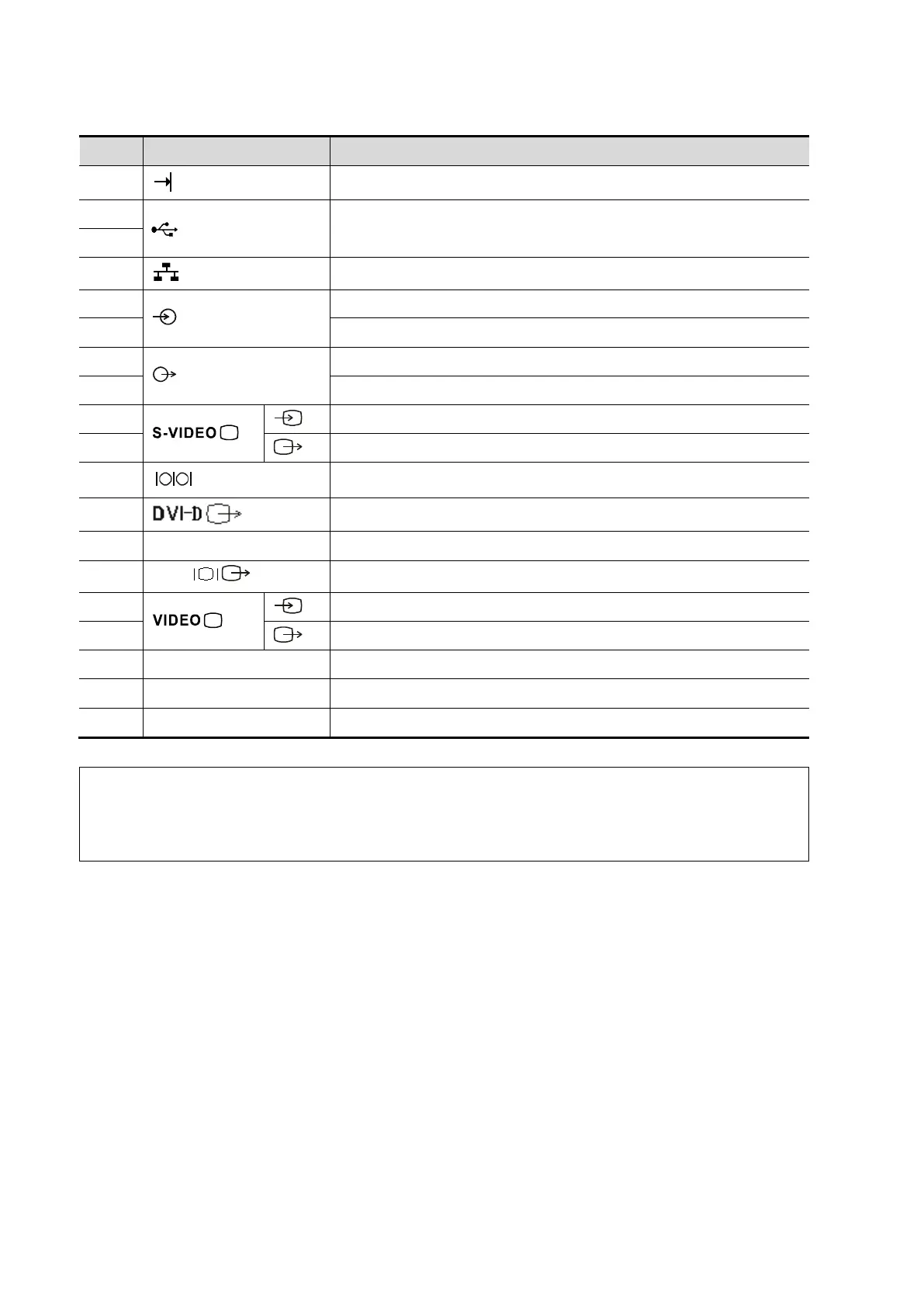2-12 System Overview
Connects the control port of the video printer.
Audio signal input port, left channel.
Audio signal input port, right channel.
Audio signal output port, left channel.
Audio signal output port, right channel.
Used for separate video input.
Used for separate video output.
Serial port, connects the serial port devices.
Used for DVI-D signal output.
High definition multimedia interface.
Used for composite video input.
Used for composite video output.
S-VIDEO port performs better in analog video print.
When connecting an external video device (HDMI/VGA), please make sure the
display setting for resolution is 1920*1080, otherwise the image quality may be
degraded.
