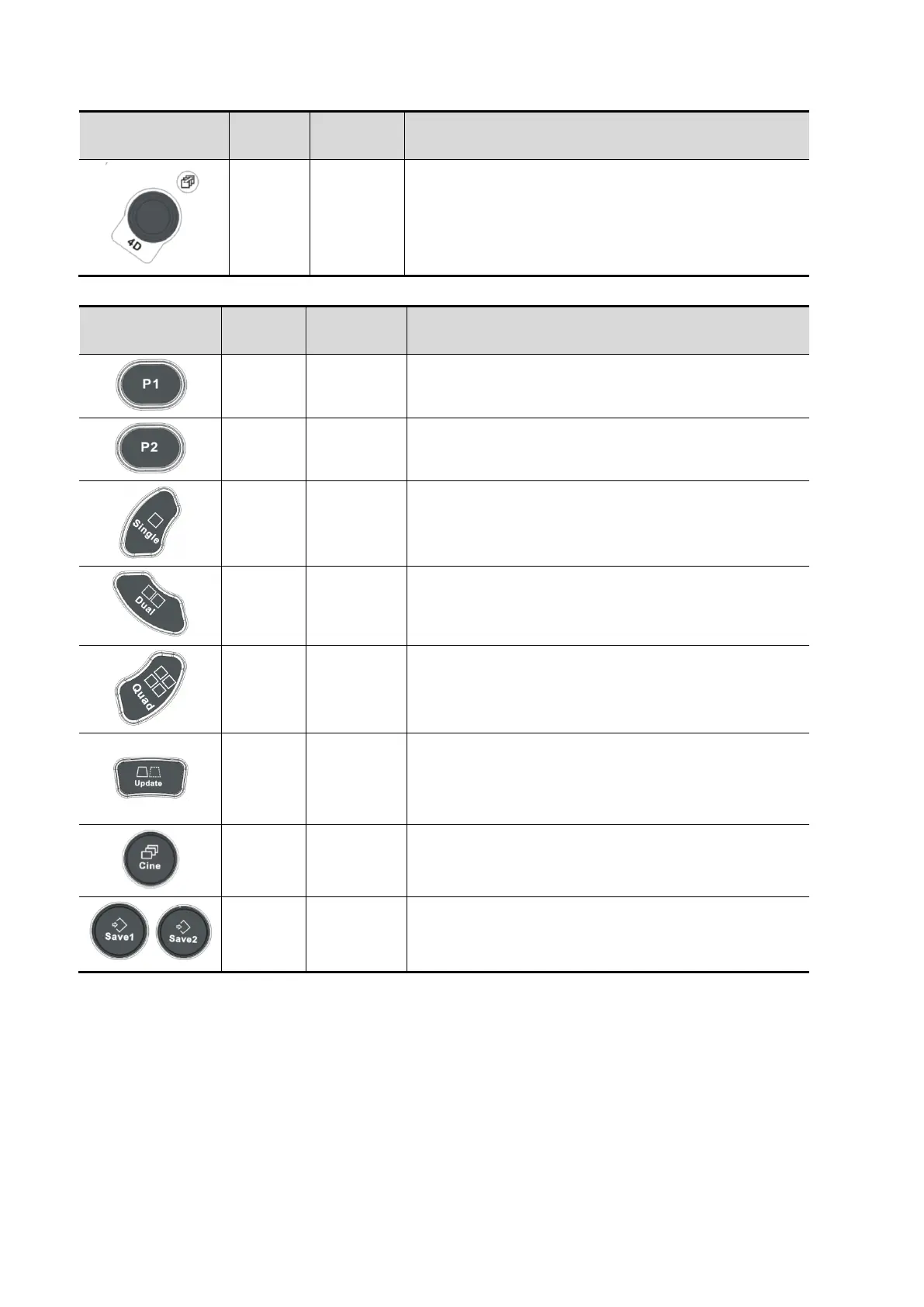2-18 System Overview
Press to enter 4D function; rotate to make the 3D
image rotation.
Undefined Button, set by the user in preset.
Undefined Button, set by the user in preset.
Enter single window in multiple window mode.
Enter Dual mode in Non-Dual mode;
Switch between the two display windows in Dual
mode.
Enter Quad mode in Non-Quad mode;
Press to switch among the display windows in Quad
mode.
Switching key: Press to change the currently active
window.
Start/ stop image acquisition in iScape or 3D/4D
mode.
Enter/ exit the Cine Review status.
Save images in a way as preset.
