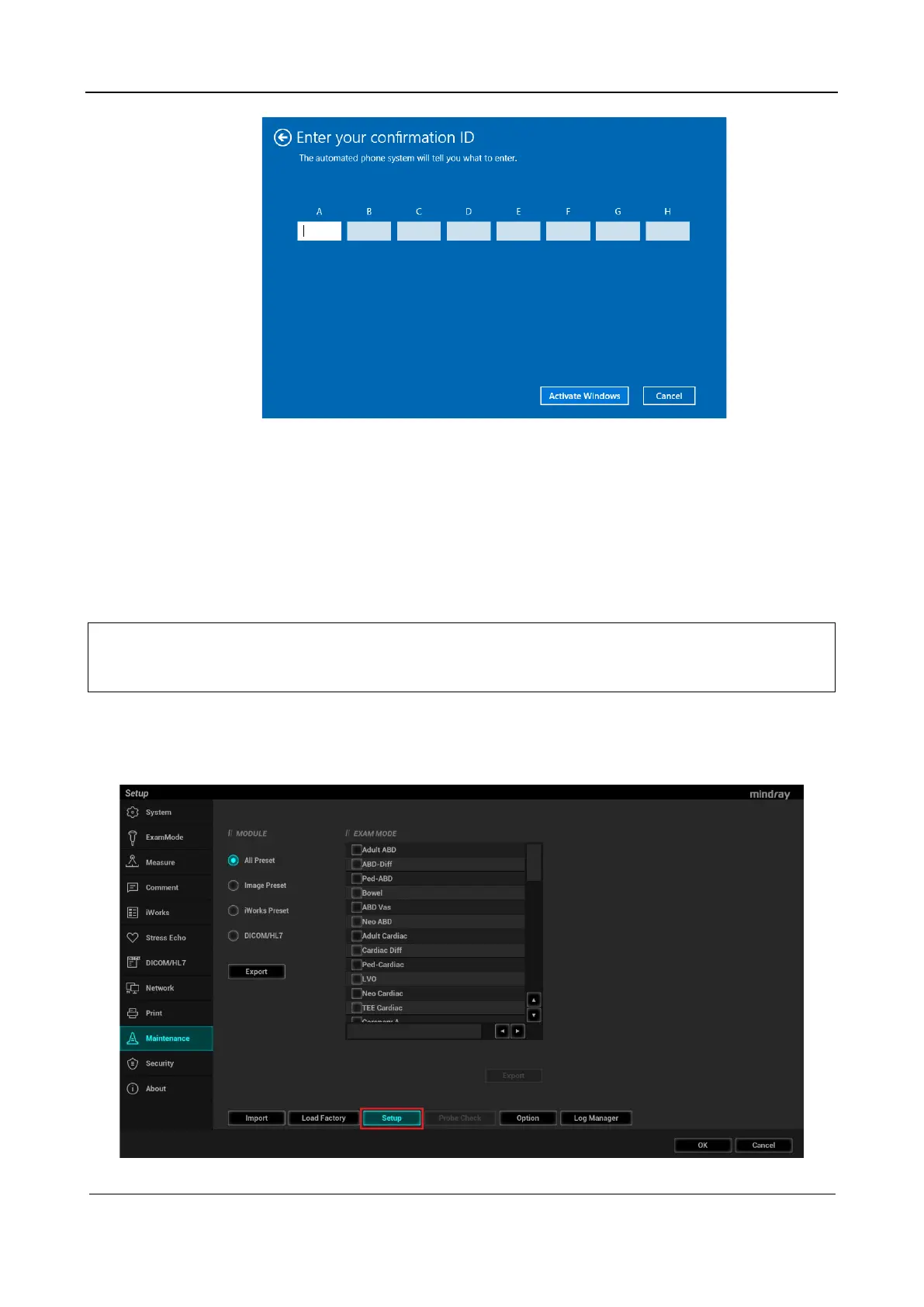Part I Service Scenarios
Maintenance 61
7. Input the Confirmation ID and click [Activate Windows] to finish the activation.
2.3.5 Self-Test
The self-test function is inherent in MX series products and aims to test the connections of hardware
boards and the running status of the system. According to the access permission and test content, there
are three types of tests: production self-test, maintenance self-test and user self-test. This section focuses
on maintenance self-test and user self-test content.
2.3.5.1 Maintenance Self-Test Procedure
Note:
All tasks running on Doppler should be completed before entering system self test,
otherwise the self test system fails to respond. It is recommended to start self-test
software to perform the self-test after the system is started.
1. Switch to user Service and enter the password to log in.
2. Choose Setup > Maintenance > Set.
Click [Self Test] out of dialog box.