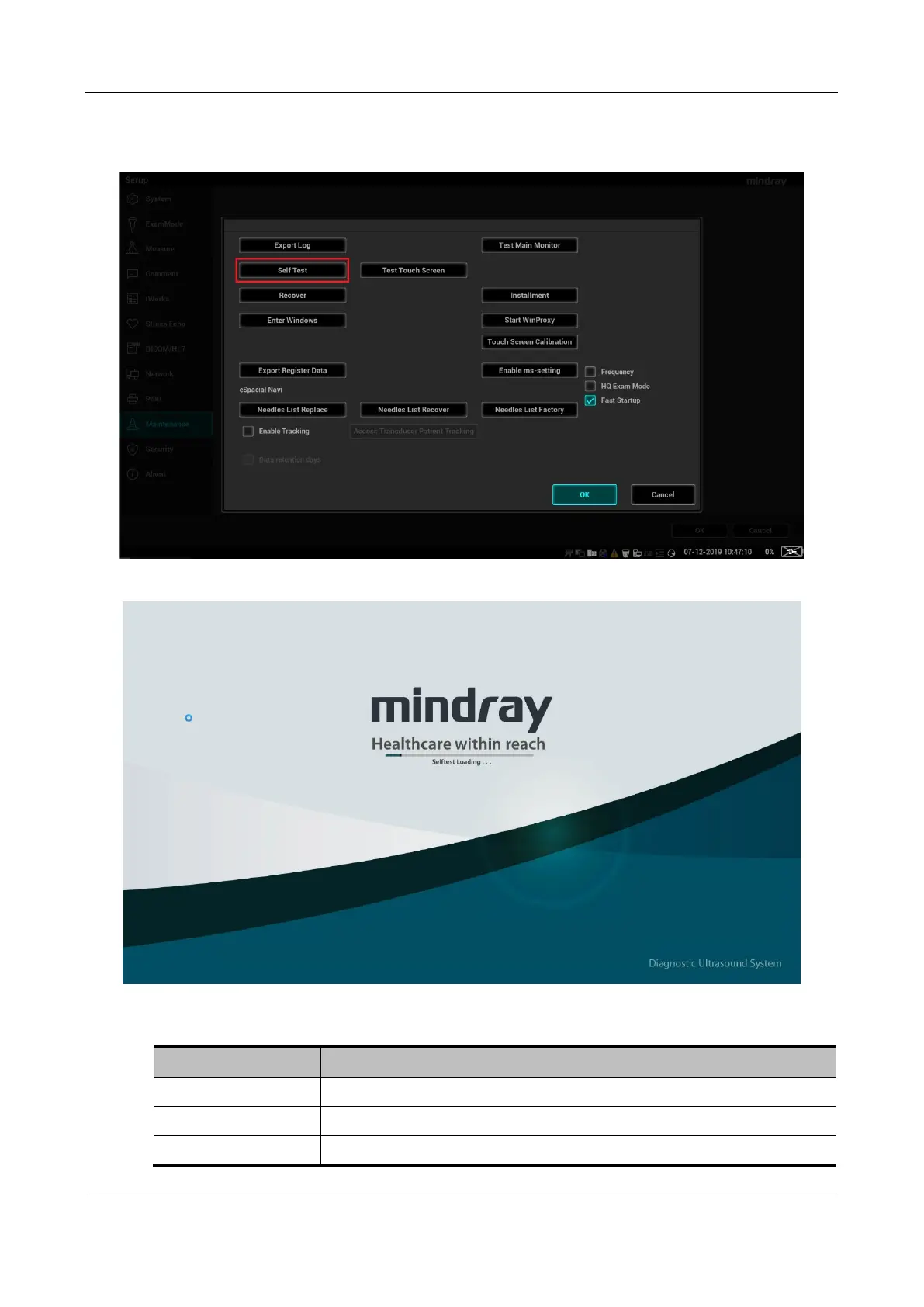Part I Service Scenarios
Maintenance 62
˗ If the current Doppler system is in Chinese, the Chinese self-test screen appears.
˗ If the current Doppler system is not in Chinese, the English self-test screen appears.
3. The system self-test boot screen appears.
4. Configure test items on the maintenance self-test screen. After configuration, click Start to enter
the maintenance self-test state.
Button Function
Unfold Click Unfold to unfold all folded test items.
Fold Click Fold to fold all unfolded test items.
Default Click Default to select default test items. Selected test items are highlighted.