ii
3.4.4 Installing External DVD-R/W .................................................................................... 3-9
3.4.5 Installing Barcode Scanner ..................................................................................... 3-10
3.5 System Configuration ..................................................................................................... 3-11
3.5.1 Power ON / OFF ..................................................................................................... 3-11
3.5.2 Enter Doppler .......................................................................................................... 3-11
3.5.3 System Preset ....................................................................................................... 3-12
3.5.4 Print Preset ............................................................................................................ 3-14
3.5.5 Network Preset ...................................................................................................... 3-16
3.5.6 System Information ................................................................................................ 3-18
4 Hardware Principle ................................................................................................... 4-1
4.1 General Structure of Hardware System ............................................................................ 4-1
4.2 Main Unit ......................................................................................................................... 4-2
4.2.1 Probe Board............................................................................................................. 4-3
4.2.2 Main board ............................................................................................................... 4-4
4.2.3 IO Broad .................................................................................................................. 4-7
4.2.4 Ultrasound System Monitor ...................................................................................... 4-8
4.2.5 Ultrasound System Indicator .................................................................................... 4-9
4.2.6 Display ................................................................................................................... 4-10
4.2.7 Control Panel .......................................................................................................... 4-11
4.3 Power System ............................................................................................................... 4-12
4.3.1 Power Output of the Power Supply module and Supporting Function Distribution ... 4-12
4.3.2 System Power-on Control ...................................................................................... 4-13
5 Function and Performance Checking Method ........................................................ 5-1
5.1 Instruction ....................................................................................................................... 5-1
5.2 Checking System Status .................................................................................................. 5-1
5.2.1 System Running Status ............................................................................................ 5-1
5.2.2 System Running Status ............................................................................................ 5-1
5.3 General exam.................................................................................................................. 5-2
5.3.1 Check Flow .............................................................................................................. 5-2
5.3.2 Checking Content .................................................................................................... 5-2
5.4 Function Checks.............................................................................................................. 5-4
5.4.1 Check Flow .............................................................................................................. 5-4
5.4.2 Checking Content .................................................................................................... 5-5
5.5 Performance Test ........................................................................................................... 5-11
5.5.1 Test Process ........................................................................................................... 5-11
5.5.2 Test Content............................................................................................................ 5-11
6 Software Upgrade and Maintenance ........................................................................ 6-1
6.1 Enter the Maintenance Window.......................................................................................... 6-1
6.2 System Software Installation/ Restoration ........................................................................ 6-2
6.2.1 Restore the Operating System and Doppler ............................................................. 6-2
6.2.2 Doppler Restoration ................................................................................................. 6-6
6.3 Installation of Optional Devices ...................................................................................... 6-10
6.4 Data Backup and Storage ............................................................................................... 6-11
6.4.1 Manage Settings ..................................................................................................... 6-11
6.4.2 Patient Data Backup and Restore............................................................................ 6-11
6.5 Software Maintenance ................................................................................................... 6-12
6.5.1 Product Configuration ............................................................................................ 6-12
6.5.2 Log Maintenance ................................................................................................... 6-13
6.6 Display Parameter Setting ............................................................................................. 6-14
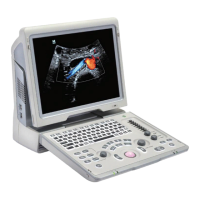
