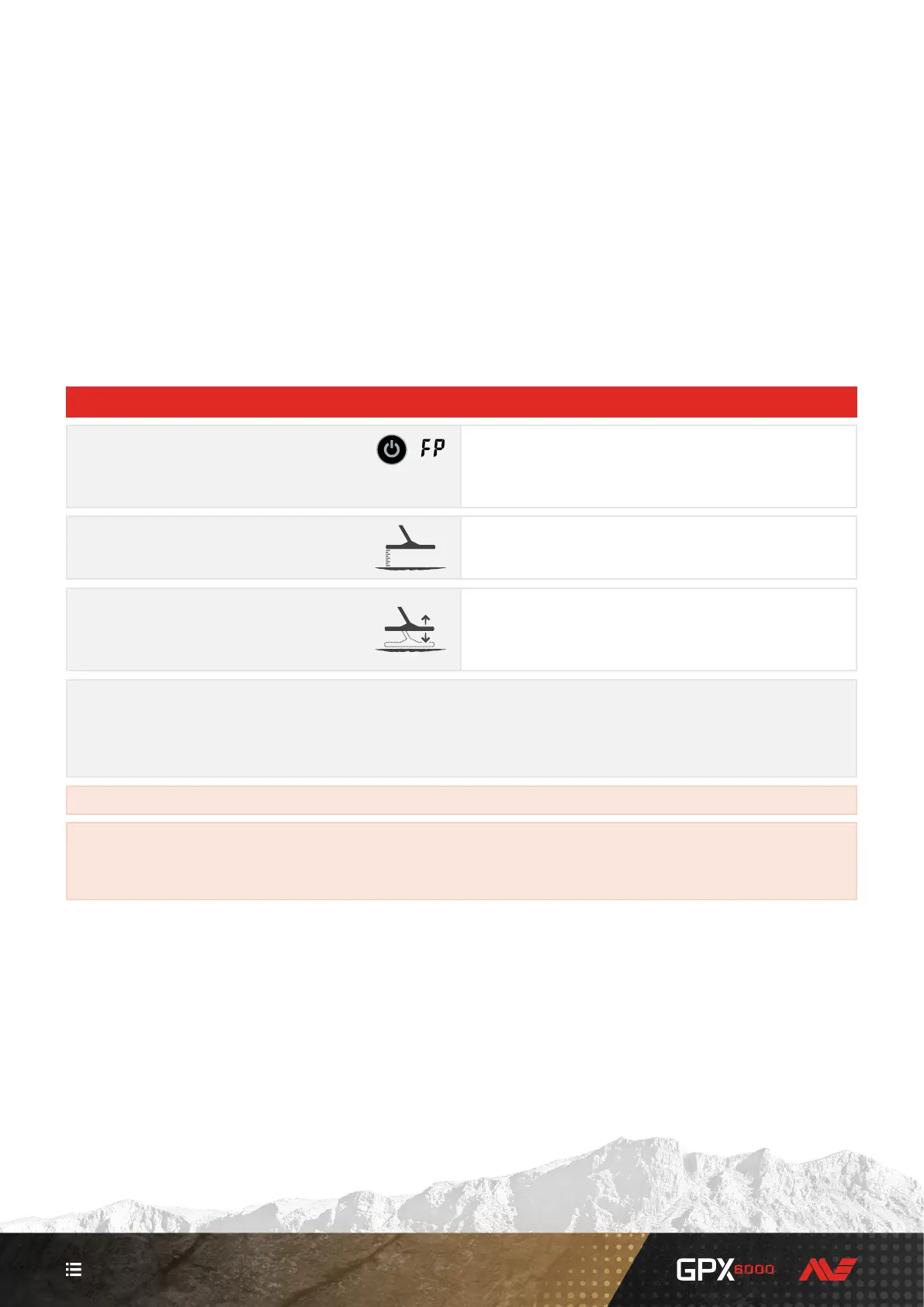10
CONTENTS
High Performance Automatic Operation
The GPX 6000™ is engineered for easy operation without loss of performance.
GeoSense-PI™ technology provides maximum depth by monitoring your detecting
activity and environment — it automatically tracks and removes unwanted ground
response, so minimal user input is required.
Intelligent Automatic Operation
The procedure below is a fail-safe way to begin detecting in a high-sensitivity automatic mode. Once complete, the
GPX 6000™ will automatically maximise sensitivity while minimising noise, so you can concentrate on finding gold. Note that
this procedure is the same as the Quick Start procedure (page 3) however a Factory Reset step has been included.
START `
1. Factory Reset the detector.
Long press for at
least 7 s
Ensure the detector is powered off, then press and hold the power
button for 7 seconds. When factory reset is complete, there is a
confirmation tone and ‘FP’ (Factory Preset) is displayed.
2. Hold the coil 100 mm (4 in)
above the ground.
100 mm (4")
Hold the coil still and 100 mm (4 in) above, and parallel to the
ground — the ground must not contain metal targets.
3. Raise and lower coil for 10 seconds.
For 10 seconds, raise and lower the coil between 10 and 100 mm
(⁄ and 4 in) above the ground to expose the coil to the full range
of the ground — try to lower the coil as close to the ground as
possible without touching the ground.
` Begin detecting.
Every 5 to 10 minutes throughout your detecting session, it is recommended that the coil is raised and lowered above the
ground a couple of times from 10 to 100 mm (⁄ to 4 in). This ensures that the detector is thoroughly ground balanced and
operating at maximum sensitivity. In environments with more ground noise, repeat this process more frequently.
` If the conditions are very quiet, increase sensitivity from Auto to Auto+.
` If the detector becomes noisy, conduct a Noise Cancel Procedure (page 13).
` If the Noise Cancel Procedure doesn’t resolve the noise, follow the Double-D Coil Noise Cancel
Procedure (page 14).
