
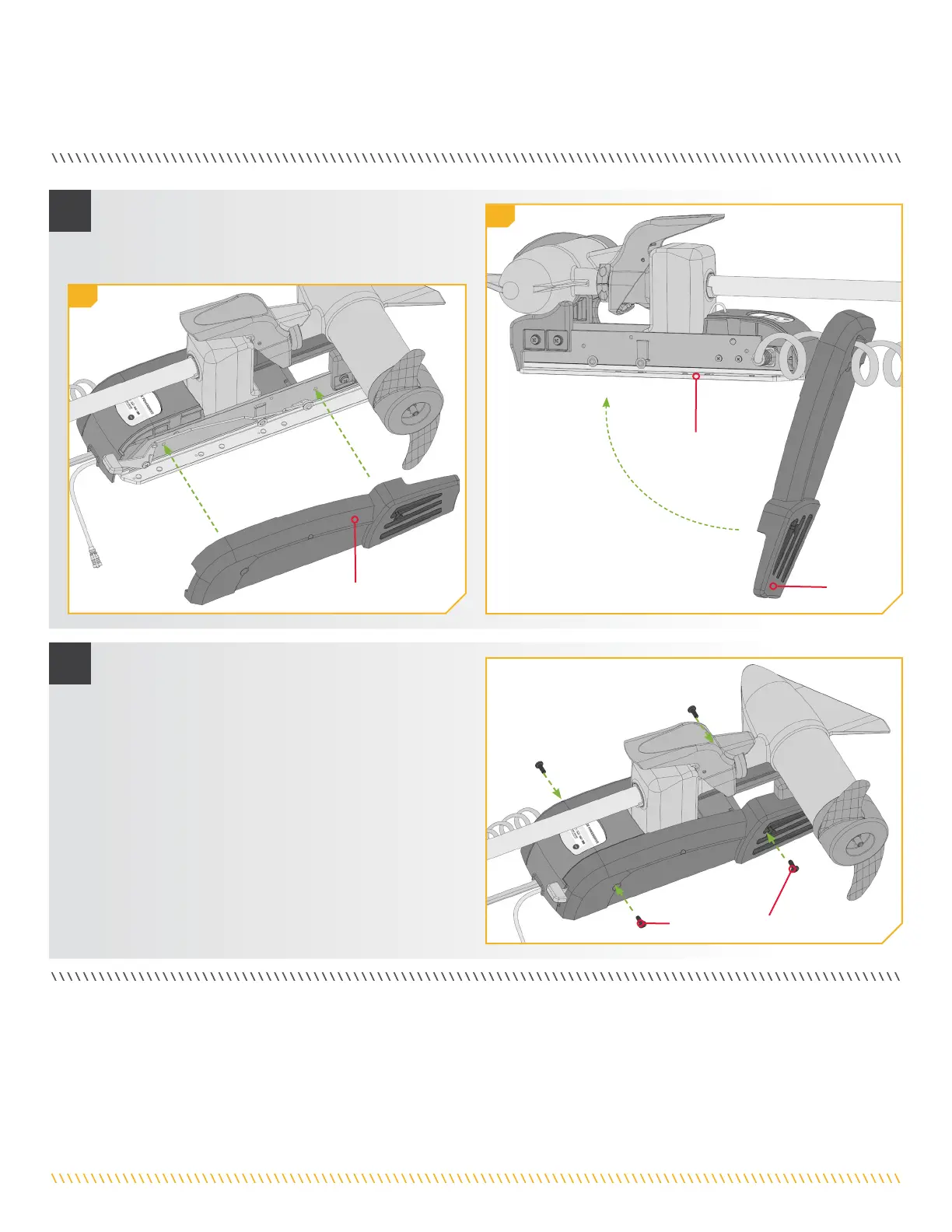 Loading...
Loading...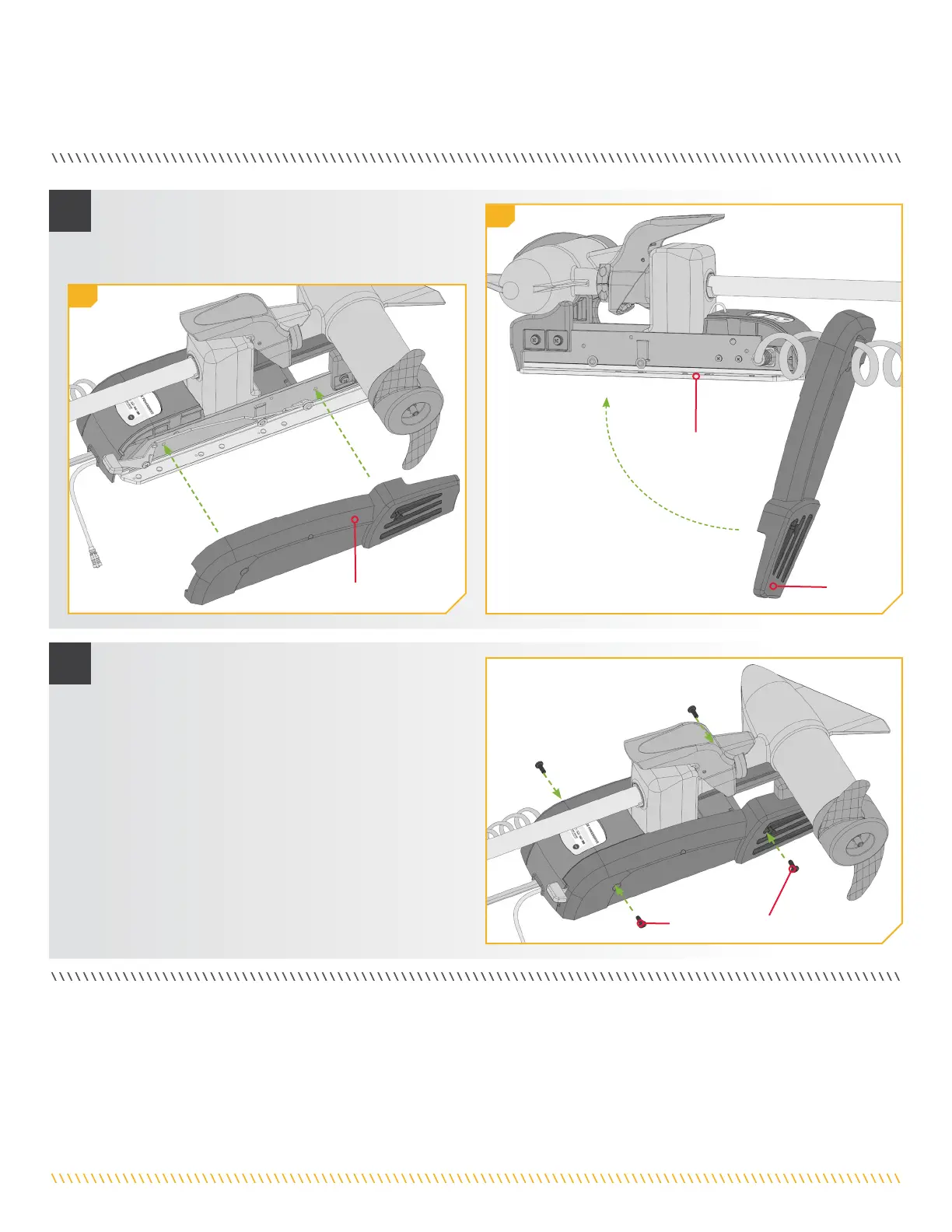
Do you have a question about the MINN KOTA RIPTIDE POWERDRIVE and is the answer not in the manual?
| Water Type | Saltwater |
|---|---|
| Speed Control | Variable |
| Digital Maximizer | Yes |
| i-Pilot Link | Optional |
| Speed Settings | Variable |
| Weight | Varies by model |
| Voltage | 12V, 24V |
| Shaft Length | 48", 54", 60" |
| Control Type | Foot Pedal, i-Pilot, or i-Pilot Link |
| Steering | Electric Steering |
| Mounting Location | Bow |
| Battery Requirement | 12V or 24V Deep Cycle Marine Battery |
| Motor Type | Electric |
| Warranty | 2 years |
| Thrust | 55 lbs |
| i-Pilot | Available on select models |











