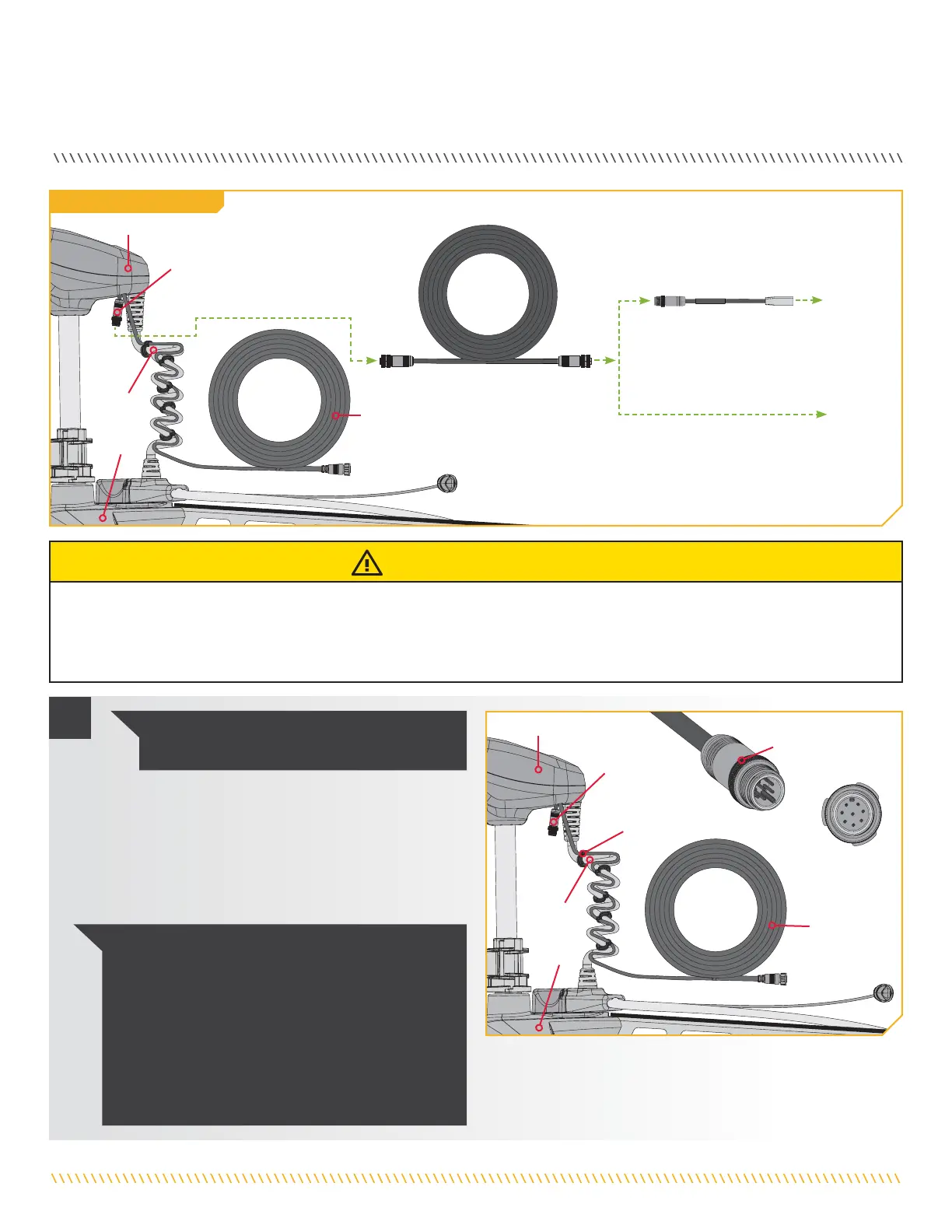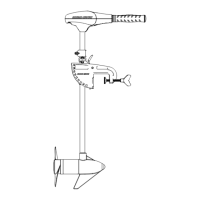36 | minnkotamotors.com ©2023 Johnson Outdoors Marine Electronics, Inc.
ADVANCED GPS NAVIGATION
GPS Ethernet Connection
Helix Adapter Helix Adapter
Cable (if needed)Cable (if needed)
Ethernet Cable Ethernet Cable
(provided)(provided)
Directly Directly
to Solix to Solix
or Apexor Apex
To HelixTo Helix
CAUTION
Failure to follow the recommended wire routing for installed features, if equipped, may cause damage to the product and void your
product warranty. Route cables away from pinch points or other areas that may cause them to bend in sharp angles. Routing the cables
in any way other than directed may cause damage to the cables by being pinched or severed. Do not over-tighten cable ties or clips as it
may damage the wires.
Control HeadControl Head
Coil Coil
CordCord
MountMount
Advanced GPS Advanced GPS
Ethernet Ethernet
ConnectorConnector
Sonar Sonar
CableCable
NOTICE: Your fish finder should be turned o
until this procedure is complete.
NOTICE: Ultrex trolling motors with Advanced GPS
Navigation will also be equipped with Sonar. Sonar is
pre-installed from the factory and may be either Dual
Spectrum CHIRP or Built-in MEGA Down Imaging. With
motors equipped with Sonar, a Sonar Cable will be
present below the Control Head and be secured to the
Coil Cord with Clips. Review the “Identifying Trolling
Motor Features and Their Associated Cables” of this
document to identify and learn more about Sonar.
1
Advanced GPS Advanced GPS
Ethernet ConnectorEthernet Connector
Eight Pin Eight Pin
ConnectorConnector
Control HeadControl Head
Coil Coil
CordCord
ClipClip
MountMount
Advanced GPS Advanced GPS
Ethernet Ethernet
ConnectorConnector
Sonar Sonar
CableCable
a. Place the motor in the deployed position.
b. Locate the Eight Pin Advanced GPS Ethernet
Connector below the Control Head. The Advanced
GPS Ethernet Connector will exit the base of the
Control Head and will rest just below the Control
Head next to the Coil Cord.
