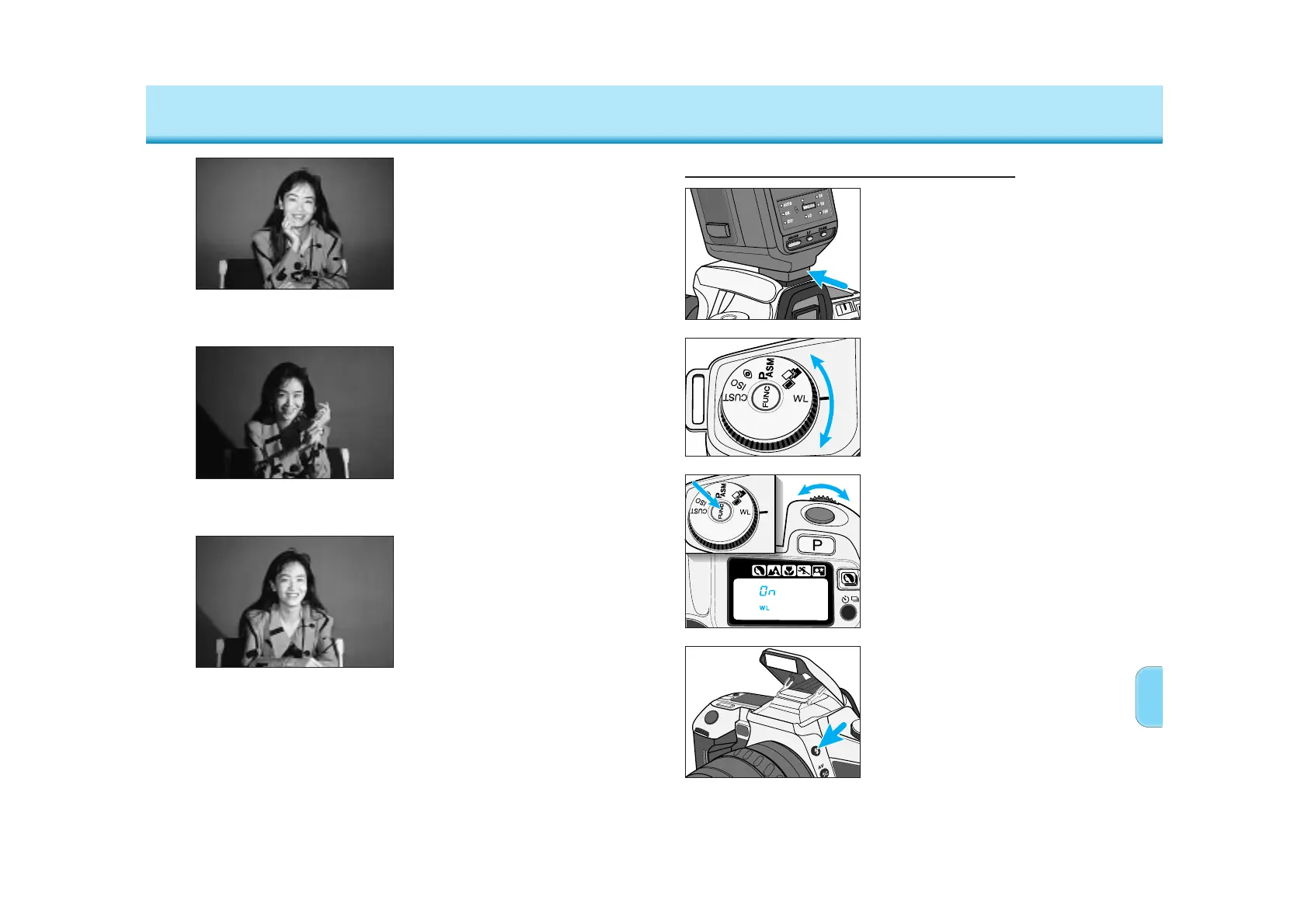6968
FLASH – Wireless/Remote Flash
2. Turn the function dial to WL.
3. Press the function button and
turn the control dial until WL
and On appear in the camera’s
data panel.
1. Attach the accessory flash to
the camera, then turn the
camera and the flash on.
4. Detach the accessory flash,
then press the camera’s flash
mode button to raise the built-
in flash.
Setting Wireless/Remote Flash Mode
FLASH – Wireless/Remote Flash
Wireless/Remote Flash is
available with the Minolta
5400HS, 5400xi, and 3500xi
accessory flashes.
Wireless/Remote flash lets you
experience the creative control
available with an accessory
flash.
In Wireless/Remote flash mode,
the off-camera flash is triggered
by a coded signal from the
camera’s built-in flash when
you press the shutter-release
button. When proper exposure
has been received, another
signal cuts the accessory flash
off.
You can also achieve a 2:1
lighting ratio automatically.
When remote ratio flash is
selected, the off-camera flash
provides 2/3 of the full
exposure while the built-in flash
provides the remaining 1/3.
Normal Flash
Wireless/Remote Flash
Wireless/Remote Ratio Flash
