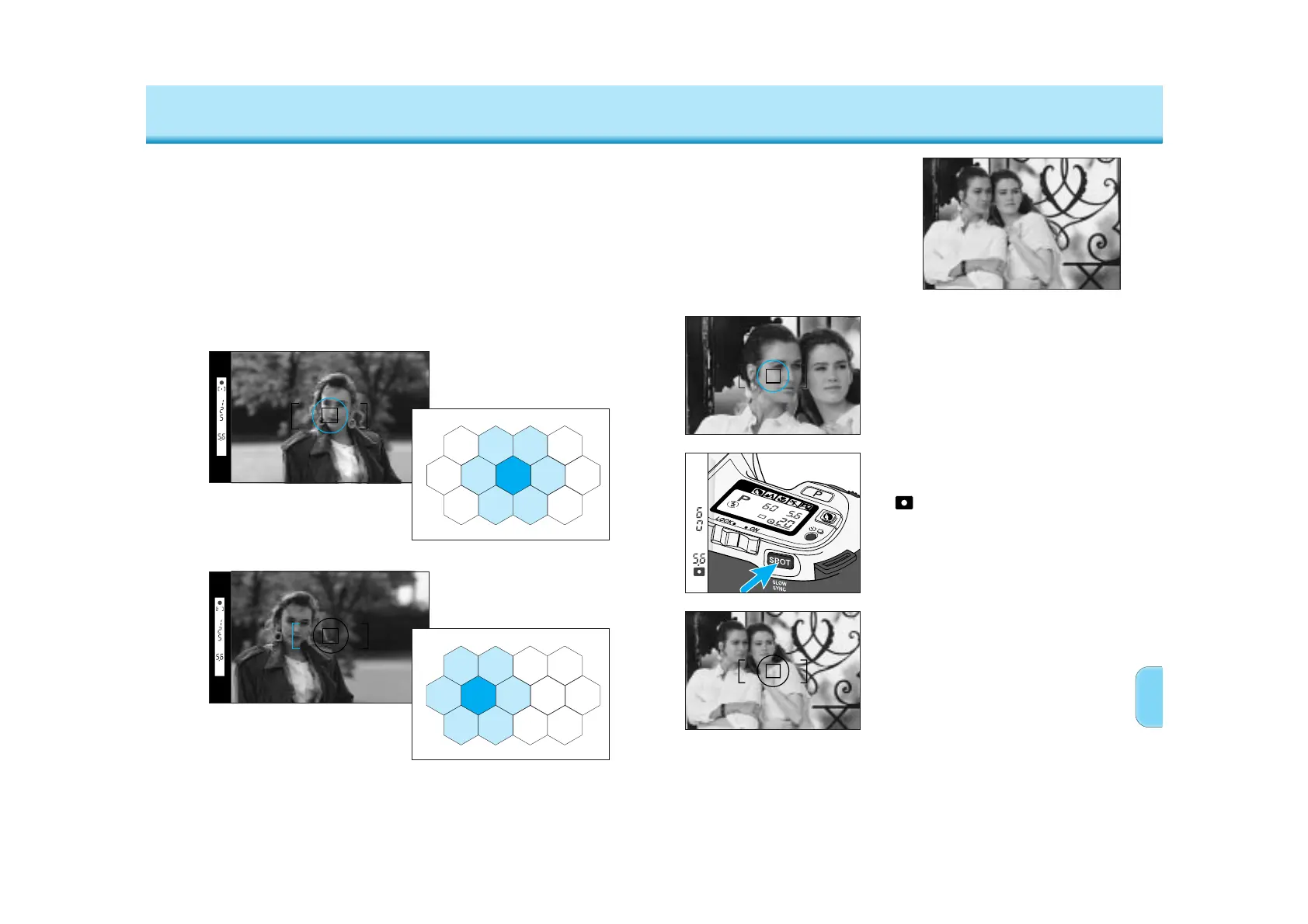5756
Use only the center metering
segment to lock the exposure
settings without locking the focus.
The exposure remains locked until
the spot/AE lock button is
released.
• Pressing the spot/AE lock button sets
the flash to slow sync mode (p67).
EXPOSURE – Spot Metering
2. Press and hold the spot/AE
lock button.
• and the locked exposure will be
displayed in the viewfinder.
3. Recompose the scene as
desired, then press the
shutter-release button all the
way down to take the picture.
• The exposure is held until the spot/AE lock
button is released.
1. Place the spot-metering area
on the subject whose
exposure you want to lock.
EXPOSURE – 14 Segment Metering
Fourteen-Segment Honeycomb-Pattern Metering uses information
from the autofocus system to set the metering pattern according to
the position of the main subject. The light metered by each
applicable segment is then evaluated to determine the degree of
spot-lighting or backlighting present in your scene. The focus-area
indicator displays the sensor being used when the shutter release
button is pressed partway down.
Fourteen-Segment Honeycomb-Pattern Metering is the camera’s
standard metering mode and is appropriate for most photographic
situations.
