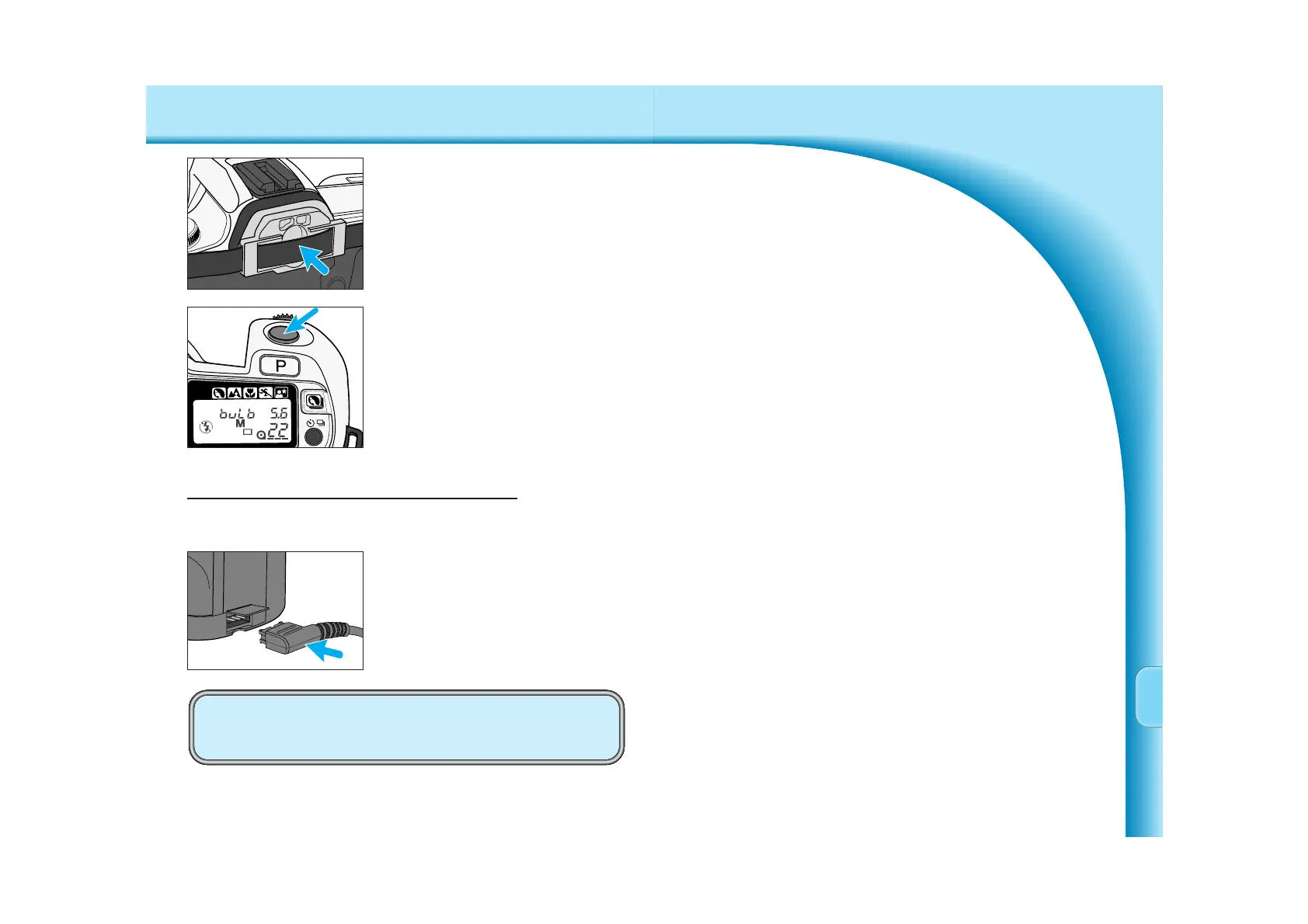50
ADDITIONAL
FEATURES
TAKING TIME EXPOSURES (buLb)
5. Firmly press the eyepiece cap
into the eyepiece.
• The eyepiece cap prevents light from
entering thru the viewfinder and affecting
the metered exposure.
6. Press and hold the shutter-
release button to take the
picture.
• The shutter remains open as long as the
button is pressed.
Do not use the Wireless Controller IR-1N with this camera.
Permanent damage will occur.
Attaching the Remote Cord
1. Flip the remote-control-
terminal cover up.
2. Insert the plug into the
terminal.
To reduce image blur, attach either the Remote Cord RC-1000S or
RC-1000L (sold separately).
