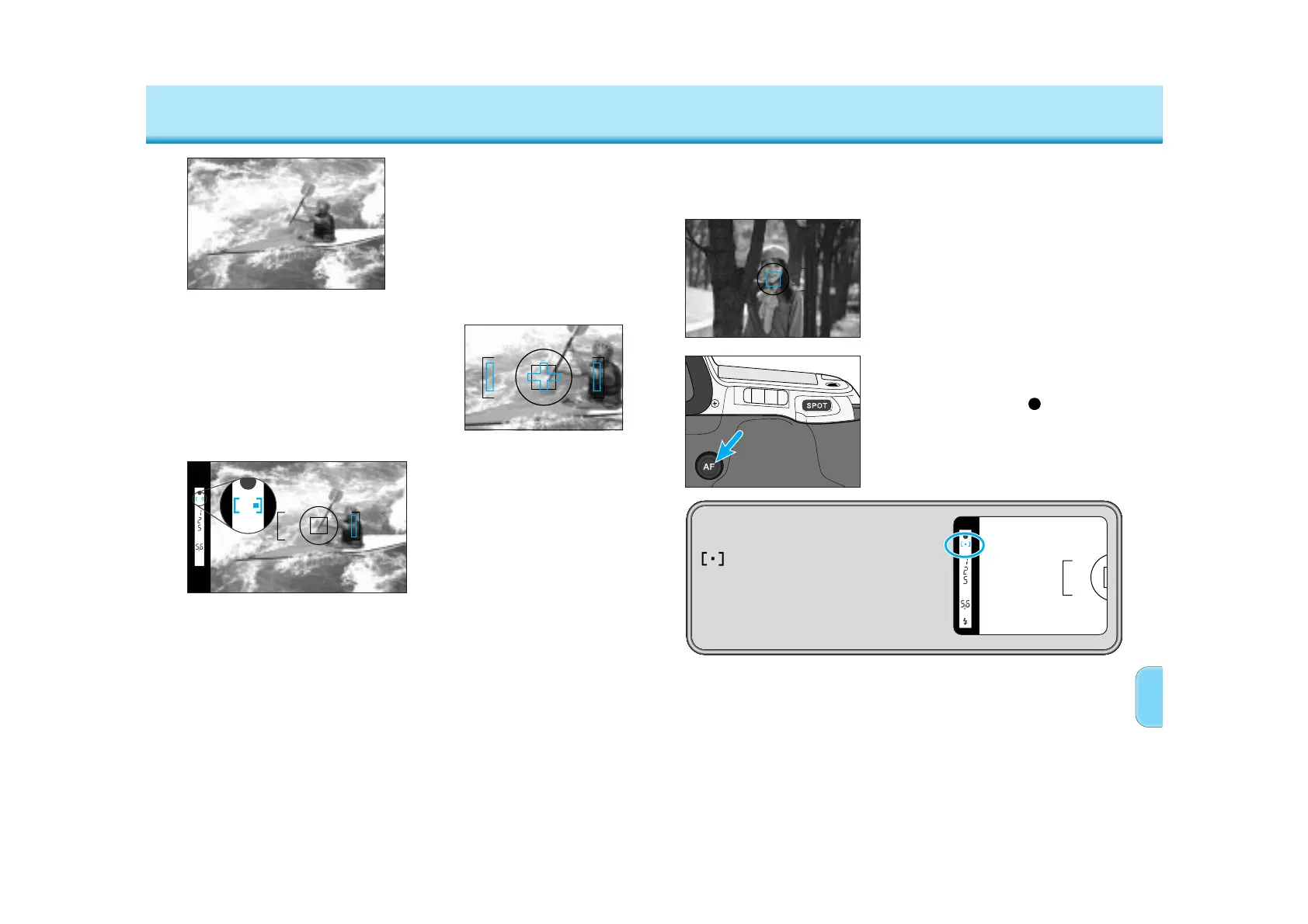5352
FOCUS – Spot AF
1. Place your subject inside the
spot-focus area.
2. Press and hold the spot AF
button.
• Focus is confirmed when appears in
the viewfinder.
3. Press the shutter-release
button all the way down to
take the picture.
• Focus and exposure readings are held until
the spot AF button is released.
Spot AF uses the center focus sensor and the current metering mode
(p56) to lock focus and exposure. The focus and exposure settings
remain locked until the spot AF button is released.
will appear in the viewfinder,
indicating the center focus sensor is
being used.
Wide focus area uses the camera’s
three focus sensors to automatically
focus on your subject. The wide
focus area provides greater framing
flexibility and makes it easier for the
camera to focus on moving
subjects. Wide focus area is the
camera’s standard focus mode.
FOCUS – Wide Focus Area
The camera determines which sensor is
focusing on your subject and sets the
focus accordingly.
• The focus areas are not visible in the
viewfinder frame.
The focus area indicator in the
viewfinder tells you which
sensor the camera is using.
