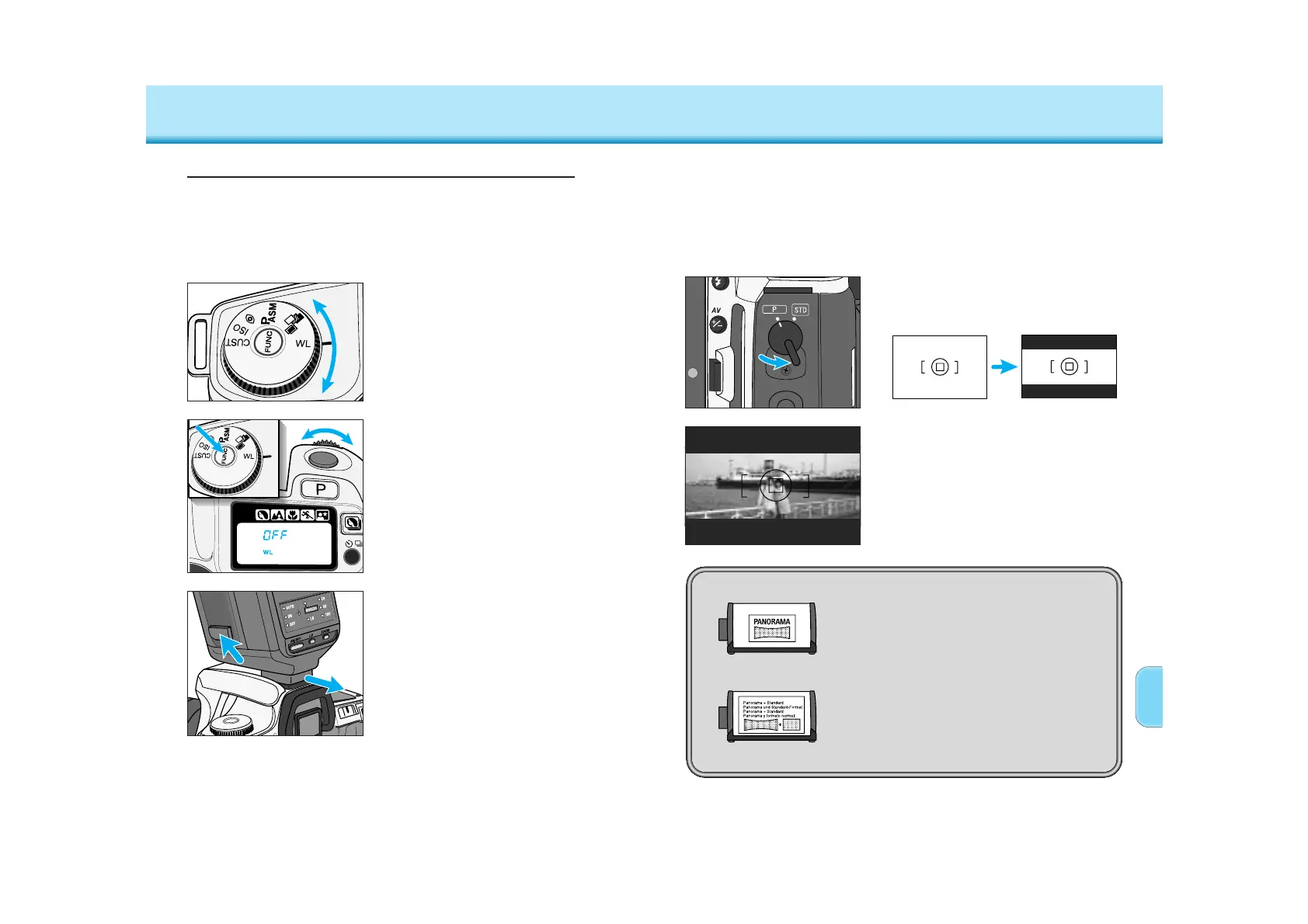73
FOR OWNERS OF THE PANORAMA MODEL
72
FLASH – Wireless/Remote Flash
1. Attach the accessory flash to
the camera, then turn the
flash on.
2. Turn the function dial to WL.
3. Press the function button and
turn the control dial until WL
and OFF appear in the
camera’s data panel.
4. Detach the accessory flash.
Cancelling Wireless/Remote Flash Mode
Select panorama mode to take panorama-format images any time,
even in the middle of the roll.
• Panorama mode does not change the number of exposures on a roll of film.
• The top and bottom parts of the film will not be exposed.
• The imprinting position for the quartz data back is automatically changed when
panorama format is selected.
1. Turn the panorama switch to P.
• The viewfinder changes to a panorama
format.
2. Frame your subject in the
viewfinder and take the
picture.
A
B
After taking panoramic images…
Attach one of the supplied panorama-
format stickers to the film cartridge. Two
sticker types are available. Use
A if all the
images on the roll were exposed in
panorama format. Use
B if the roll
contains both panorama and standard
format images.
• Contact the nearest Minolta Service Facility to
obtain additional panorama stickers.
