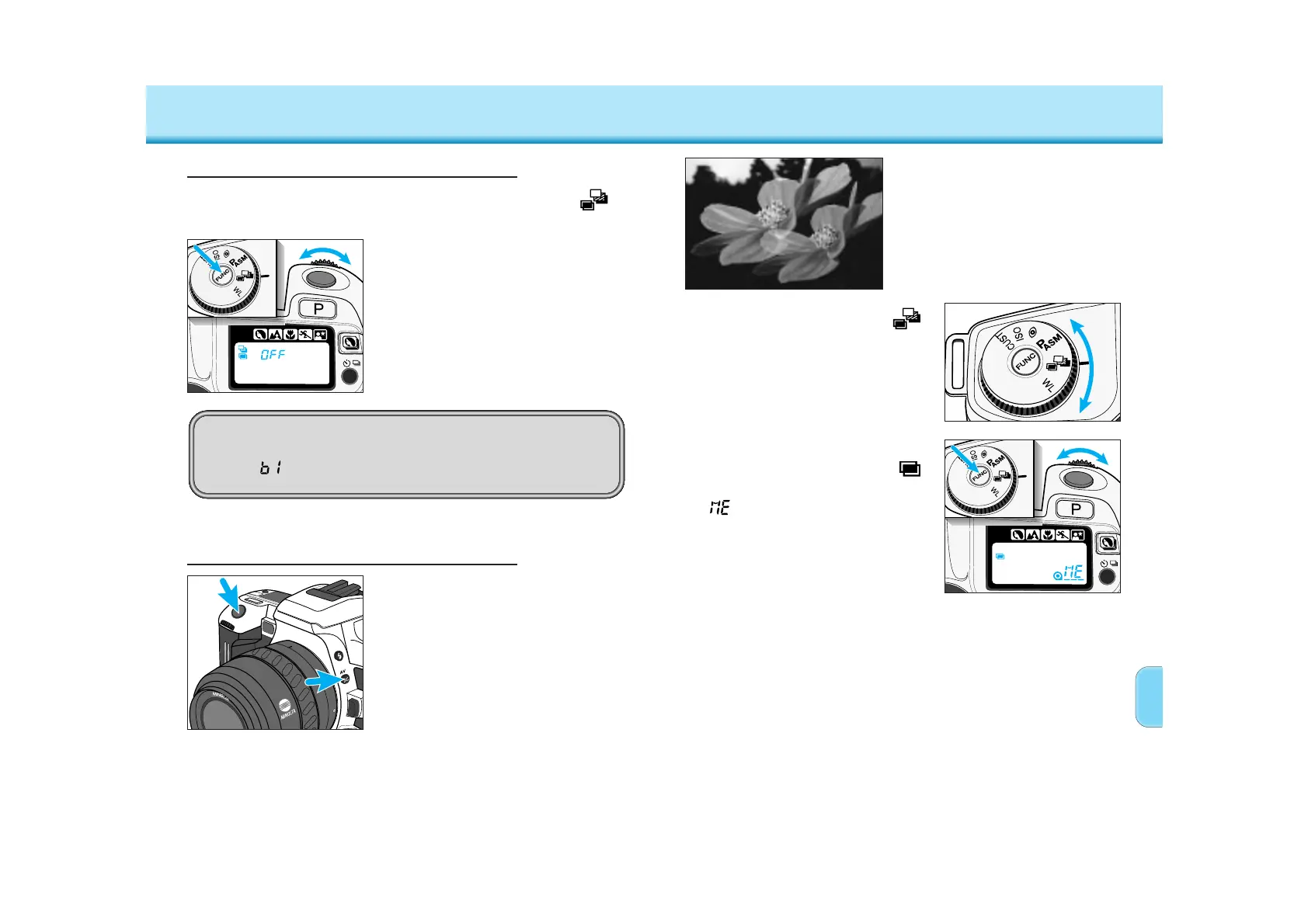6362
The multiple-exposure function
makes it possible to expose two or
more images on the same frame.
EXPOSURE – Multiple Exposure
1. Turn the function dial to .
2. Press the function button and
turn the control dial until
appears in the data panel.
• appears in the frame counter.
3. Compose the scene, then
press the shutter-release
button all the way down to
take the first exposure.
EXPOSURE – Bracketing
1. Turn the function dial to .
Cancelling Bracketing
2. Press the function button and
turn the control dial until OFF
appears in the data panel.
Sliding the main switch to LOCK in the middle of a
bracketing series resets the bracketing series to the first
frame ( ).
Bracketing with the
Exposure Compensation Button
While pressing the exposure-
compensation button, press the
shutter release button all the
way down and hold.
• The camera automatically exposes a three
frame bracketed series.
• Releasing either button before the series is
complete cancels the exposure series.
Continued on next page.
