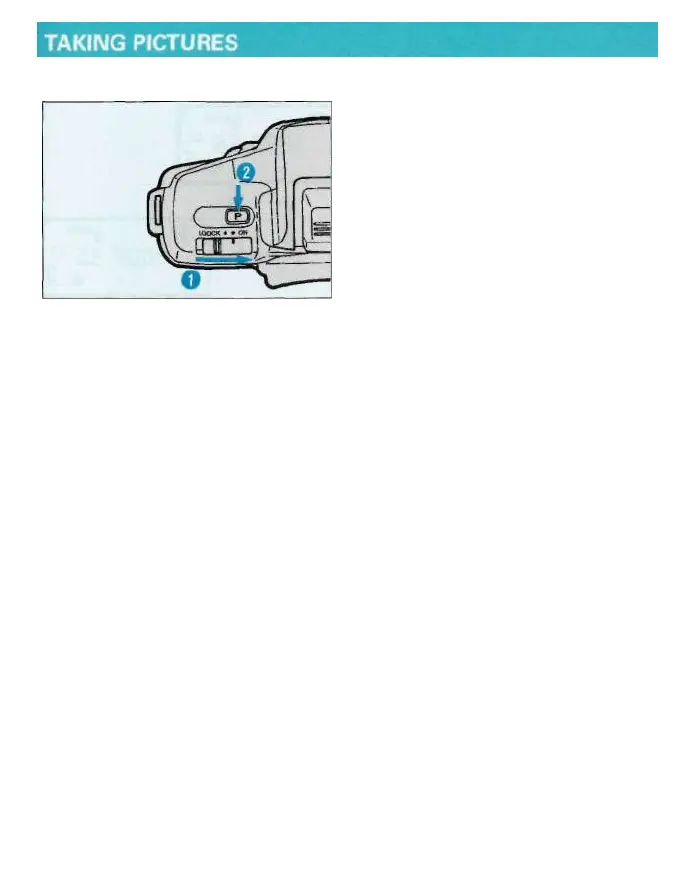1. Slide the main switch to ON and press the program-reset button to set
full-automatic operation.
• Pressing the program-reset button sets the camera to programmed
autoexposure mode, honeycomb-pattern metering, autofocus,
single-frame film advance, +/-0.0 exposure compensation, wide
autofocus area, and auto switchover flash. Many of these default positions
can be changed with the Customized Function Card-xi.
-NEXTPAGE-
23
