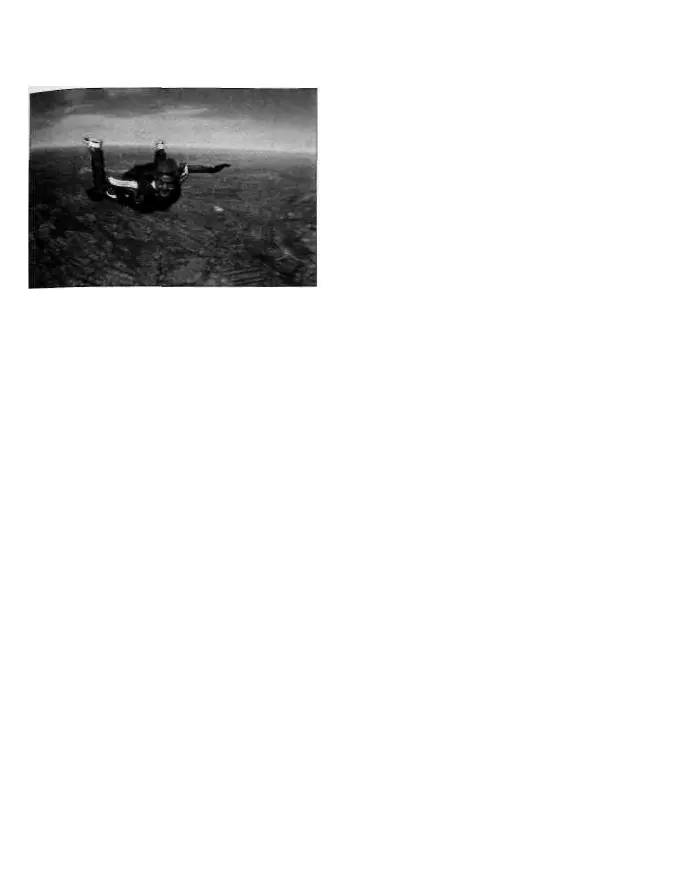If, for example, you are taking a portrait, try placing your subject near one
of the four points, with the person facing towards the center of the picture.
This will help to include some of the background in the picture and make
a more interesting composition.
In the case of a landscape, experiment with different compositions —place
the important elements off-center and let the horizon run through one of
the one-third dividing lines to give your picture more of a dynamic quality.
When the camera is held vertically, the brackets change to reflect changes
in the AF area and in composition which you may want to consider before
you take the picture. All of these are, of course, merely suggestions and
starting points. Experiment to find the qualities which will make up your
own unique style.
You will notice that there are no AF sensors located directly beneath any of
the brackets. For this reason, you may have to use focus lock in order to
ensure that your main subject is in focus.
89
