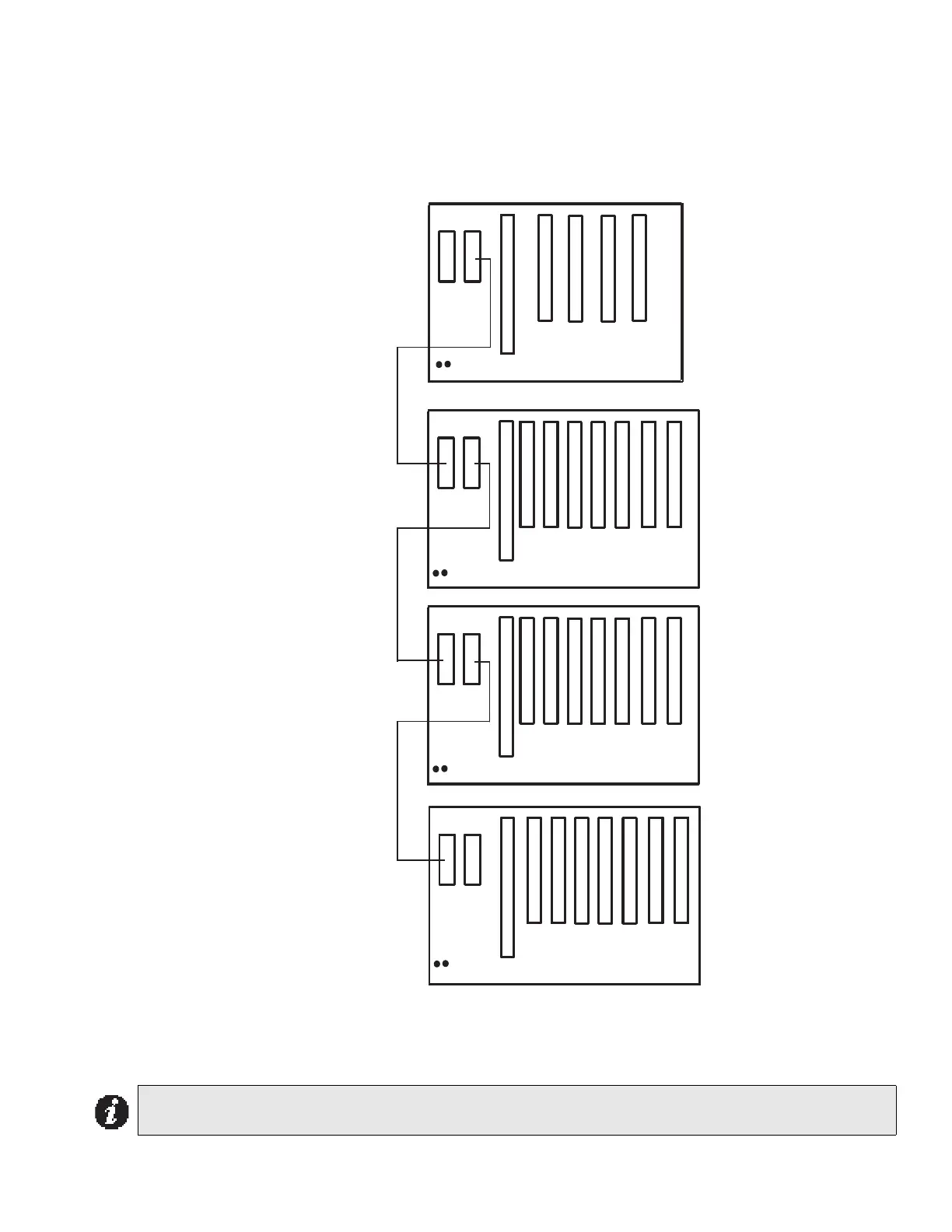cabinets #1 to 3.
IO
NODE MOTHERBOARD
A
M
P
1
A
M
P
2
A
M
P
3
A
M
P
4
Regular MD-525 Ribbon Cable
Regular MD-525 Ribbon Cable
Special MD-525 Ribbon Cable
IO
A
M
P
1
EXPANSION MOTHERBOARD #1
EXPANSION MOTHERBOARD #2
EXPANSION MOTHERBOARD #3
A
M
P
2
A
M
P
3
A
M
P
4
A
M
P
5
A
M
P
6
A
M
P
7
IO
A
M
P
1
A
M
P
2
A
M
P
3
A
M
P
4
A
M
P
5
A
M
P
6
A
M
P
7
IO
A
M
P
1
A
M
P
2
A
M
P
3
A
M
P
4
A
M
P
5
A
M
P
6
A
M
P
7
ANC-5000 and/or TNC-5000
NOT USEDNOT USED
NOT USED
Ampliers are dened as in slot
positions 2 to 5 for the Node
Motherboard QMB-5000N
Ampliers are dened as in slot
positions 2 to 7 for the Expansion
Motherboards QMB-5000B
JW1
JW1
JW1
JW1
QMB-5000N
QMB-5000B
QMB-5000B
QMB-5000B
