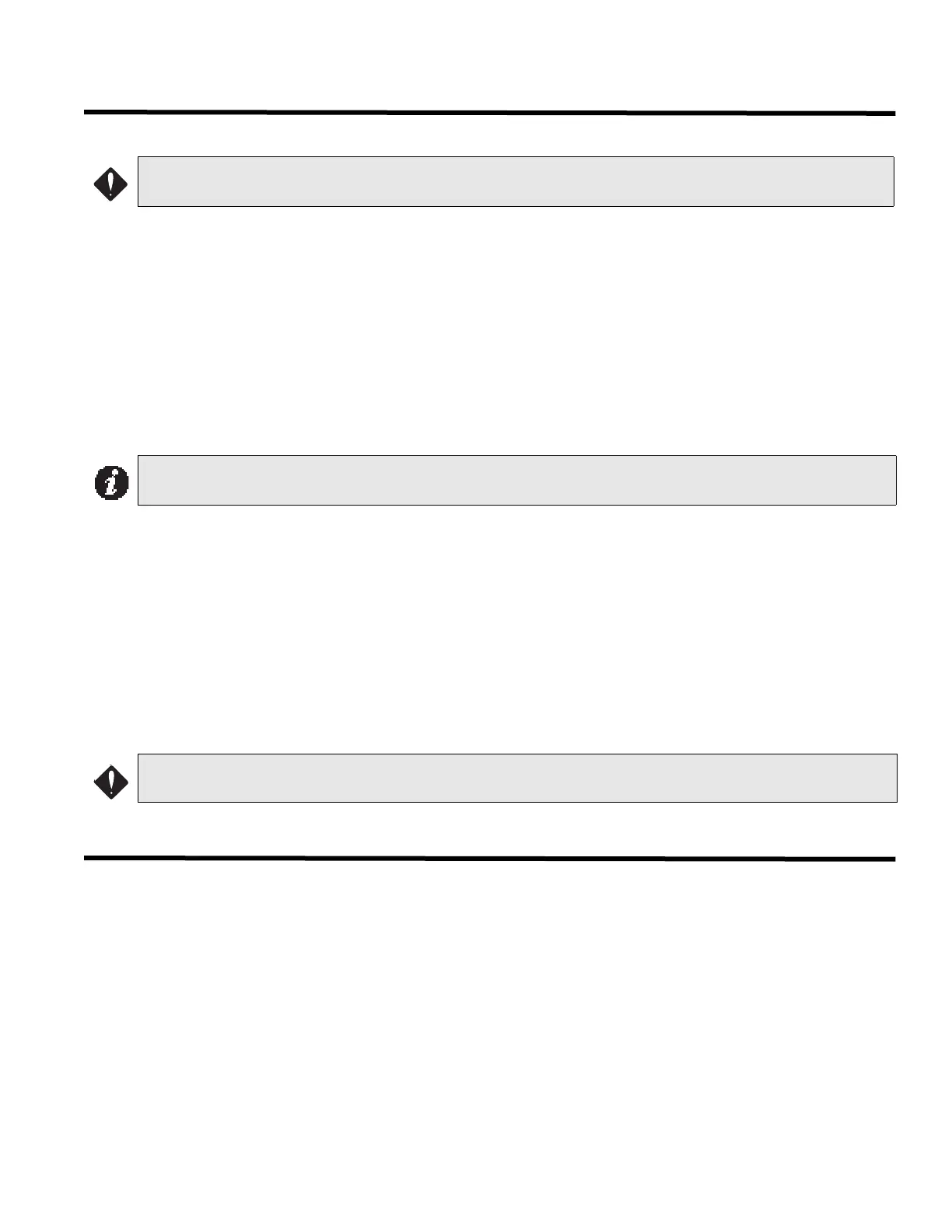FleX-Net
TM
Installation and Operation Manual
85
I nstalling and Removing Amplifiers
I nstalling QAA Amplifier Modules
1. Hold the amplifier to be installed by the backplate edges. Do not handle, push or pull any of the components on
the amplifier (especially not the transformer) as this will damage those components.
2. Line up the amplifier being installed with the two plastic runners on the card cage and slide the amplifier back
to the point where the amplifier just about touches the pins on the QMB-5000N/B motherboards.
3. Make sure that the amplifier is square with the motherboard.
4. Gently push the amplifier forward to line up the amplifier connector with the motherboard pins. Once you have
a sense of feel that the amplifier connector and the motherboard pins are properly lined up, place one thumb
on the top edge of the backplate and the other thumb on the bottom of the backplate and carefully push the
amplifier in. You should hear a slight thud sound when the amplifier is snapped into place.
Removing the QAA Amplifier Modules
1. Disconnect all cables connected to the amplifier. Do not handle, push or pull any of the components on the
amplifier (especially not the transformer) as this will damage those components.
2. Place the forefinger of one hand on the top inside edge of the front heat sink (the heat sinks are the two long
silver channel-like metal covers opposite the backplate) and the forefinger of the other hand on the bottom
edge of the backplate behind the card cage frame.
3. Carefully pull and rock the amplifier forward until the amplifier connector is disconnected from the motherboard
pins.
4. Holding the amplifier firmly by the backplate edges, slide the amplifier forward and completely remove it from
the card cage.
Multiple QBB-5001( R) Cabinet Connections
When multiple QBB-5001(R) audio cabinets are used in an installation, each has its own QPS-5000N Power
Supply, QBC-5000N Battery Charger, and batteries. A total of three audio cabinets may be used by simply
interconnecting with Mircom MD-525 Extension Cables from the QMB-5000N "Out" Connector, to the "In"
Connector on the next QMB-5000B motherboard.
QMB-5000B Motherboards # 1, # 2, and # 3
Up to a maximum of three QBB-5001(R) Audio Cabinets may be connected to a BBX-FXMNS or Integrated Fire/
Audio Cabinet. The first QMB-5000N “Node” Motherboard has a connection from the FX-2000MNS. The next three
QBB-5001(R) Audio Cabinets contain QMB-5000B Motherboards #1, #2 and #3 which are connected with the
regular ribbon cable MD-525. The MD-525 cable is connected from the output connector on the QMB-5000N “node”
motherboard to the input connector on QMB-5000B motherboard #1. Another MD-525 cable is connected from the
output connector on motherboard #1 to the input connector on motherboard #2 (see Figure 55 below). Again
another MD-525 cable is connected from the output connector on motherboard #2 to the input connector on
ATTENTION: Improper installation or excessive force will damage the motherboard and modules being
installed or removed.
Note: If the amplifier connector is not properly lined up with the motherboard pins, or if excessive force is
used, the pins on the motherboard can be damaged.
ATTENTION: Power should be disconnected before removing and inserting modules and CABLES.