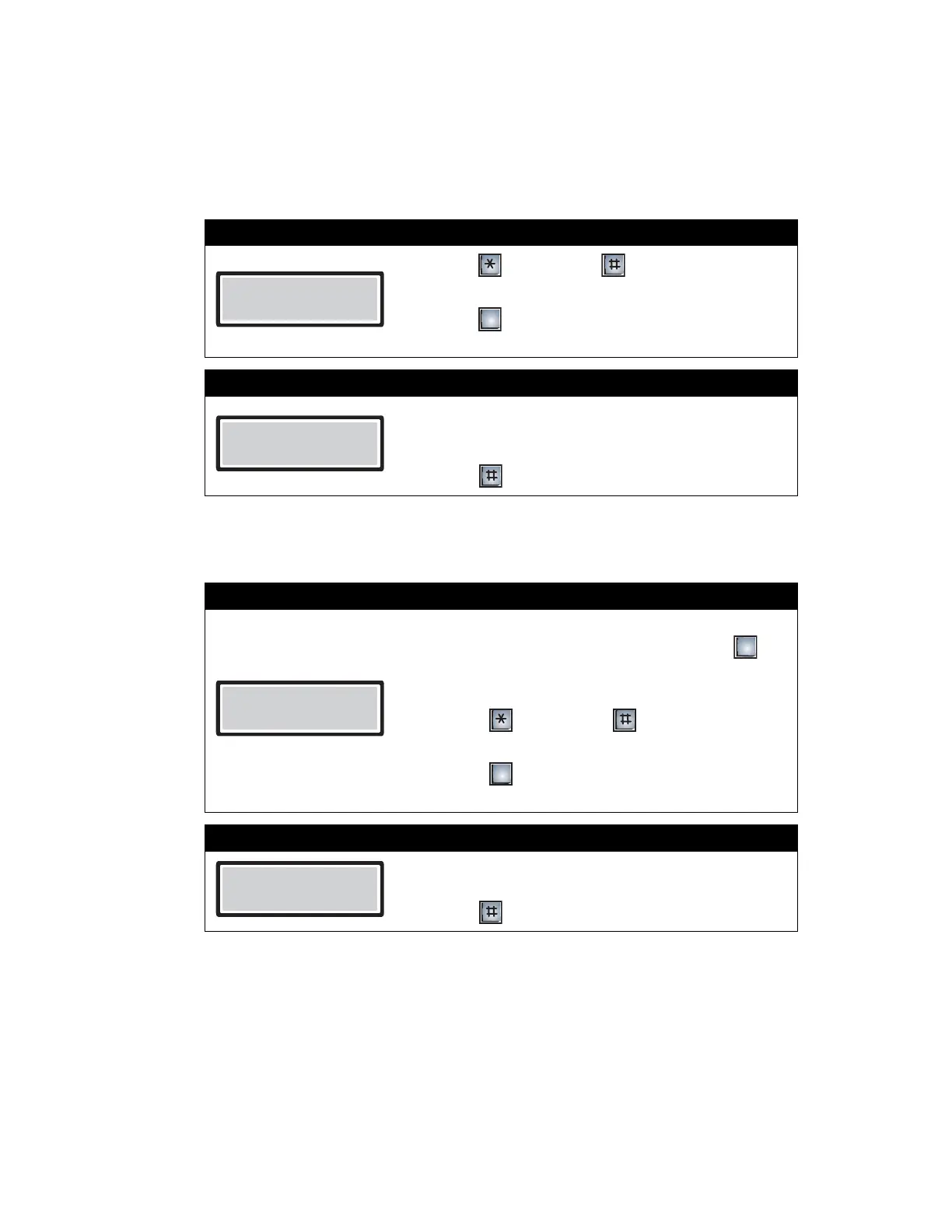TAS-2000 NSL System User’s Guide
11
Setting Main and Aux Door DTMF
To set the main and aux door DTMF, you must be in Programming Mode. Refer to Entering
Programming Mode on page 2 for instructions.
Main Door DTMF setup
You have successfully set the main door DTMF. The display now returns to the programming menu.
Aux Door DTMF setup
You have successfully set the aux door DTMF. The display now returns to the programming menu.
Step 1: Select Main Door DTMF setup
1. Press (scroll up) or (scroll down) to find
“Main Door DTMF”.
2. Press when the arrow is beside “Main Door
DTMF”. The display enters Main Door DTMF setup.
Step 2: Set Main Door DTMF
1. Choose any digit between 0 and 9. This will become
the designated (touch tone) number that opens the
lobby door. the factory default is “9”.
2. Press to save and continue.
Step 1: Select Aux Door DTMF setup
• If you have just set up Main Door DTMF, the arrow is
now pointed beside “Aux door DTMF”. Press to
enter Aux Door DTMF setup.
• If you have not just set up Main Door DTMF,
1. Press (scroll up) or (scroll down) to find
“Main Door DTMF”.
2. Press when the arrow is beside “Aux Door
DTMF”. The display enters Aux Door DTMF setup.
Step 2: Set Aux Door DTMF
1. Choose any digit between 0 and 9. The factory
default is “6”.
2. Press to save and continue.
Delete Record
>Main Door DTMF
0
Main Door DTMF
[ 9 ]
Main Door DTMF
>Aux Door DTMF
0
0
Aux Door DTMF
[ 6 ]