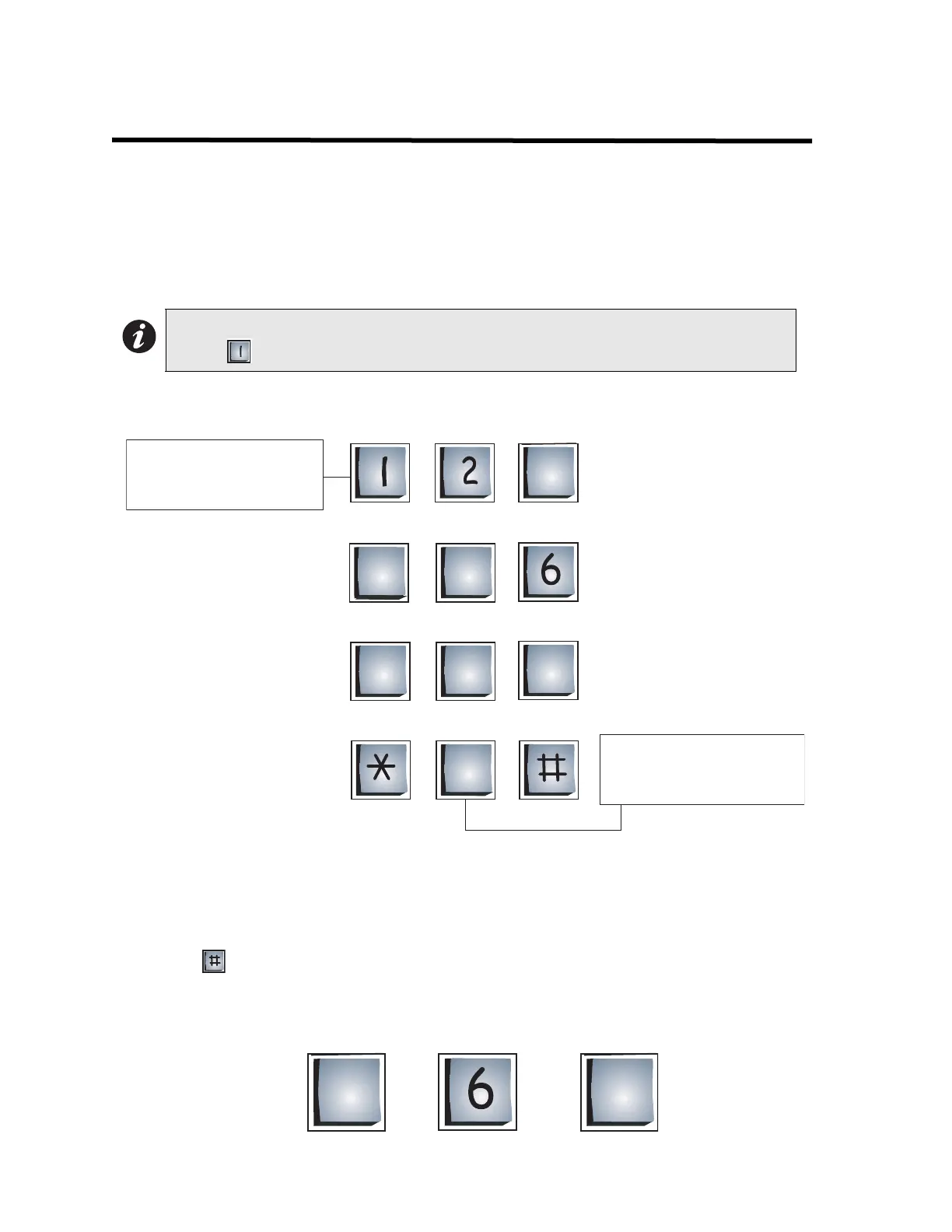Entering Names
16
Entering Names
To enter a name, use the number keys to select the appropriate character. See the diagram below
for the characters that correspond to each number.
To select a character, press any number key once, twice, or three times to cycle through the
character associated with that key (Note: you will not see the characters on the display as they
cycle). When you reach the character you want, stop pressing the key and after a one second
delay, the character will appear in the display.
For example, to enter the last name “Doe”,
1. Press “3” once for the letter “D”.
2. Press “6” three times for the letter “O”.
3. Press “3” twice for the letter “E”.
4. Press to save and continue.
Note: If you accidentally enter the wrong character while programming a name, press
once to backspace and delete the letter.
3
5
4
7
9
0
8
ABC
JKL
GHI
PRS TUV
QZ
WXY
DEF
MNO
press once = backspace
press twice = comma
press 3 times = dash "-"
press once = blank space
press twice = "Q"
press 3 times = "Z"
3
D
EF D
E
F
3
MN
O
Press once
for “D”
Press 3 times
for “O”
Press twice for “E”