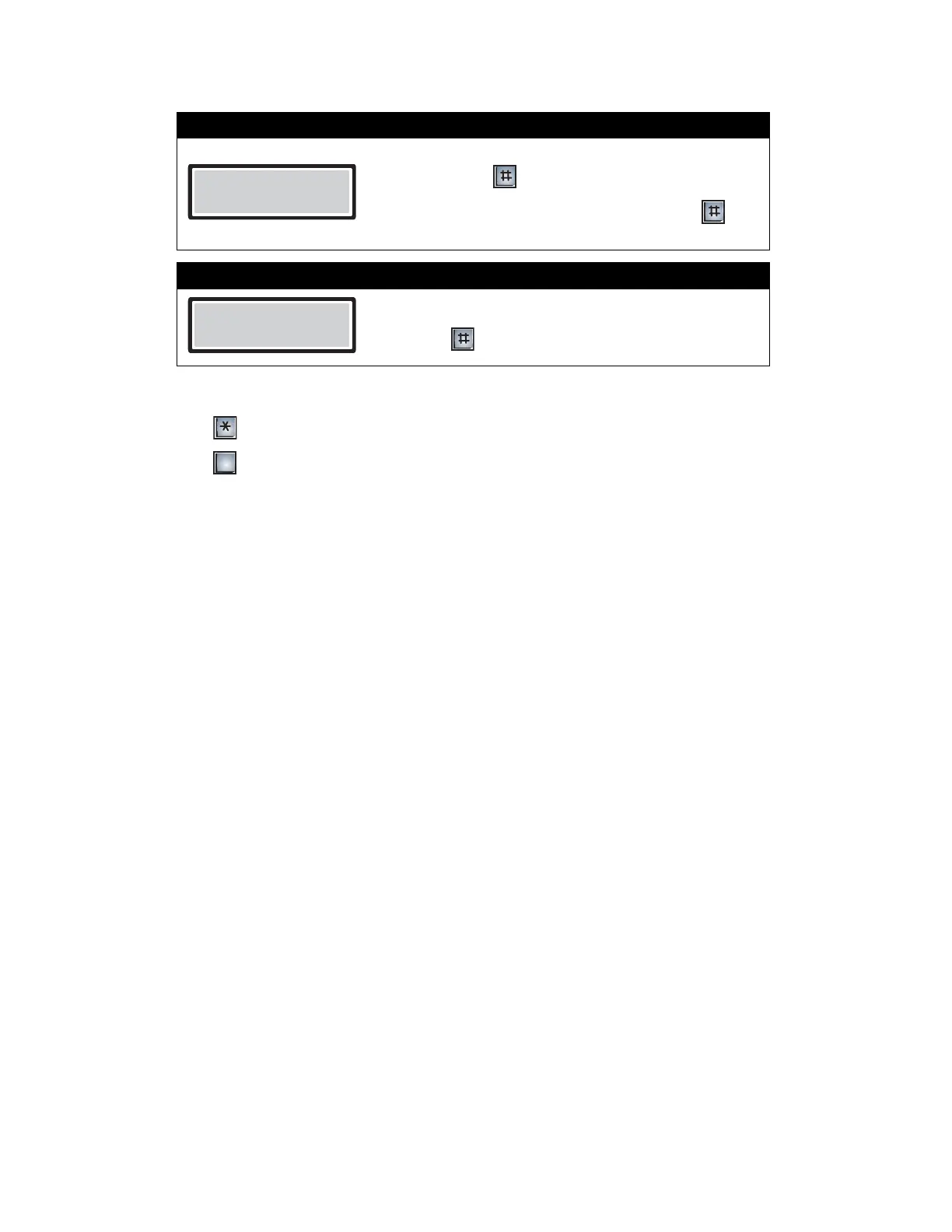Programming
18
To add another record,
1. Press to scroll one step up.
2. Press . This will bring you back into the “Add new record” mode. Repeat steps 1 through 7.
Step 8: Enter Keyless Code
• If keyless codes are being used, enter the 4-digit
code. Press to save and continue.
• If keyless codes are not being used, press to
save and continue.
Step 9: Enter Ring Pattern
1. Select the ring pattern (01 to 04).
2. Press to save and continue.
Enter Keyless Code
[ _ _ _ _ ]
Enter Ring Pattern
[ _ _ ]
0