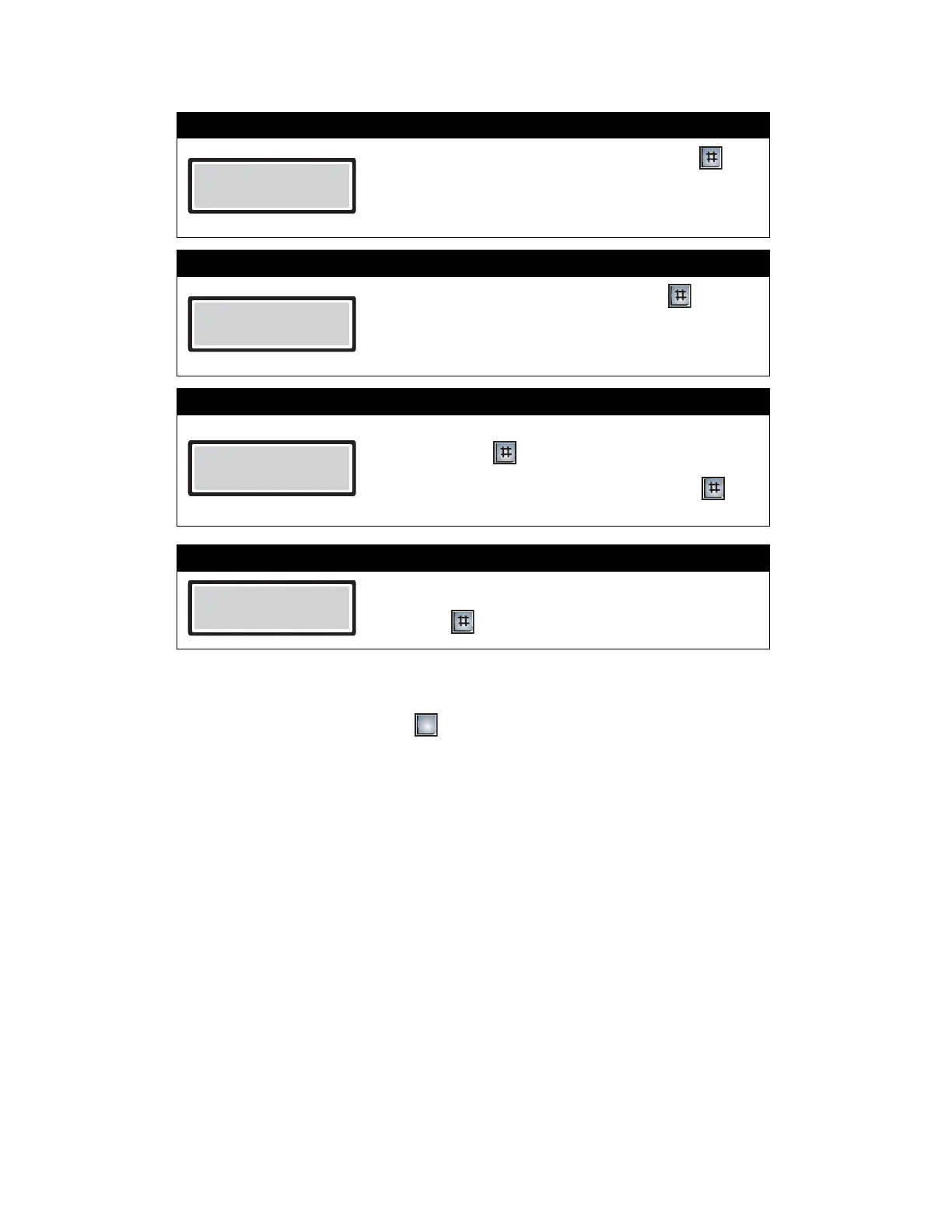Programming
20
You have successfully edited the record. The display now returns to the previous menu.
•To edit another record repeat steps 2 through 10.
•To exit the Edit Record mode, press to return to the programming menu.
Step 7: Enter Elevator Code
• If elevator control is not being used, press to
continue.
• If elevator control is being used, please contact your
technician for assistance.
Step 8: Enter Elevator ID
• If elevator ID is not being used, press to
continue.
• If elevator ID is being used, please contact your
technician for assistance.
Step 9: Enter Keyless Code
• If keyless codes are being used, enter the 4-digit
code. Press to save and continue.
• If keyless codes are not being used, press to
continue.
Step 10: Enter Ring Pattern
1. Select the ring pattern (01 to 04).
2. Press to save and continue.
Enter Elevator Code
[ _ _ ]
Enter Elevator ID
[ _ _ ]
Enter Keyless Code
[ _ _ _ _ ]
Enter Ring Pattern
[ _ _ ]
9