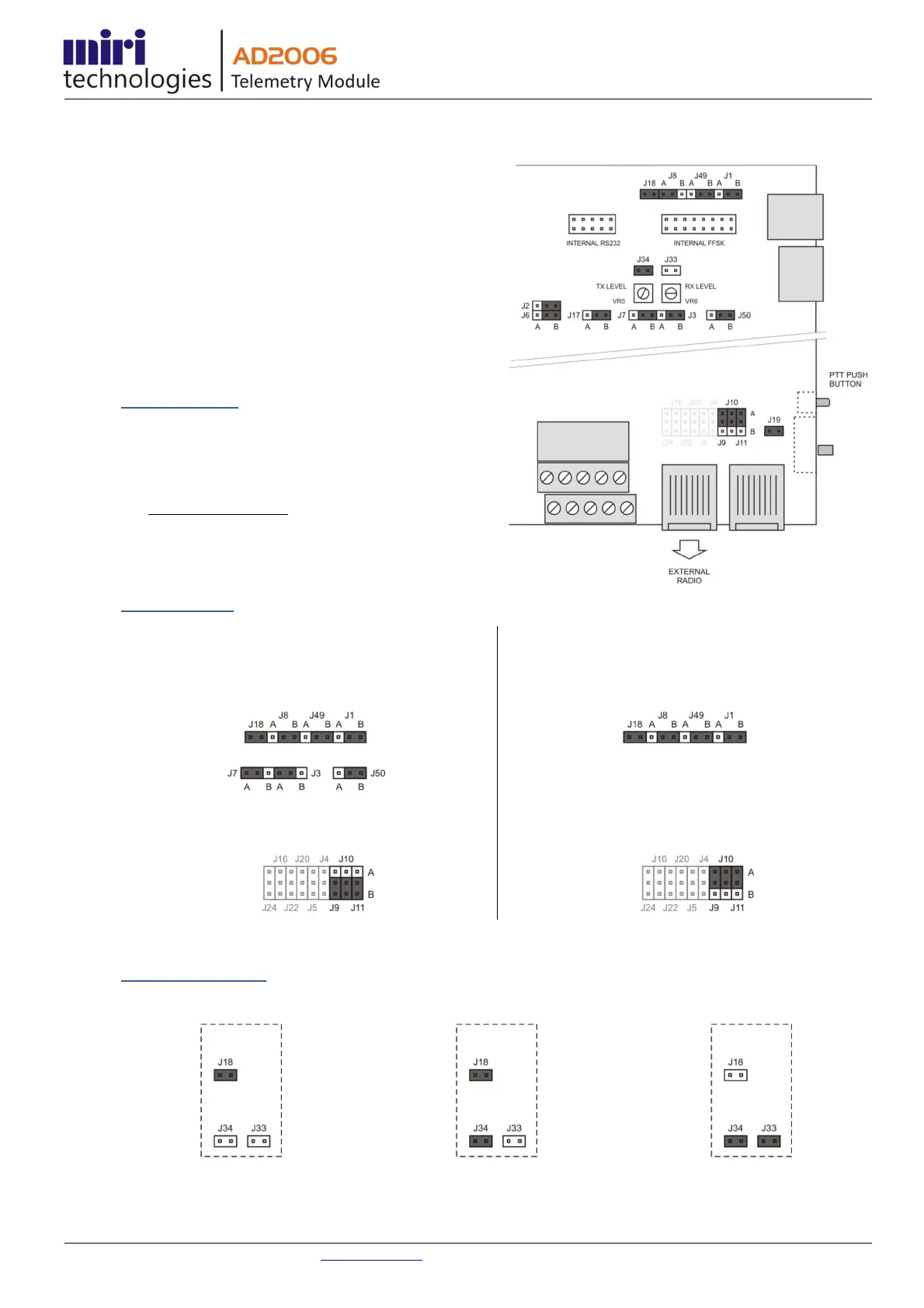6
©Miri Technologies - www.miri.com.au - Telephone: (+61 8) 9409 8998, Fax: (+61 8) 9409 9229
30 Buckingham Drive. Wangara, WA 6065 Australia
Radios
There are a number of internal radio options available for
the AD2006 modules. Some of these use audio (FFSK)
modulation, whereas others have an RS232 interface.
External radios can be connected using Port 1. Ports 2 and
5 are also available for RS232 connections.
There is a PTT push button located under the bottom right
hand corner of the module for checking the SWR of
antenna installations during commissioning.
Internal Radios
AD2006 Modules come supplied with an internal radio,
either UHF or VHF which may be configured as RS232 or
FFSK.
The default factory settings for an internal (VHF/UHF)
radio RS232@2400 baud are as shown right.
External Radio
• FFSK EXTERNAL RADIO - To configure the
module for an external audio radio, make the
following changes to J1, J3, J7, J8, J9, J10, and
J11.
• RS232 EXTERNAL RADIO CONNECTION - To
configure the module for an external RS232
radio port, make the following changes to
jumpers J1, J9, J10 and J11.
Baud Rate Options
1200 2400 4800