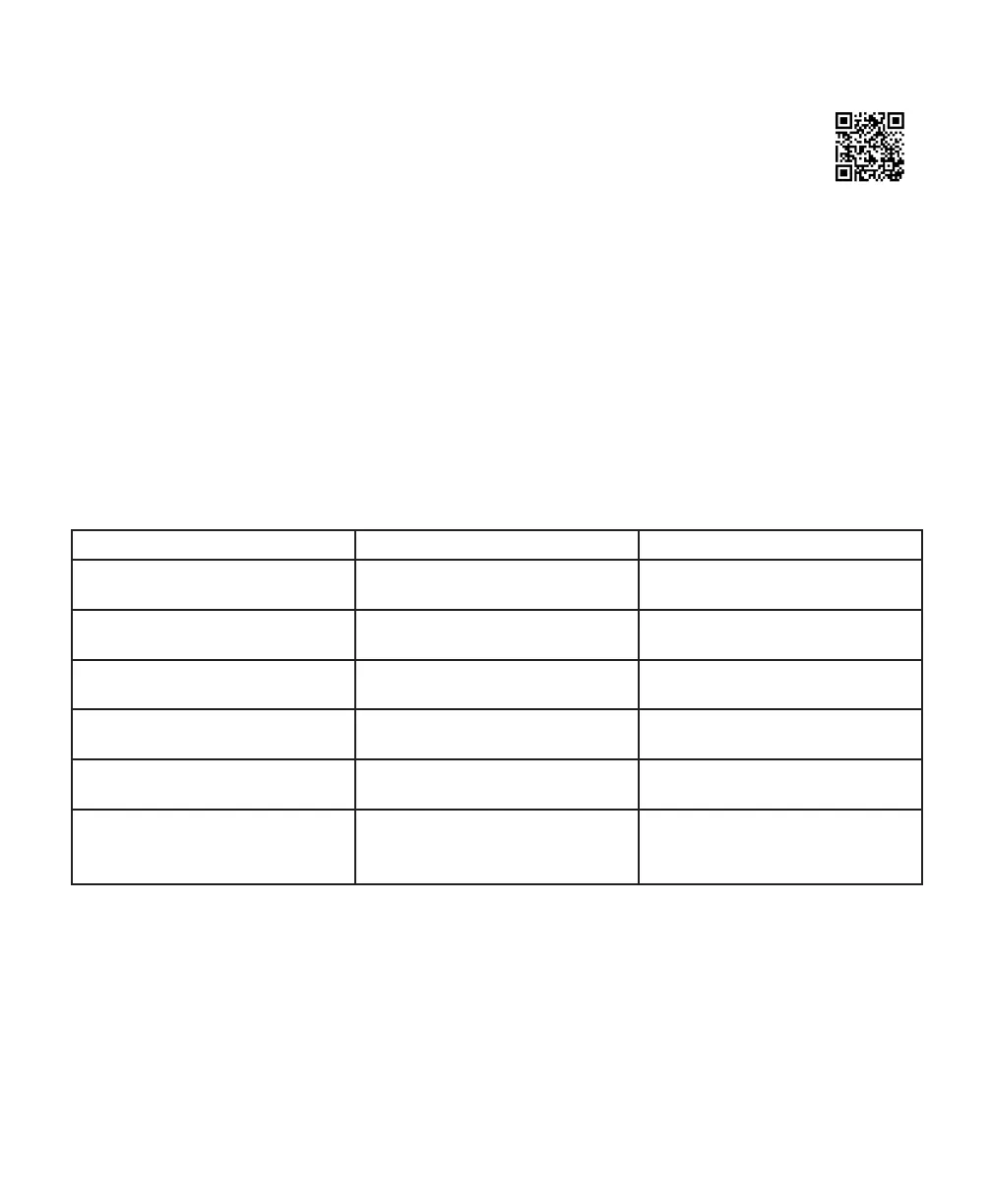12
I/O Expansion
The MyDro relies on a different expansion module interface than the
Legacy RTUs, and Legacy expansion boards are not compatible with
the MyDro. See the MyDro Expansion Manual document (LI # MEM) for
full details.
The MyDro expansion communication cable (8’) is based on RS485 and capable
of long distances. If I/O expansion is present at this location consider the benets
of moving the MyDro expansion module outside of the enclosure (in the case of
the FlatPak enclosure, this is not optional).
The MyDro expansion modules support the same or better I/O characteristics
than the Legacy modules.
Table 1:
Expansion Module Difference Chart
Legacy Expansion MyDro Expansion
Total Supported One One of each type
Physical Connection Proprietary Modbus RS485 with power
Mission PN CP500
Pulse Input Dry, open collector
Up to 5 VDC
Dry
Up to 30 VDC
Digital Input Individual ground Common ground
Analog Input 0–5 V, 4–20 mA Same, requires change of internal
jumper and LCD conguration
Analog Output 4–20 mA
Max current load 300 ohms
4–20 mA, 0.5 ohm output
impedance, max current load
resistance 500 ohms