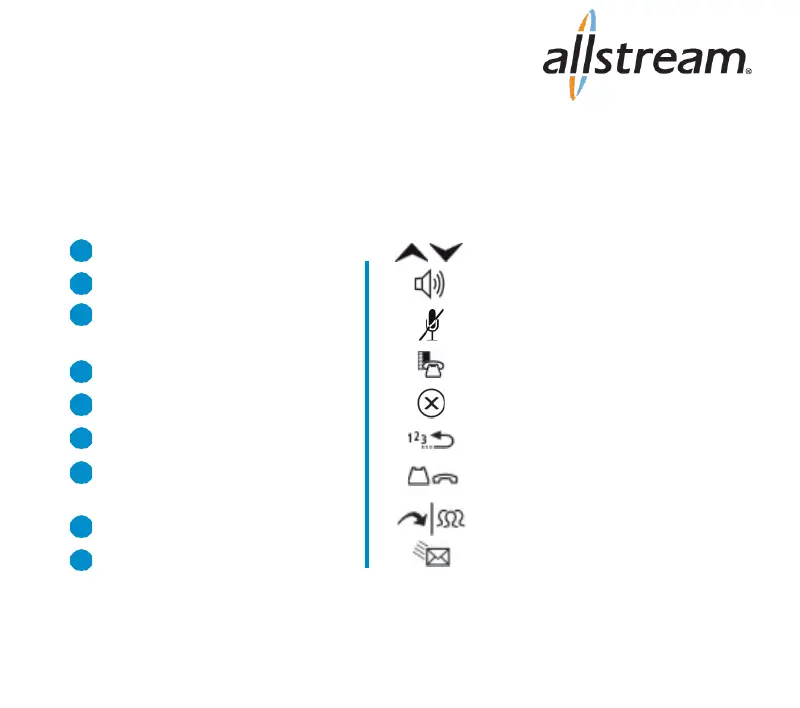Mitel 5340 IP
Quick Reference Guide
48 self-labeling programmable keys, 1 prime line, 3 pages with 16
programmable keys per page, the top three keys are softkeys.
1
2
3
6
7
8
9
VolumeUp/Down
Speaker
Mute
Applications
Cancel
Redial
Hold
Trans/Conf
Message
4
4
Fixed Function Keys
5
Keypad
6
Navigation Page Keys
5
7
Programmable
Keys/Softkeys
8
Handsfree Speaker
9
Handset
1 Display
2 Ring/Message Indicator
3 Volume, Speaker &
Mute Controls
MAKING A CALL
+ Lift the Handset OR
+ Press (Speaker)
+ Dial 9 for an outside line
+ Dial the number
TRANSFERRING A CALL
While connected to a live call:
+ Press (Trans/Conf)
+Dial the desired number
+ Hang up OR wait for the called
party to answer, announce the
transfer then hangup
TRANSFER TO VOICEMAIL
While connected to the caller:
+ Press
+Dial the extension number
+ Hang up to complete transfer
HOLD
To place a call onHold:
+ Press (Hold)
+ Hang up or place another call
To return to a call on Hold:
+ Lift the handset and press the flashing
line key
MUTE
To turn Mute on during a call:
+ Press (Mute), The (Mute) light turns ON
To turn Mute off during a call:
+ Press (Mute), The (Mute) lightturns OFF
CONFERENCE
While connected to a 2-party call:
+ Press (Trans/Conf)
+ Dial the number of the next party
+ Wait for ananswer
+ Press (Trans/Conf)
To leave a Conference:
+ Hang up or press (Cancel)