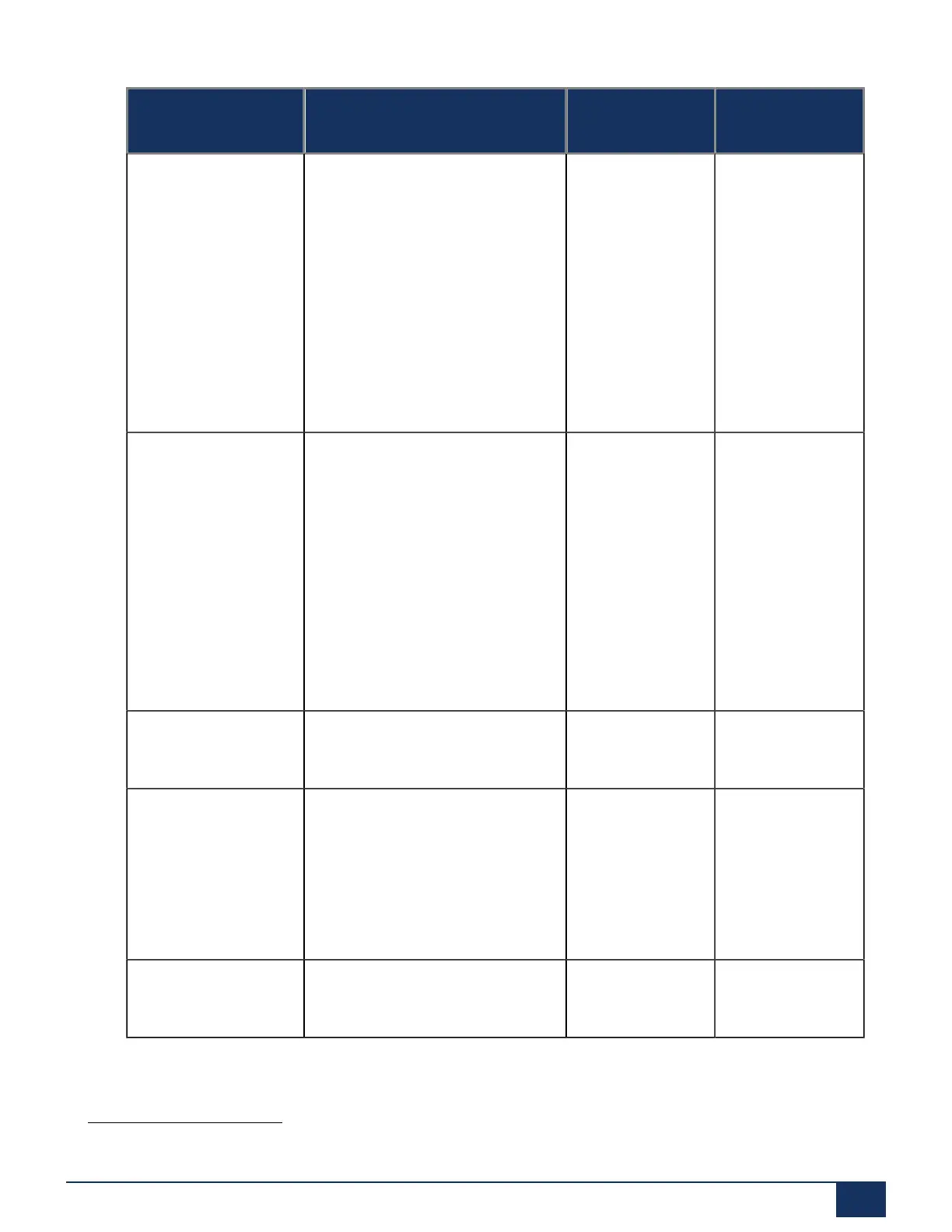Operation and Maintenance
Event message Trigger condition
Details
63
Severity
MiCollab: Terminal
limit has been reached
A MiCollab terminal could not be
linked to a user because a limit has
been reached (reason).
reason = 0: Too much terminals per
system
reason = 1: Too much terminal per
user
reason = 2: Too much MiCollab
clients per user
User number, rea-
son, date, time
Serious (negative,
with match)
MiCollab: Within the
terminal limits again
A MiCollab terminal could now be
linked to a user because it is within
a limit again (reason).
reason = 0: Terminals per system
OK again
reason = 1: Terminal per user OK
again
reason = 2: MiCollab clients per
user OK again
User number,
reason, date, time
Serious (positive,
with match)
Mitel Dialer within the
licence limit again
Mitel Dialer user licences are now
available again.
Date, time Serious (positive,
with match)
Mitel SIP terminals
within the licence limit
again
Mitel SIP Terminals and Mitel 8000i
Video Options licences are now
available.
Parameter
1=1: Mitel SIP
Terminals licence,
Parameter 2=1:
Mitel 8000i Video
Options licence,
date, time
Serious (positive,
with match)
Monitor event Monitor event Monitor Type,
Date, Time
Normal (without
match)
63
The node is also always indicated in an AIN.
Release 7.1
System Manual for Mitel SMB Controller 236
