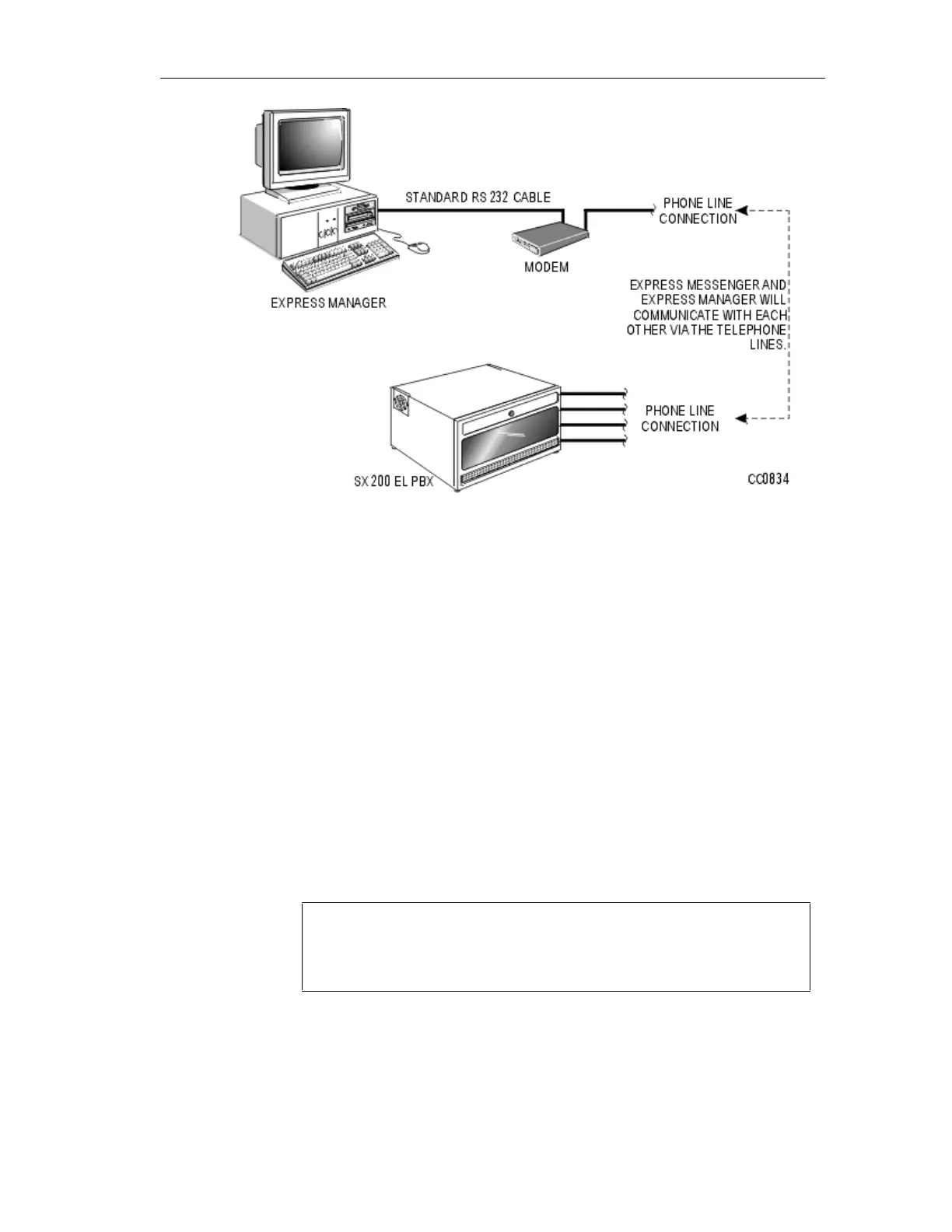Setting up Mitel Express Manager
18
Figure 1 - Remote Connection to Express Messenger
Starting Mitel Express Manager
Follow the steps below to start the Express Manager program on your PC.
1. Using DOS, change to the EXPRESS directory created on your hard
drive during the installation process.
CD EXPRESS [Enter]
2. At your DOS prompt, run the EXPRESS program.
EXPRESS [Enter]
Your screen now displays an Initial Menu Bar, which allows you to change port
setups, log in to Express Messenger as a System Administrator, or return to the
DOS prompt. Standard DOS prompts and menu options are not described in this
document.
NOTE: You can also start Express Manager from Windows by adding the
program to your Windows desktop. See the your Windows documentation
for more information.
To exit from a menu, press <Esc>.
Before Express Manager can communicate with Express Messenger, set up the
Communications Serial Port Setup window to correspond to the requirements of
your COM port and your modem. Refer to your PC and modem manuals.