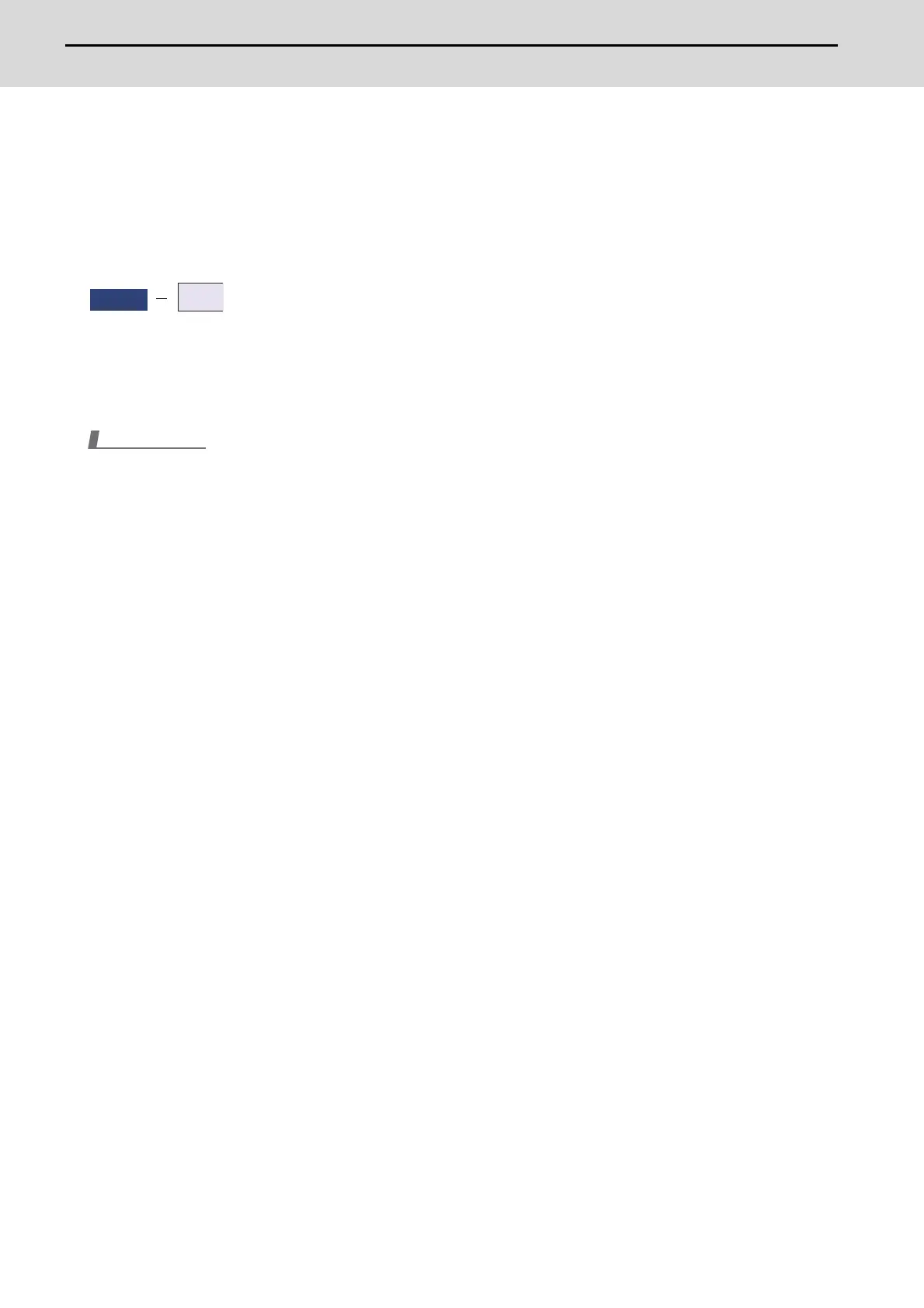C80 Series Instruction Manual
4 Inputting and Outputting a Machining Program
98
IB-1501453-C
4Inputting and Outputting a Machining Program
This chapter explains the details of Inputting and outputting the machining program mainly based on the menu [I/O] on the
Edit screen.
This operation can be performed with the menu [I/O] on the Maintenance (Mainte) screen as well.
4.1 Inputting and Outputting a Program
The machining program can input/output between the NC internal memory and the external input/output device on the Edit
screen.
(1) When the program input/output function is used, set the parameter "#8923 Hide Edit-IO menu" to "0".
This function applies to the following devices.
Memory
Memory2
Memory card (Mount on the back-side SD card drive of GOT)
USB memory (Mount on the front-side USB drive of GOT)
Edit
Note
