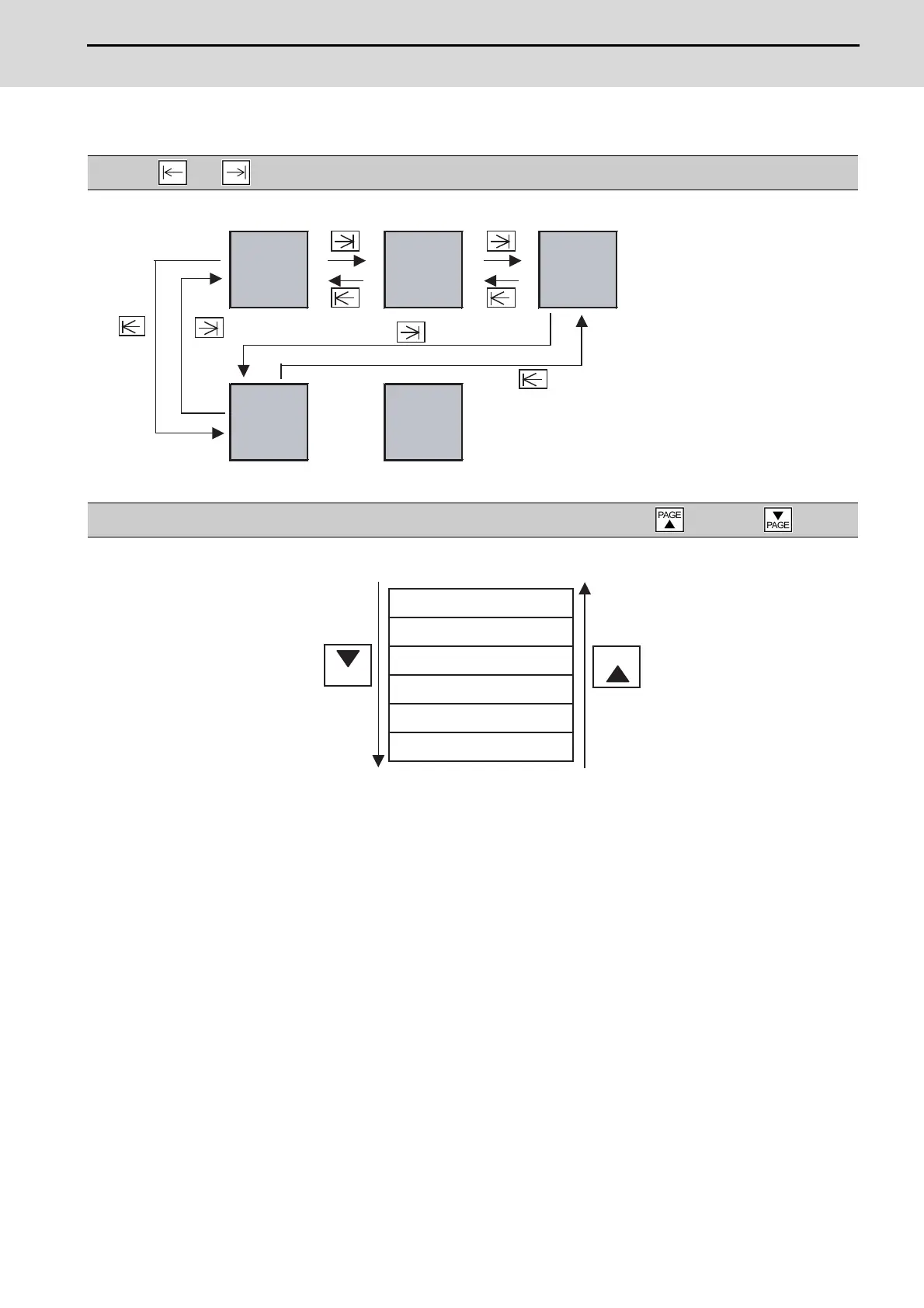C80 Series Instruction Manual
5 Setting a Tool and a Workpiece
225
IB-1501453-C
5.8.4 Changing the Coordinate System Display
A cursor position can be changed with tab keys as shown below.
Use the page up/down keys to change the coordinate system offset display as shown below.
The additional specification is required for the G54.P1 - P300 workpiece coordinate system offset display.
Using the and tab keys to change the coordinate system offset cursor position
Changing the coordinate system offset using the page up/down keys (previous page: , next page: )
G54G55G56
G57G58G59
G54.P1G54.P2G54.P3
G54.P4G54.P5G54.P6
G54.P7G54.P8G54.P9
PAGE
PAGE
Coordinate system display
