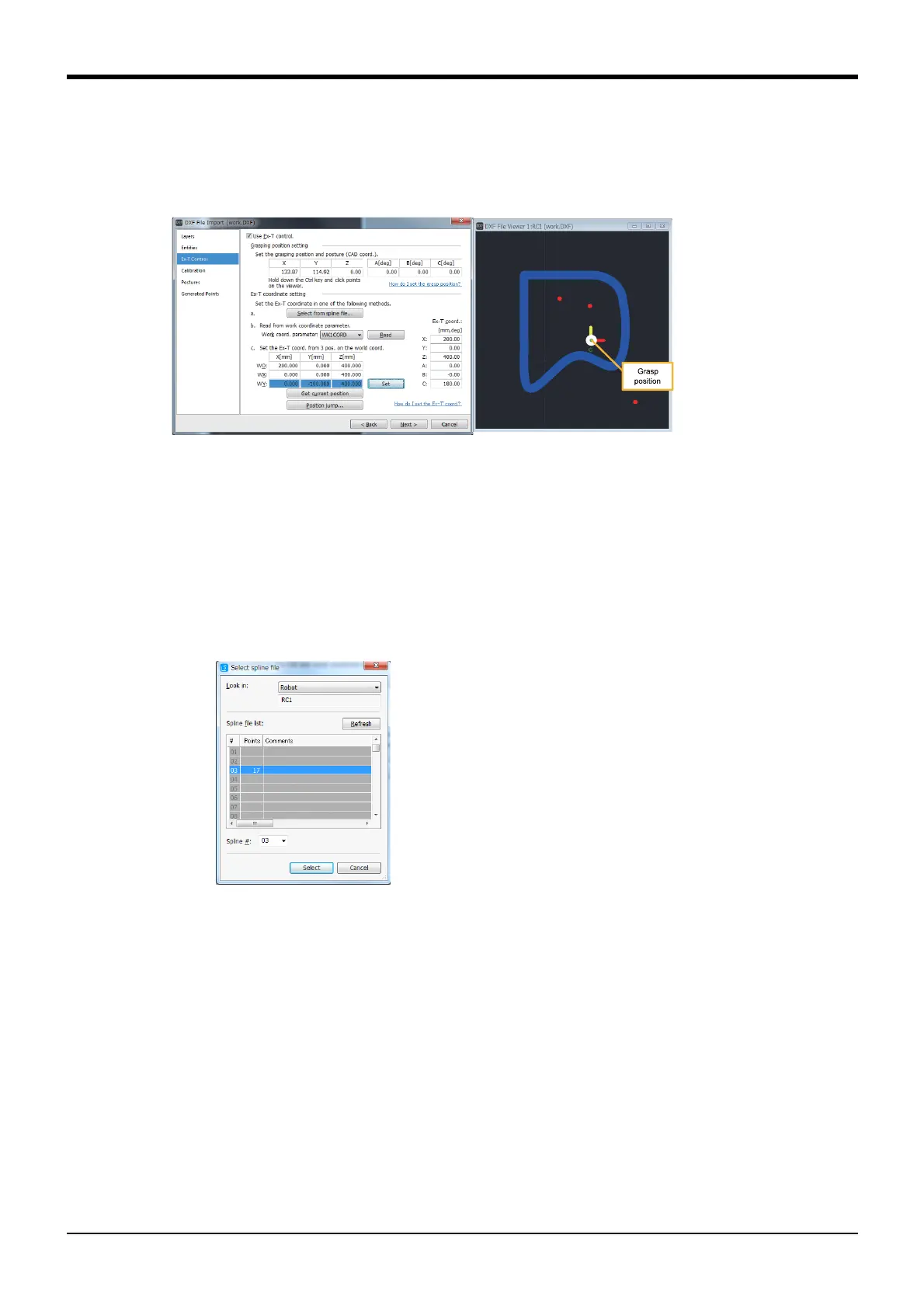7Appendix
Spline interpolation Appendix-631
4) Ex-T control setting
Grasp positions for imported entities, and Ex-T coordinates registered in spline files are set at the
[Ex-T Control] page.
Select the [Use Ex-T control] check box here if using Ex-T spline interpolation. Clear the check box if
using normal spline interpolation.
Fig.7-37:Ex-T control setting screen
By clicking a point (red) on the viewer while holding down the Ctrl key, the selected point is registered
as the grasp position.
* The layer "GRASP_POSITION" point/circle (center point) is displayed as the default grasp position
(X, Y, Z).
The following three types of Ex-T coordinate setting methods are available.
• Selecting from existing spline files
Clicking the [Select from spline file] button displays the spline file selection screen.
Fig.7-38:Select spline file screen
Ex-T coordinate data stored in the selected spline file is read.
• Reading from work coordinate parameters
By setting the parameter to be read from the drop-down list box and clicking the [Read] button, the
work coordinate data registered in the selected parameter is read.
• Setting from three world coordinate system points
Ex-T coordinate data is set by setting the Ex-T coordinate system origin (WO), position on Ex-T
coordinate system +X-axis (WX), and +Y-axis position on Ex-T coordinate system X-Y plane (WY).
