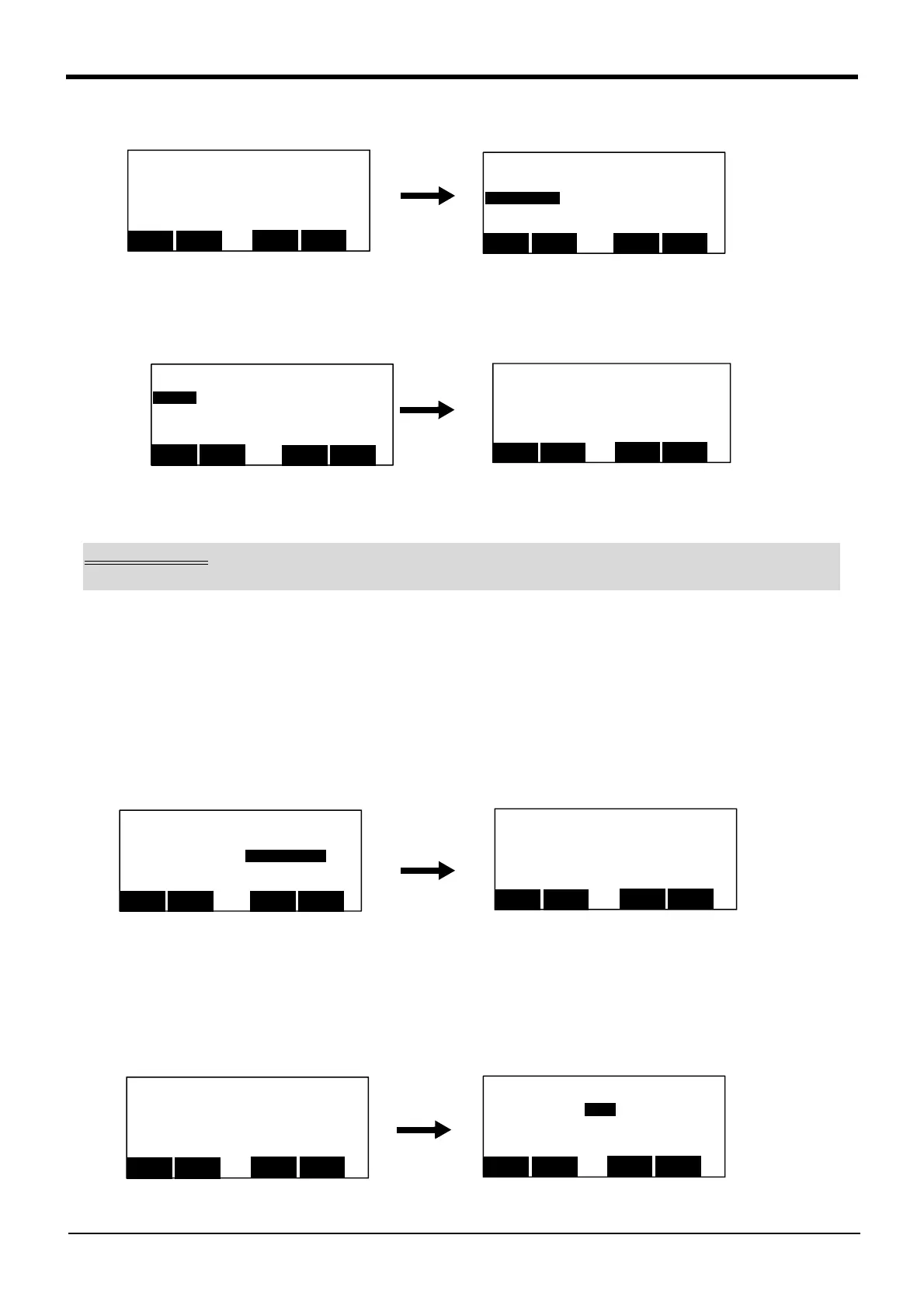3-78 Operating the monitor screen
3Explanation of operation methods
4) Press the function key corresponding to "CLOSE", and return to the monitor menu screen.
5) Press the function key corresponding to "CLOSE" in monitor menu screen is pressed, finish the moni-
tor, and return to the original screen.
(4) Output register monitor
If CC-Link is used, it is the function which always monitors the value of the output register.
Note) Since there is no CC-Link option in the CR7xx-Q series, this function can not be used.
1) Press the [4] key in the monitor menu screen, and display the output register screen. The output reg-
ister of the 4 registers can be monitored on the one screen.
The case where the state of the output register 8000 is confirmed is shown in the following.
2) Press the function key corresponding to "NUMBER".
Set "8000" as the start number.
<INPUT REGISTER>
8000 0 0×0000
8001 0 0×0000
8002 0 0×0000
8003 0 0×0000
CLOSE
123
NUMBER
Prev
Next
<MONITOR>
1.INPUT
2.OUTPUT
3.INPUT REG. 4.OUTPUT REG.
5.VARIABLE 6.ERROR LOG
CLOSE
123
<MONITOR>
1.INPUT 2.OUTPUT
3.INPUT REG. 4.OUTPUT REG.
5.VARIABLE 6.ERROR LOG
CLOSE
123
<FILE/EDIT> 1/20 Rem 136320
1 08-04-24 17:20:32 22490
2 08-04-24 14:56:08 694
A1 08-04-24 13:05:54 2208
B1 08-04-24 13:05:54 1851
COPY
123
POSI.
EDIT
NEW
⇒
Finish the monitor
If the [MONITOR] key is pressed, the monitor will be finished always and it will return to the original screen.
<MONITOR>
1.INPUT
2.OUTPUT
3.INPUT REG. 4.OUTPUT REG.
5.VARIABLE 6.ERROR LOG
CLOSE
123
<OUTPUT REGISTER>
6000 0 0×0000
6001 0 0×0000
6002 0 0×0000
6003 0 0×0000
CLOSE
123
NUMBER
Prev
Next
<OUTPUT REGISTER>
6000 0 0×0000
6001 0 0×0000
6002 0 0×0000
6003 0 0×0000
CLOSE
123
NUMBER
Prev
Next
<OUTPUT REGISTER>
START No. (
8000 )
OUT.VALUE ( 0 )
0x( 0000 )
CLOSE
123
OUTPUT
