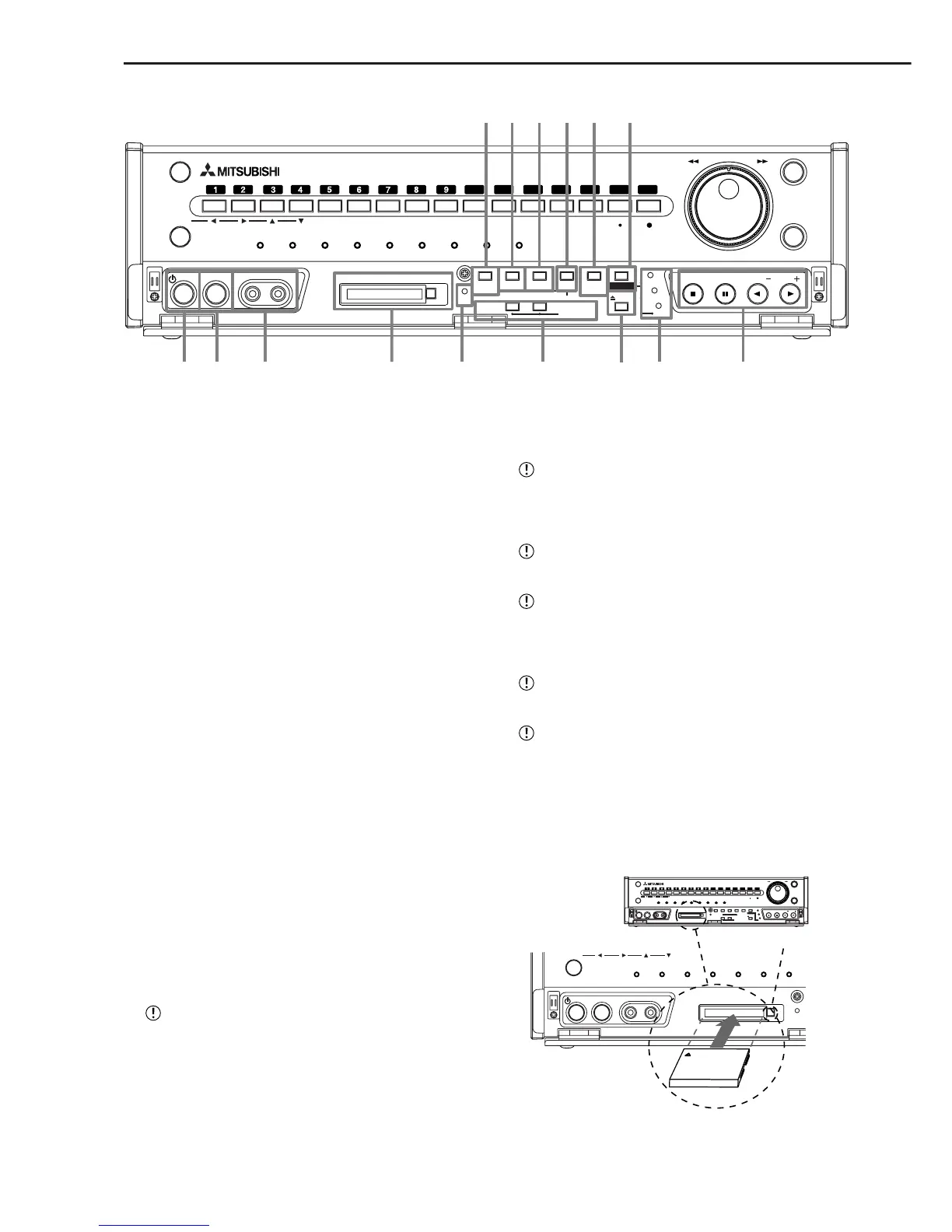12
••••••••••••••••••••••••••••••••••••••••••••••••••••••••••••••••••••••••••••••••••••••••••••••••••••••••••••••••••••••••••••••••••••••••••••
29. EJECT button
Use this button to remove media from externally con-
nected devices.
30. PLAY DEVICE indicator
Lights the indicator corresponding to the device se-
lected with the PLAY DEVICE button.
31. OPERATION buttons
STOP button
Press to stop playback.
PAUSE / SHUTTLE HOLD button
When pressing this button during playback, the unit
switches to still frame playback and the button lights.
When pressing this button again, the unit resumes
playback and the button turns off. When pressing
this button during shuttle playback, the set playback
speed is maintained even when letting go of the
SHUTTLE ring.
REV. PLAY (REVERSE PLAY) button
When pressing this button, the unit switches to re-
verse playback and the button lights.
PLAY button
When pressing this button, the unit starts playback
and the button lights.
PLAY MODE buttons
The playback interval can be changed during nor-
mal and reverse playback by pressing PLAY(+) or
REV. PLAY( - ).
■ Inserting/Ejecting Compact Flash Card
Before using the Card, read the cautionary notes
described in the manual included with Compact Flash
Card.
<Inserting Card>
1. Remove the COMPACT FLASH slot cover attached to the
unit.
2. Please turn down the side which contains notch in right and
left, securely insert the Card until the CFC EJECT button pops
out.
Do not eject the Card when copying/restoring, copy-
ing/loading menus, or immediately after inserting the
Card. The Card or the contained data may become
damaged.
Securely insert the Compact Flash Card. Other-
wise, the unit may not work properly.
Please use the Compact Flash Card which we rec-
ommend. When a non recommended Card is used,
there is a possibility that reading and writing of data
may not operate correctly.
For usable Compact Flash Card check with your
dealer of purchase.
When using a new Card, be sure to execute CFC
DATA CLEAR in the <INFORMATION/SERVICE>
screen.
<Ejecting Card>
1. Press the CFC EJECT button and eject the Card.
2. Attach the COMPACT FLASH slot cover.
PLAY( )
REV. PLAY
( )
PAUSE/
SHUTTLE HOLD
STOP
EJECT
ARCHIVE
COPY
MAIN
COMPACT FLASH
MENU
VIDEO OUT AUDIO OUT
CFC
PLAY DEVICE
SET UP
OUTPUT A PUTPUT B
MULTIPLEXER
SEARCH
ALARM
INTERRUPT
WARNING
RESET
COPY
POWER
TIMER
DIGITAL RECORDER DX
-
TL
2500
ENTER/
FF
CLEAR/
REW
REC/STOP
ARCHIVE
SPLIT/
SEQUENCE
ZOOM
10 11 12 13 14 15 16
M-DET
TIMER
PRE ALARM
ACCESS
COM LOCKEMERGENCYSPOT
COMPACT FLASH
VIDEO OUT AUDIO OUT
CFC
POWER
TIMER
ZOOM
M-DET
TIMER
PRE ALARM
ACCESS
COMEMERGENCYOUTPUT B
0
0
CFC EJECT Button
Compact Flash Card
Major operations and their functions (continued)
■ Front View (Inside of the door) (continued)
