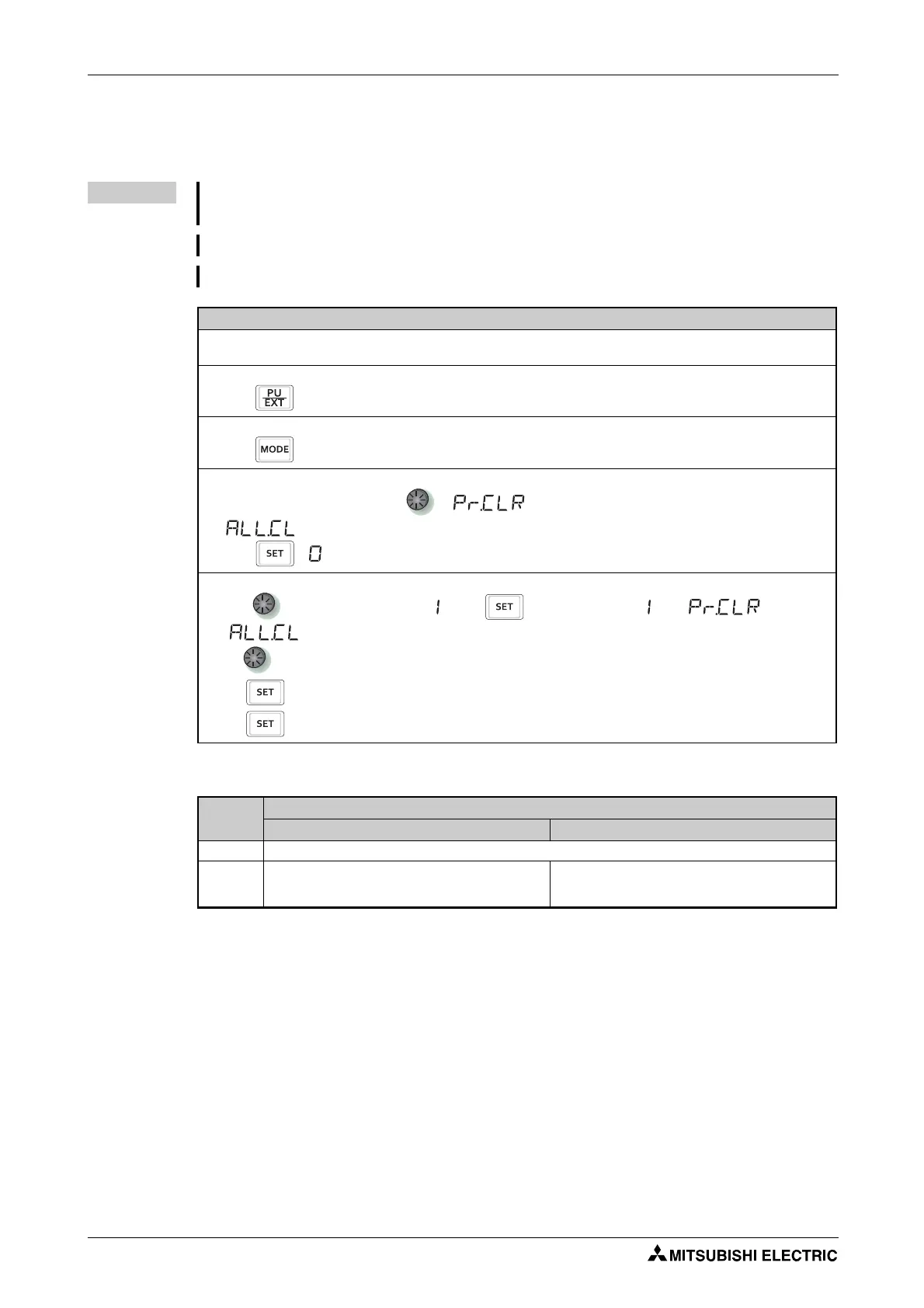Parameter clear / all parameter clear Parameters
5 - 700
5.17 Parameter clear / all parameter clear
NOTES Set "1" to Pr.CLR "Parameter clear", ALL.CL "All parameter clear" to initialize all parameters. (Param-
eters cannot be cleared when Pr. 77 "Parameter write selection" = "1".)
Pr.CL does not clear calibration parameters or the terminal function selection parameters.
Refer to the parameter list on page A-5 for parameters cleared with this operation.
Operation
Screen at power-ON
The monitor display appears.
Changing the operation mode
Press to choose the PU operation mode. [PU] indicator is lit.
Parameter setting mode
Press to choose the parameter setting mode. (The parameter number read previously appears.)
# Selecting the parameter number
To perform a parameter clear, turn to , and to perform all parameter clear, turn it to
and
press . " " (initial value) appears.
, Parameter clear
Turn to change the set value to " ". Press to enter the setting. " " and " "
( ) flicker alternately after parameters are cleared.
앫 Turn to read another parameter.
앫 Press to show the setting again.
앫 Press twice to show the next parameter.
Tab. 5-317: Parameter clear
Setting
Description
Pr.CLR Parameter clear ALL.CL All parameter clear
0 Parameters are not cleared.
1
Returns parameters excluding calibration parameters
and terminal function selection parameters to their
initial values.
Returns all parameters which can be cleared including
calibration parameters and terminal function
selection parameters to their initial values.
Tab. 5-318: Parameter clear and all parameter clear
