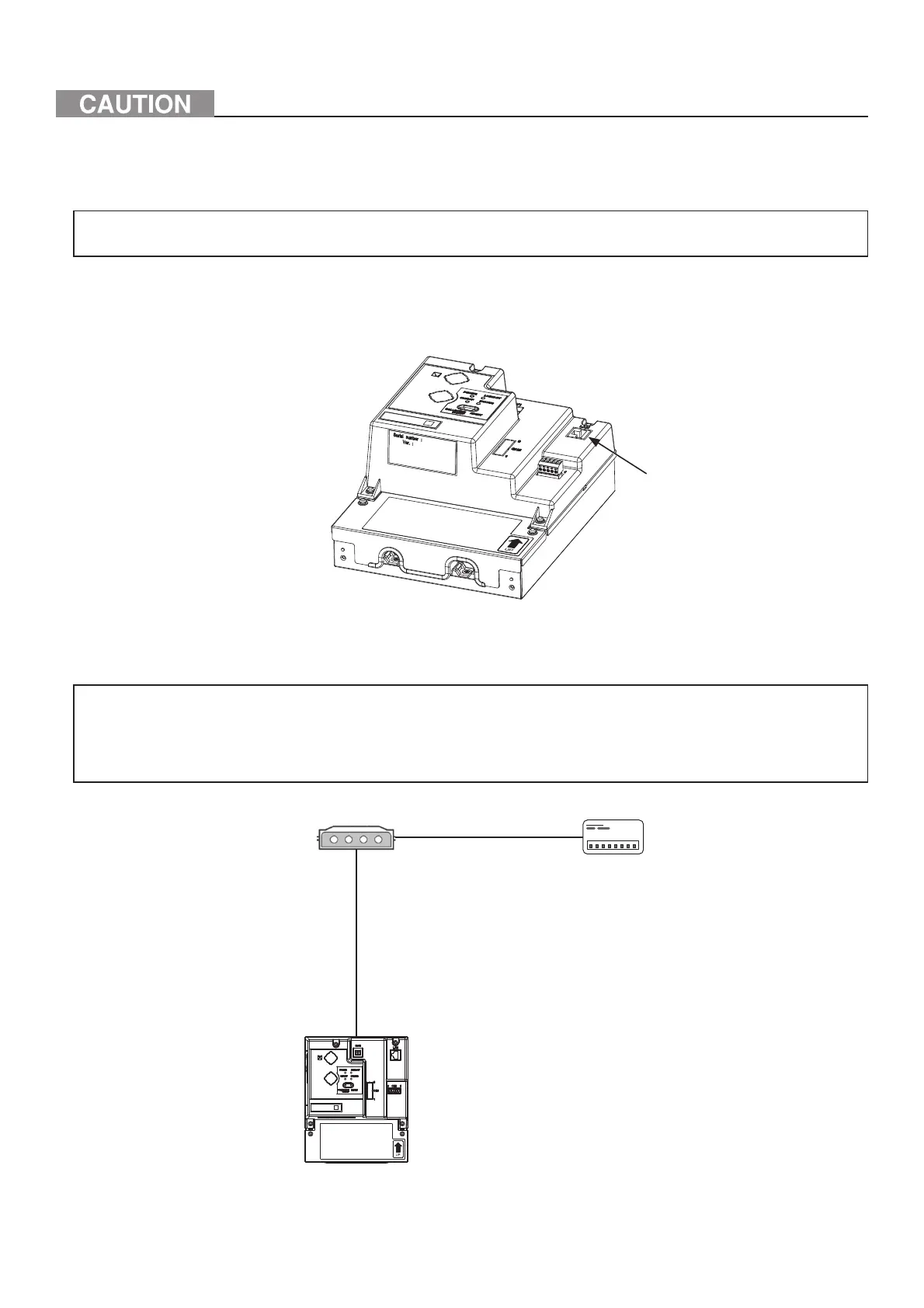21
WT09836X01
6-3. Connecting to the cloud system via a wired network
Appropriately set the broadband router, firewall, or other network settings so that the MCC-
50 is not accessed from an external network.
Connect the MCC-50 to a broadband router connected to the Internet.
Note
● MCC-50 cannot be connected to the cloud system via a proxy server.
6-3-1. Connecting the LAN cable
Connect the LAN cable to the LAN port on the MCC-50.
The LAN cable is not supplied. Use a category 5 or above straight LAN cable (Max. 100 m (328 ft)).
6-3-2. Connecting the MCC-50 to a broadband router with a LAN cable
Connect the MCC-50 to a broadband router with a LAN cable.
Note
● The length of the LAN cable that connects the MCC-50 directly to a broadband router must be up to 100 m (328 ft).
● Relay the LAN cable with a switching HUB, if necessary, so that the LAN cable length will not exceed 100 m (328 ft).
The maximum distance between the switching HUB and the MCC-50 must be 100 m (328 ft).
● Use a switching HUB compatible with 100BASE-TX.
LAN
When relayed through a switching HUB
Switching HUB
LAN cable
(Maximum 100 m)
Broadband router
LAN cable
(Maximum 100 m)
