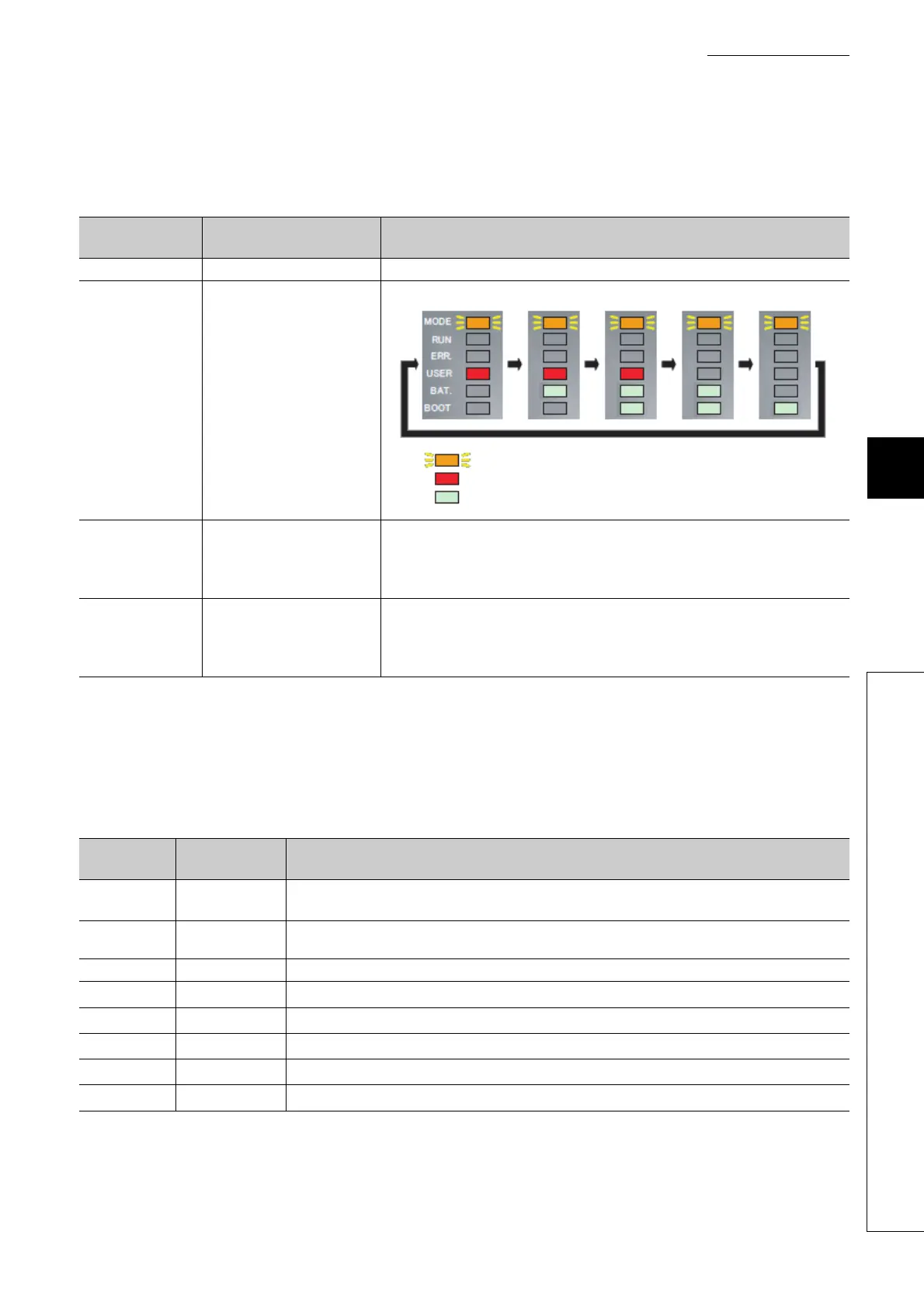CHAPTER6 FUNCTIONS
1
2
3
4
5
6
7
8
6.30 CPU Module Change Function with Memory Card
6.30.2 Backup data restoration function
6 - 159
(4) LEDs indicating restoration status
The LEDs on the front of the CPU module indicate restoration status.
(5) Error cause of restoration
When restoration is not normally completed, an diagnostic error is not detected. In that case, the error cause is
stored in SD692 (Restoration error factor) and the error response is returned to GX Developer.
*1: Only when data are restored from GX Developer
Table6.58 LEDs indicating restoration status
Valuestoredin
SD693
Restorationstatus LEDindication
0
H Before restoration start MODE: On (green)
1
H Restoration in execution
The color changes at intervals of 800ms as follows.
2
H Restoration completed
• Restoration from GX Developer
MODE: Flashing (orange), BAT.: Flashing (green), BOOT: Flashing (green)
• Automatic restoration
MODE:On (green)
FF
H Restoration error
• Restoration from GX Developer
MODE:Flashing (orange), USER: Flashing (red),BAT.:Flashing (green)
• Automatic restoration
MODE:On (green), ERR: Flashing (red)
Table6.59 Error cause of restoration
Valuestored
inSD692
Errorresponse
number
Errorcause
800
H -
The CPU module where data are restored is different model with the one where the backup source
data are stored.
801
H -
• Backup data files do not match.
• Reading of backup data from a memory card was not normally completed.
810
H - Writing of backup data to the restoration destination drive was not normally completed.
-
4335
H
*1
Restoration started while latch data were backed up to the standard ROM.
-
410A
H
*1
Restoration started while data were written in the RUN status.
-
4336
H
*1
Restoration started while a FTP client connected a FTP to the CPU module in FTP connection.
-
4330
H
*1
Restoration started while another restoration was in execution.
-
41FE
H
*1
Restoration started while a memory card was not mounted.
: Flashing (orange)
: On (red)
: On (green)
