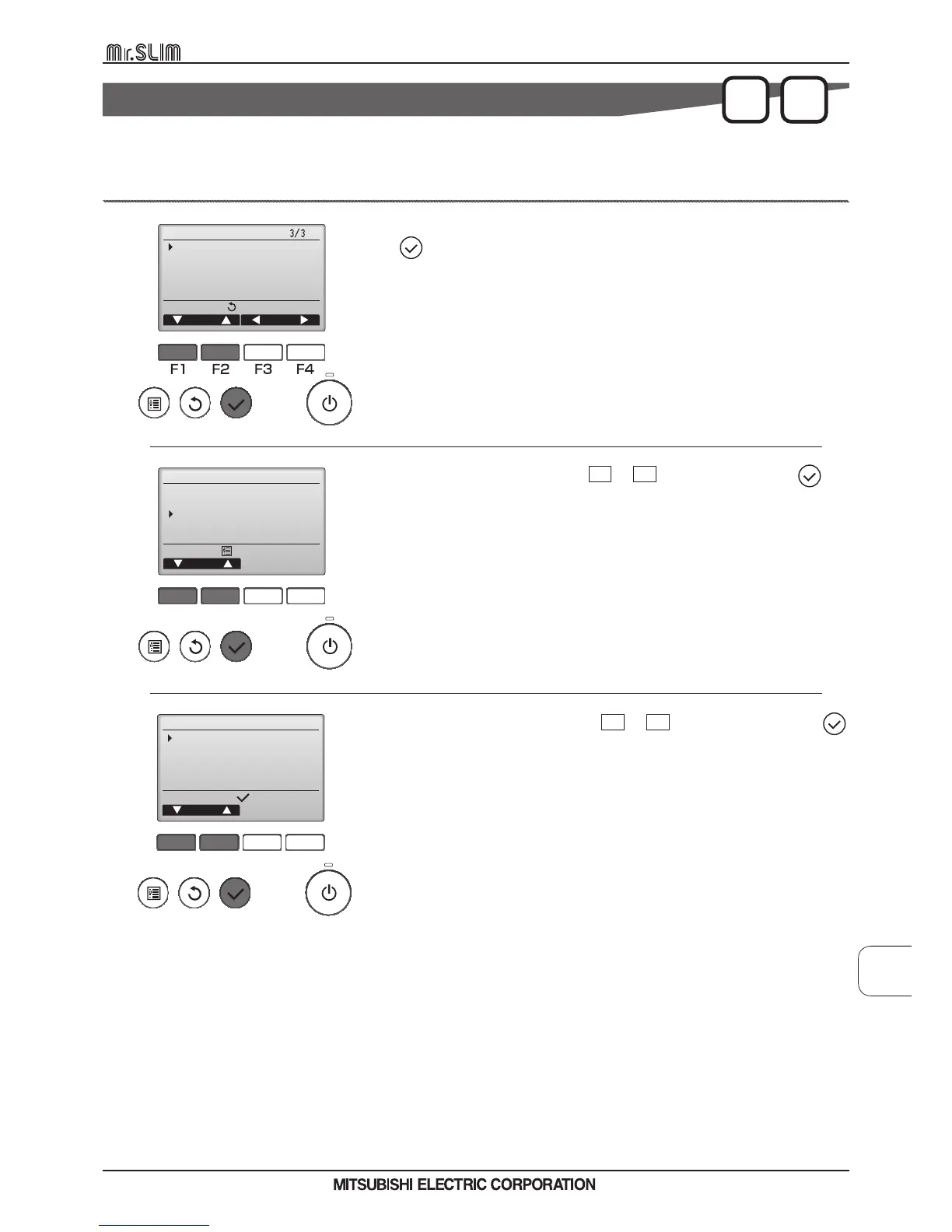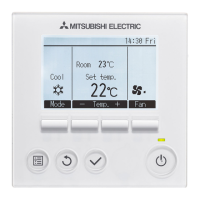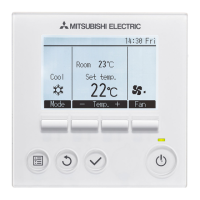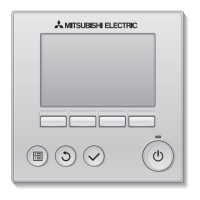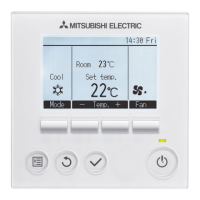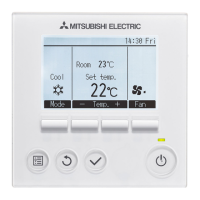3. 3D i-see Sensor setting
Button operation
[
2
]
Select "3D i-See sensor" with the F1 or F2 button, and press the but-
ton.
[
1
]
Select "Maintenance" from the Main menu (refer to D-15), and press
the
button.
[
3
]
OFF
Main
Main
Main display:
Cursor Page
Main menu
Maintenance
Initial setting
Service
F1 F2 F3 F4
Maintenance menu
Main menu:
Cursor
Auto descending panel
Manual vane angle
3D i-See sensor
Select the desired menu with the
F1
or
F2
button, and press the
button.
• Air distribution
Select the airow direction control method when the airow direction is set
to “Auto”.
• Energy saving option
Operates the energy-save mode according to whether persons are detected
in the room by the 3D i-see Sensor.
• Seasonal airow
When the thermostat turns off, the fan and the vanes operate according to
the control settings.
3.1. 3D i-see Sensor setting
F1 F2 F3 F4
3D i-See sensor
Cursor
Setting display:
Air distribution
Energy saving option
Seasonal airflow
MA
REMOTE
CONTROLLER
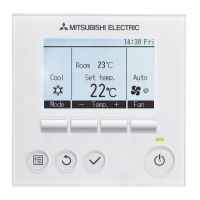