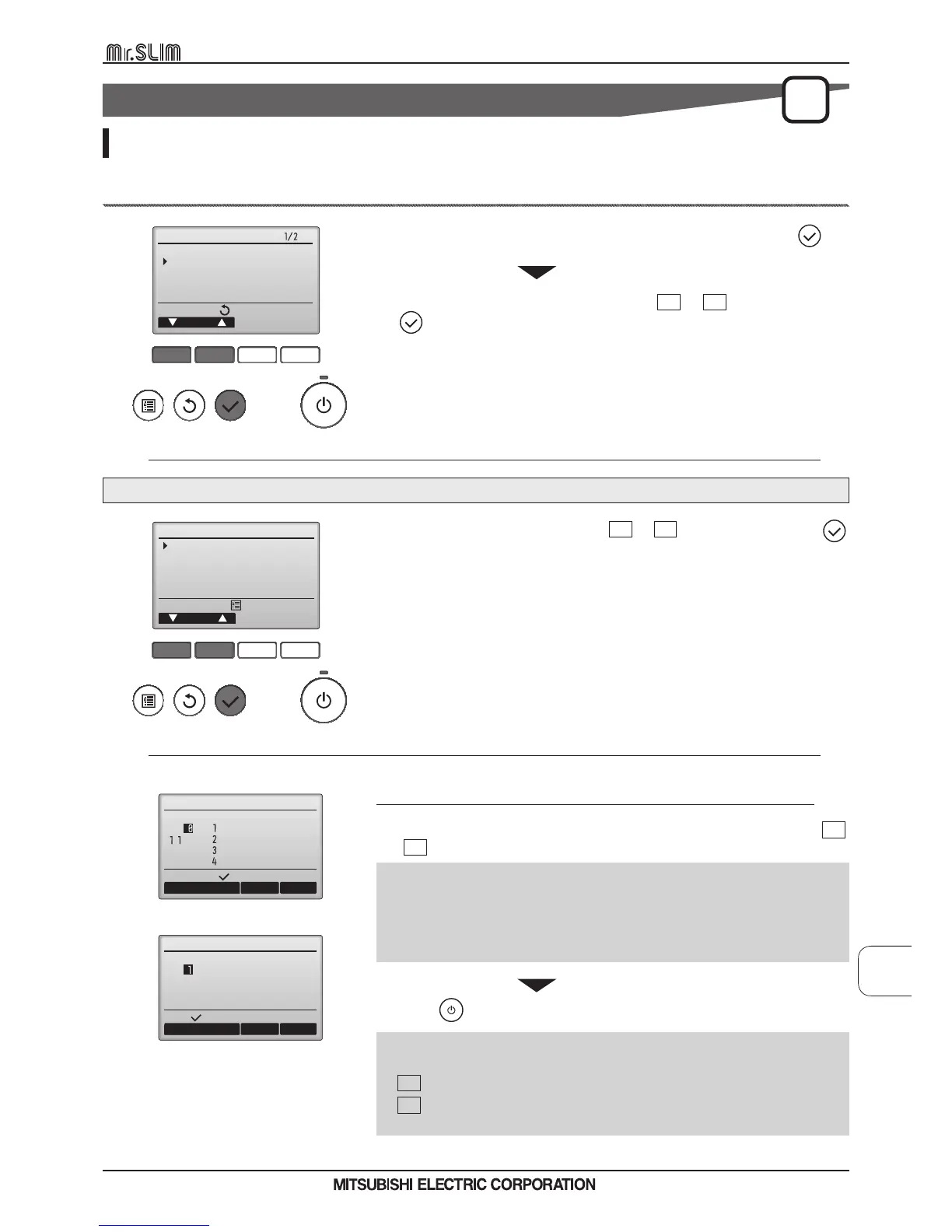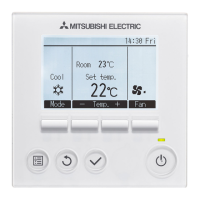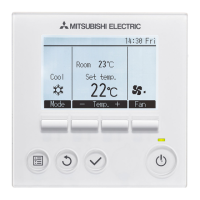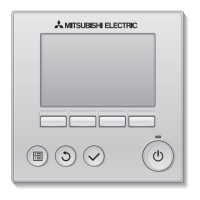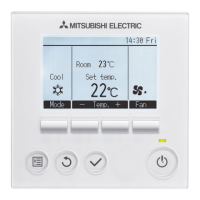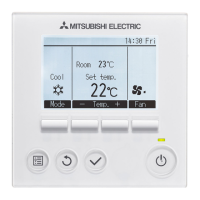4. Input maintenance Info.
Button operation
[
1
]
Select "Input maintenance Info." from the Service menu to bring up the Maintenance information screen. Refer to the indoor
unit Installation Manual for how to make the settings.
F1 F2 F3 F4
unem ecivreS
rosruC
:unem niaM
Test run
Input maintenance info.
Function setting
Check
Self check
F1 F2 F3 F4
Input maintenance info
Cursor
Service menu:
Model name input
Serial No. input
rosruC
Model name input
Add.
:
OU
IU
IU
IU
IU
Copy Paste
−
Address
+
Select Unt
#
:
rosruC
Model name input
Add.
Copy Paste
−
Address
+
Input:
[
2
]
Select "Model name input" with the F1 or F2 button, and press the
button.
Select "Input maintenance info." with the F1
or F2 button, and press
the
button.
<For Mr.Slim>
<For City Multi>
[
3
]
Select the Ref. address, Outdoor unit and Indoor unit to be registered.
Select the Ref address/M-NET address to be registered with the F1
and F2 buttons.
The registered model information can be copied and pasted into the refriger-
ant address/M-NET address units.
•
F3
button: Copies the model information for the selected address.
•
F4
button:
Overwrites the copied model information onto the selected ad-
dress.
<For Mr.Slim>
"Refrigerant address" setting [0] to [15]
<For City Multi>
"M-NET address" setting [1] to [255]
*Only a connected address can be selected.
Press the
button.
4.1. Model name input
Select "Service" from the Main menu (refer to D-15), and press the but-
ton.
P
MA
REMOTE
CONTROLLER
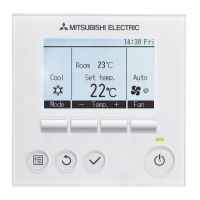