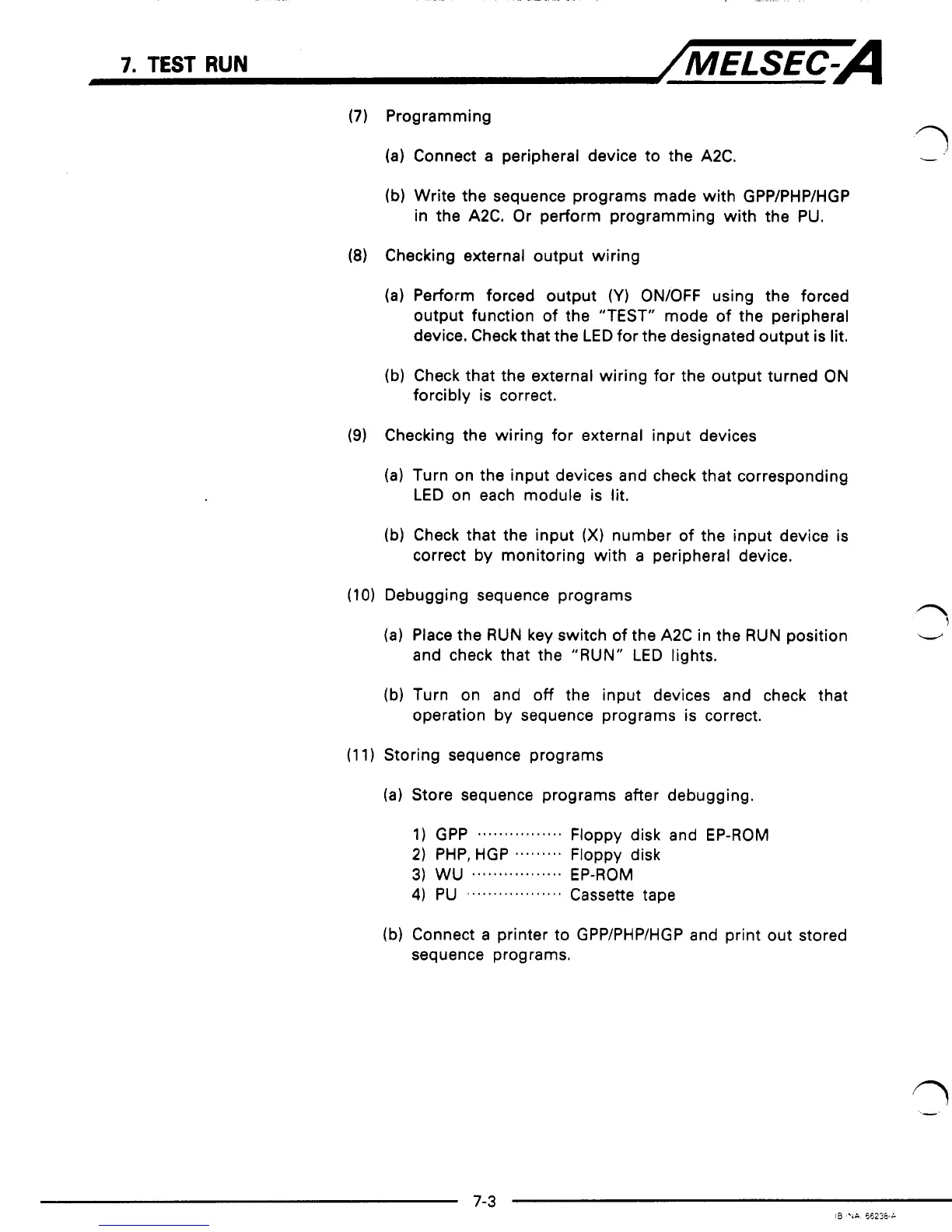7.
TEST
RUN
/MELSEC-A
(7)
Programming
(a) Connect a peripheral device to the A2C.
(b) Write the sequence programs made with GPP/PHP/HGP
in the A2C. Or perform programming with the PU.
(8)
Checking external output wiring
(a)
Perform forced output
(Y)
ON/OFF using the forced
output function of the "TEST" mode
of
the peripheral
device. Check that the LED for the designated output is
lit.
(b) Check that the external wiring for the output turned ON
forcibly is correct.
(9)
Checking the wiring for external input devices
(a)
Turn on the input devices and check that corresponding
LED on each module
is
lit.
(b) Check that the input
(X)
number
of
the input device is
correct by monitoring with
a
peripheral device.
(10)
Debugging sequence programs
(a)
Place the RUN key switch of the A2C in the RUN position
and check that the
"RUN"
LED lights.
(b) Turn on and
off
the input devices and check that
operation by sequence programs
is
correct.
(1 1)
Storing sequence programs
(a)
Store sequence programs
after
debugging.
1)
GPP
................
Floppy disk and EP-ROM
2)
PHP,
HGP
.........
Floppy disk
3)
wu
.................
EP-ROM
4)
pu
..................
Cassette
tape
(b) Connect
a
printer to GPP/PHP/HGP and print out stored
sequence programs.
II
1
?
1
-1
1
1
d
1
1
1
1
31
3
1
3
n
1
7-3
J
IB
''4
56236.;
