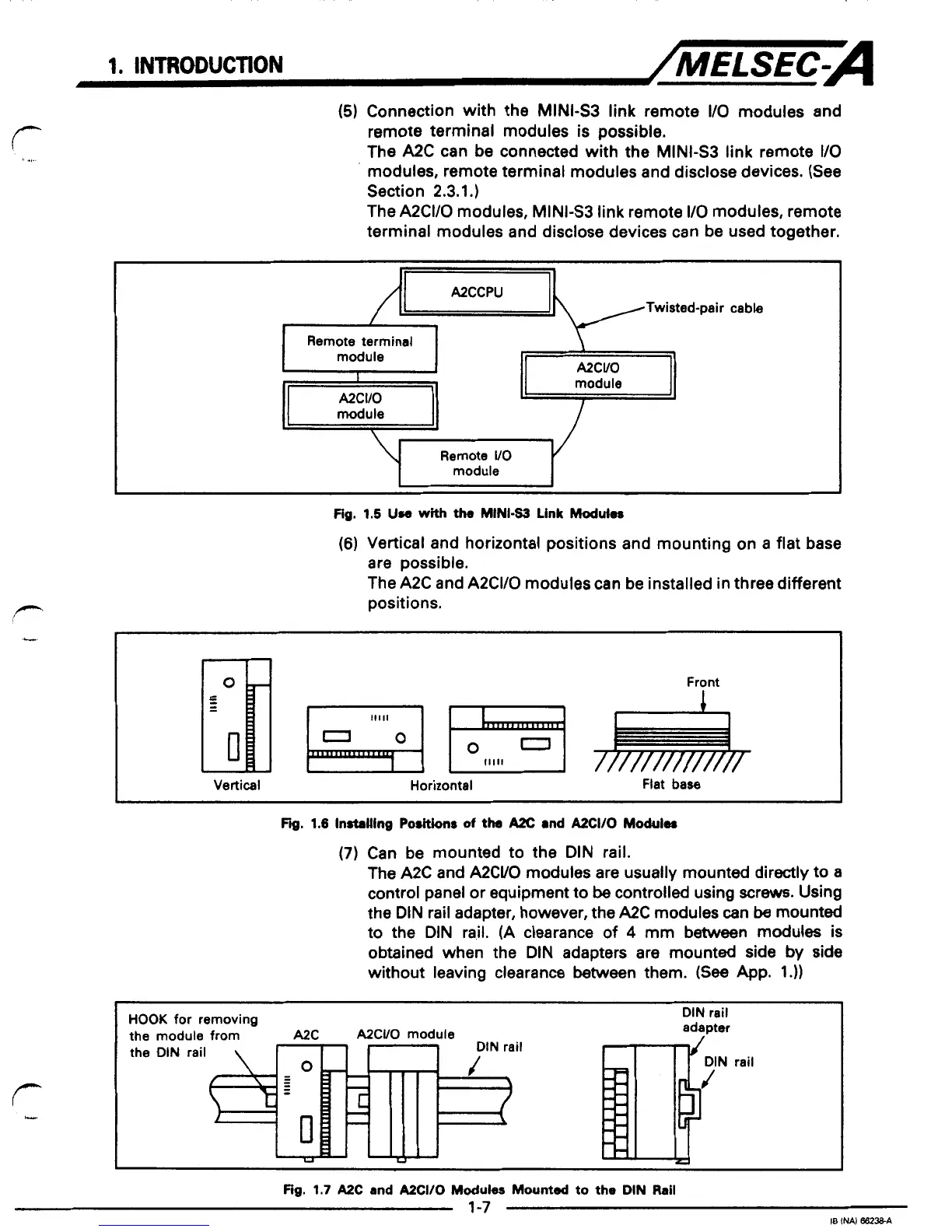1.
INTRODUCTION
(5)
Connection with the
MINI43
link remote
I/O
modules and
remote terminal modules is possible.
The A2C can be connected with the MINi-S3 link remote
I/O
modules, remote terminal modules and disclose devices. (See
Section 2.3.1
.)
The A2CI/O modules, MINI-S3 link remote
I/O
modules, remote
terminal modules and disclose devices can be used together.
/I=
A2CCPU
Twisted-pair
cable
Remote terminal
module
I
-1
E
module
Remote
UO
module
Fig.
1.5
Use
with
the
MINI-s3
Link
Modules
(6)
Vertical and horizontal positions and mounting on
a
flat base
are possible.
The A2C and A2CI/O modules can be installed
in
three different
positions.
I1111
0
0
I
.....
I
Vertical Horizontal
Flat
base
~~ ~~~~
FQ.
1.6
Installng
Positions
of
the
Ax
and
A2CI/O
Modulw
(7)
Can be mounted to the DIN rail.
The A2C
and
A2CUO
modules are usually mounted directly to
a
control panel
or
equipment to
be
controlled using screws. Using
the DIN rail adapter, however, the A2C modules can
be
mounted
to the DIN rail. (A clearance of
4
mm between modules is
obtained when the DIN adapters are mounted side
by
side
without leaving clearance between them.
(See
App. 1.))
HOOK
for removing
the module from
A2C
A2CUO
module
!
the
DIN
rail
DIN
rail
adapter
Fig.
1.7
A2C
and
A2CI/O
Modules
Mounted
to
the
DIN
Rail
