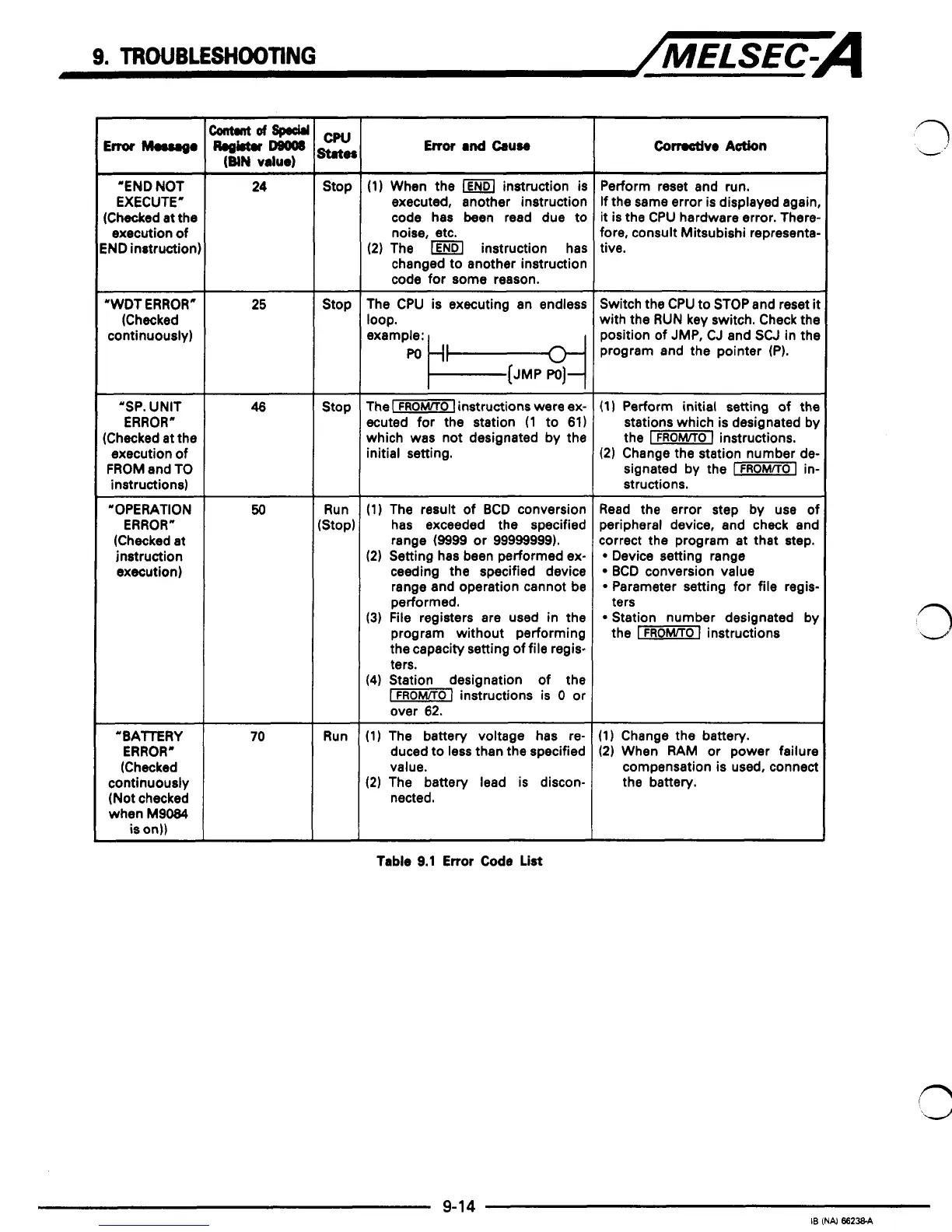9.
TROUBLESHOOTING
/MELSEC-A
"END NOT
EXECUTE"
(Checked
at
the
execution of
END instruction)
'WDT
ERROR"
(Checked
continuously)
'SP. UNIT
ERROR"
(Checked at the
execution of
FROM
and TO
instructions)
'OPERATION
ERROR"
(Checked at
instruction
execution)
'BAlTERY
ERROR"
(Checked
continuously
(Not checked
when
M9084
is on))
24
stop
25
stop
Error
and
cause
(1)
When the instruction is
executed, another instruction
code has been read due to
(2)
The instruction has
noise, etc.
changed to another instruction
code for some reason.
The CPU is executing an endless
example:
loop.
mp-=
The
-1
instructions were ex-
ecuted for the station
(1
to
61)
which was not designated by the
initial setting.
(1)
The result of BCD conversion
has exceeded the specified
range
(9999
or
99999999).
(2)
Setting has been performed ex-
ceeding the specified device
range and operation cannot be
performed.
(3)
File registers are used in the
program without performing
the capacity setting of file regis-
ters.
(4)
Station designation of the
-1
instructions
is
0
or
over
62.
(1)
The battery voltage has re-
duced to less than the specified
value.
(2)
The battery lead
is
discon-
nected.
Table
9.1
Error
Code
List
Comotive
Action
Perform reset and run.
If the same error is displayed again,
it
is the CPU hardware error. There-
fore, consult Mitsubishi representa-
tive.
Switch the CPU to STOP and reset
it
with the RUN key switch. Check the
position of JMP, CJ and
SCJ
in the
program and the pointer (P).
(11
Perform initial setting of the
stations which is designated by
the
-1
instructions.
(2)
Change the station number de-
signated by the
1-1
in-
structions.
Read the error step by use of
peripheral device, and check and
correct the program at that step.
Device setting range
BCD conversion value
Parameter setting for file regis-
Station number designated by
ters
the
[mmq
instructions
11)
Change the battery.
12)
When RAM or power failure
compensation is used, connect
the battery.
Y
1
i
3
