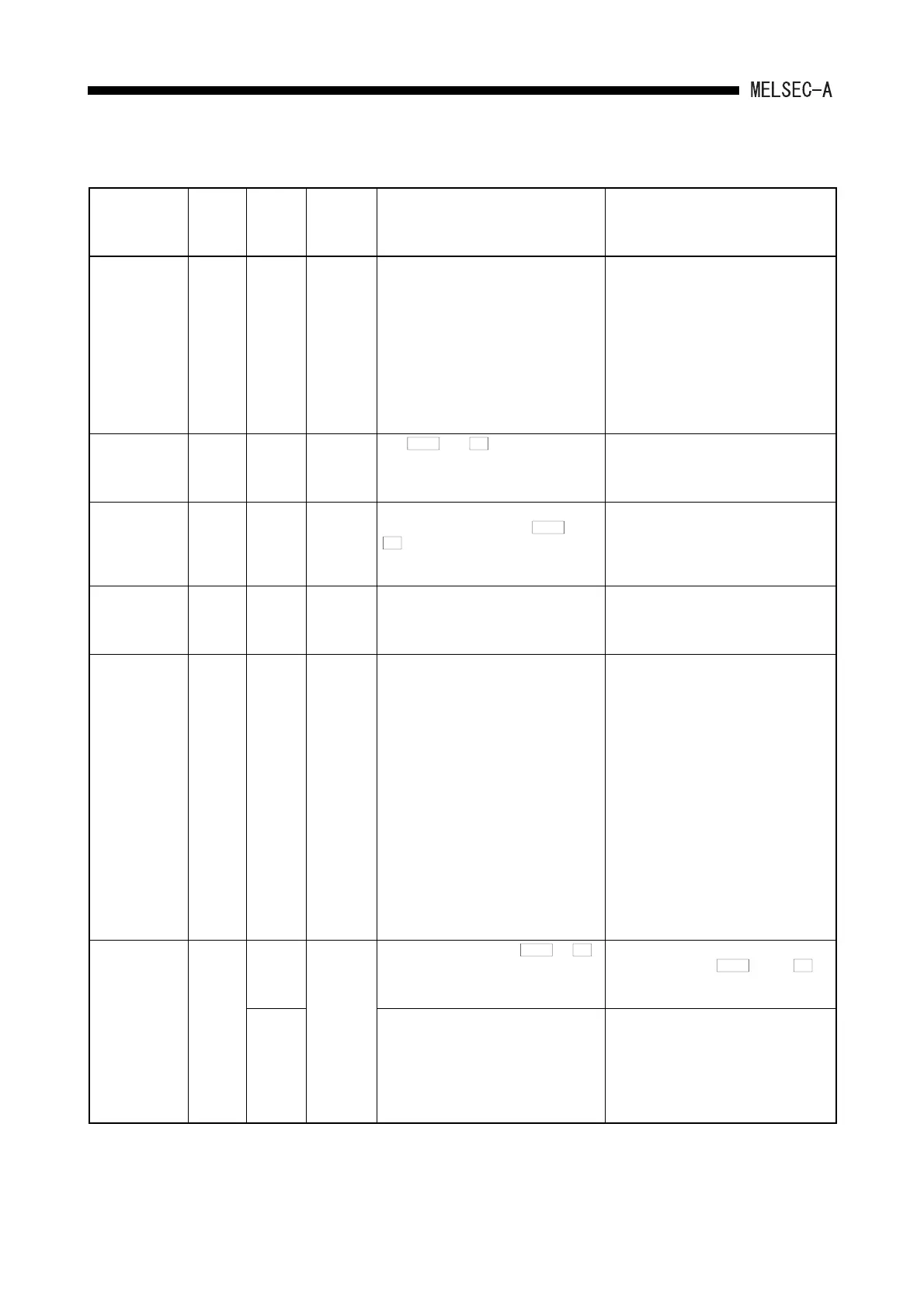11 - 15
TROUBLESHOOTING11.
Table 11.1 AnSHCPU Error Code List (Continue)
Error Message
Error
Code
(D9008)
Detailed
Error
Code
(D9092)
CPU
module
status
Error and Cause Corrective Action
"FUSE BREAK
OFF"
32 — Continue
(Stop)
(1) The fuse is blown in some output
modules.
(2) The external power supply for the
output load is turned off or it is dis-
connected.
(1) Check the ERR LED of the output
module. Replace the module with
the lit LED.
(2) Checking fuse blown module can be
made with the peripheral device.
Among special registers D9100 to
D9107, the bit corresponding to the
unit of fuse break "1". Monitor and
check it.
(3) Check ON/OFF of the external
power supply for the output load.
"CONTROL-
BUS ERR."
40 — Stop The and instructions cannot
be executed.
(1) Error of control bus with special
function module.
The hardware of the special function
module, CPU module or base unit are
faulty. Consult Mitsubishi representative.
"SP. UNIT
DOWN"
41 — Stop There is no reply from the special
function module during the or
instructions execution.
(1) The special function module being
accessed is faulty.
The hardware of the special function
module being accessed is faulty. Con-
sult Mitsubishi representative.
"I/O INT.
ERROR"
43 — Stop Interrupt occurs though no interrupt
module is installed.
The hardware of a module is faulty.
Replace the module and check the
faulty module. Consult Mitsubishi
representative.
" S P. U N I T L AY.
ERROR."
44 — Stop (1) Three or more computer link mod-
ules are installed for a single CPU
module.
(2) Two or more MELSECNET (II),
MELSECNET /B or MELSECNET /
10 data link modules are installed.
(3) Two or more interrupt modules are
installed.
(4) A special function module is
installed to a slot assigned to the I/O
module with parameter setup of the
peripheral device, or vice versa.
(5) The I/O module or special function
module is installed outside the fol-
lowing I/O number ranges, or GOT
is connected to the bus.
A1SH, A1SJHCPU: X0 to XFF
A2SHCPU(S1): X0 to X1FF
(1) Reduce the number of computer link
modules to within two.
(2) Reduce the number of MELSECNET
(II), MELSECNET /B and MELSEC-
NET /10 data link modules to one.
(3) Reduce the number of interrupt mod-
ules to one.
(4) Using the peripheral device, correct
the parameter I/O assignment
according to the actual state of
installation of the special function
modules.
(5) Examine the I/O number and remove
the modules and GOT installed out-
side the range specified on the left.
"SP. UNIT
ERROR"
(Checked at
FROM/TO
instructions or a
special function
module
dedicated
instruction.)
46 — Stop
(Continue)
(1) Access (execution of or
instruction) has been made to a
location where no special function
module is installed.
(1) Use the peripheral device to read
and correct the and/or
instruction at the error step.
462 (1) There is inconsistency in the module
name between the special instruc-
tion for CC-Link and I/O assignment
of the parameter.
(2) The location designated by the spe-
cial instruction for CC-Link is not the
master module.
(1) Correct the module name of I/O
assignment of the parameter to that
of the special instruction for CC-Link.
(2) Use the peripheral device to check
and correct the special instruction for
CC-Link at the error step.
FROM TO
FROM
TO
FROM TO
FROM TO
