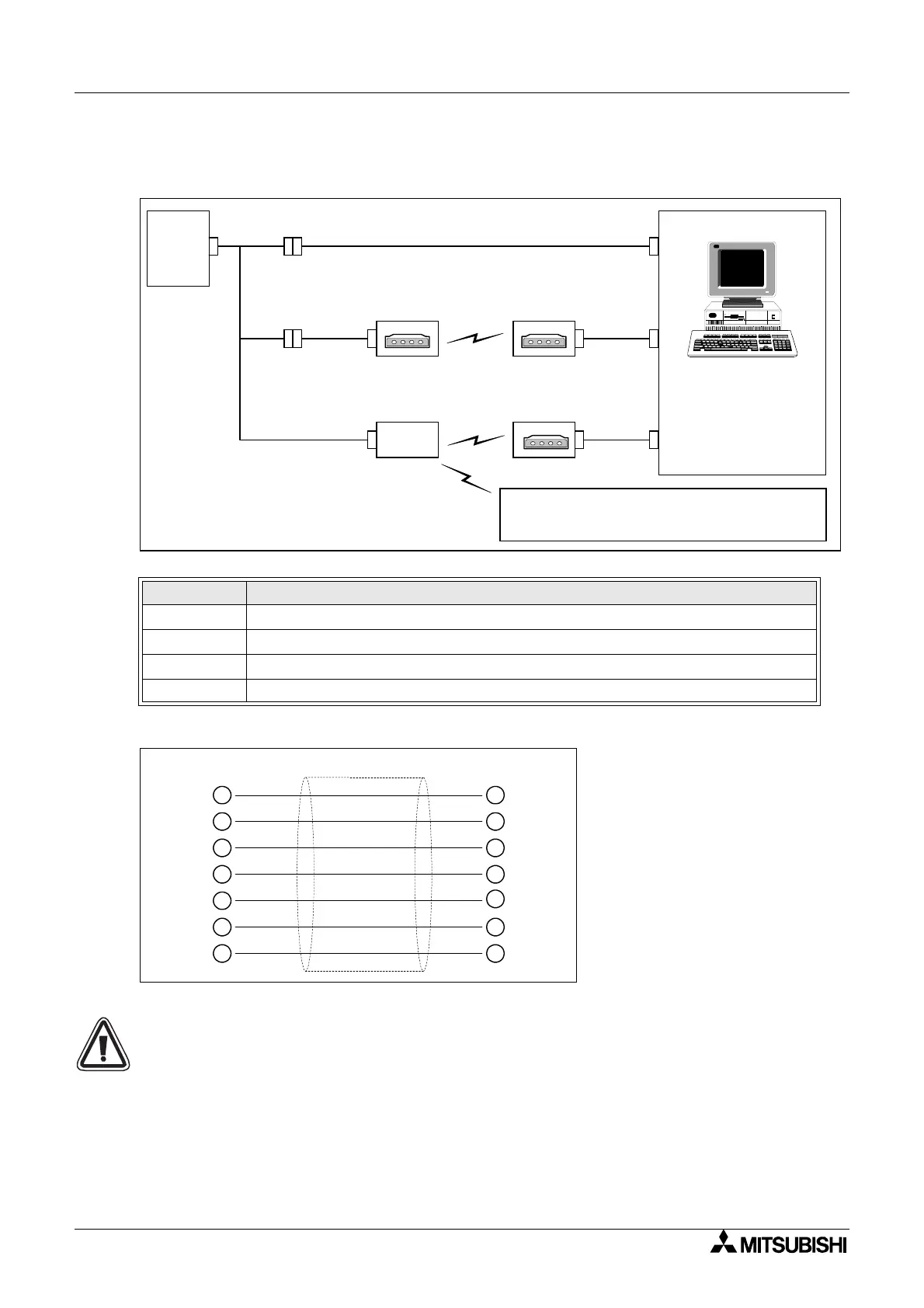AL2-GSM-CAB 8
α
2
-
Steuerung
GER-38
8.1.2 Systemkonfiguration bei Verwendung des AL2-GSM-CAB
Abbildung 8.2: Systemkonfiguration mit AL2-GSM-CAB
Abbildung 8.3: Pin-Belegung des RS-232C seriellen Kabels
Anmerkungen:
Die Signale 4 und 7 müssen auf der Seite des PCs auf High-Level eingestellt sein. Sind
diese Signale nicht so eingestellt, ist eine Kommunikation mit der
α
2-Steuerung nicht
möglich.
Tabelle 8.1: Systemkonfiguration mit AL2-GSM-CAB
Nummer Zu verwendendes Kabel
AL2-GSM-CAB
RS-232C serielles Kabel (Vgl. Abb. 8.3)
RS-232C Modemkabel (Vgl. Abb. 8.5)
RS-232C Modemkabel (Bestimmt durch Modemhersteller)
α
2
Serie
Personal-computer
- Programmier Software
(AL-PCS/WIN-E)
- Erweitertes Protokol
- E-Mail-Applikation
Mobiltelefon
(Unterstüzung von SMS-Nachirichten)
Senden von SMS-
Nachrichten
GSM
Modem
Fernwartung (über Telefonleitung), Senden von
E-Mail
Normales Modem
Fernwartung (über Telefonleitung)
Normales Modem Normales Modem
UsingDedicatedProtocol
Verwendung des erweiterten Protokolls
(Unterstützung von SMS-Nachrichten)
Personal-Computer
- Programmier-Software
(AL-PCS/WIN-E)
- Erweitertes Protokoll
- E-Mail-Applikation
(9-pin D-Sub weiblich) (9-pin D-Sub weiblich)
2
3
8
7
6
5
4
2
3
8
7
6
5
4
