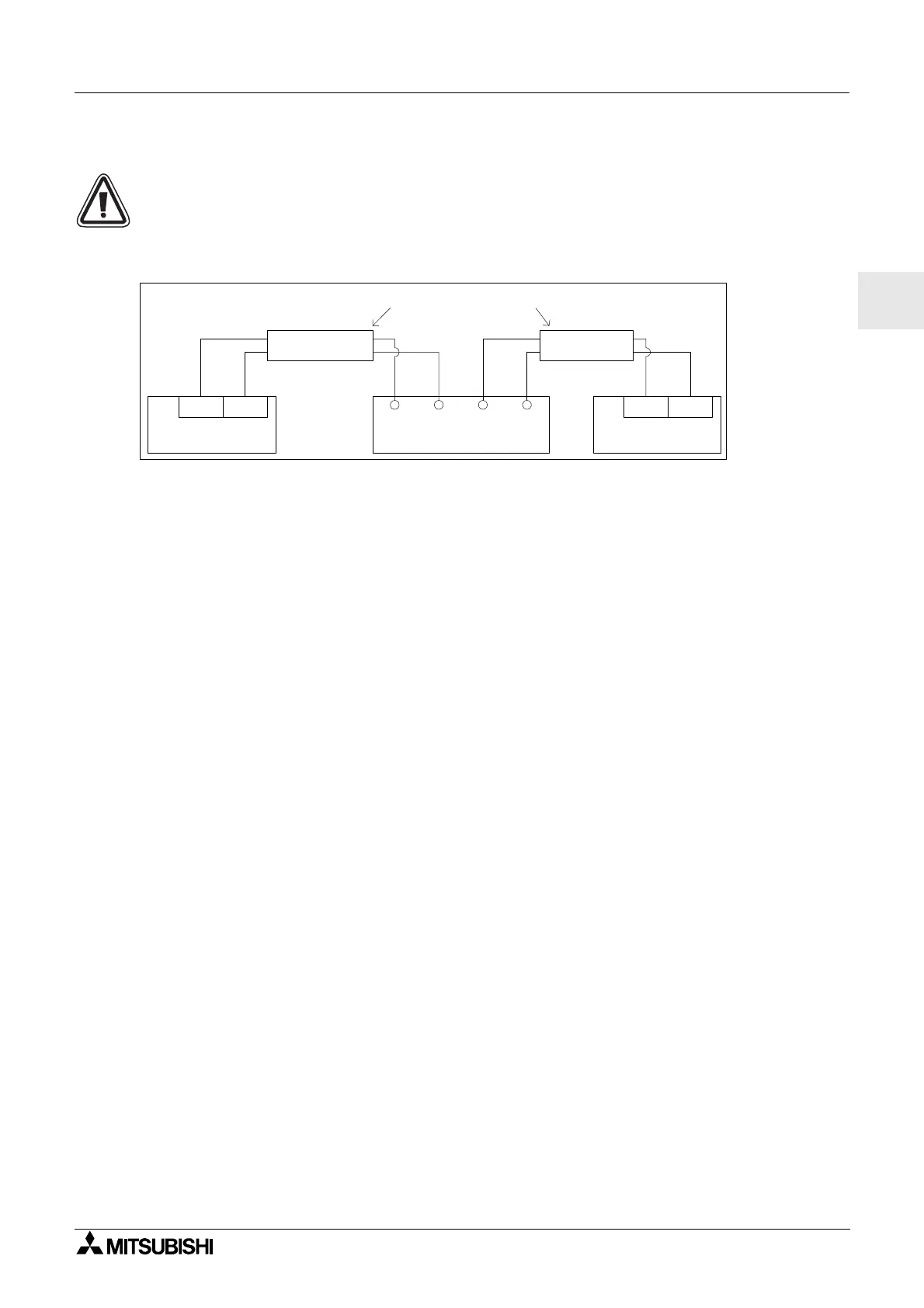α
2 Simple Application Controllers
AL2-ASI-BD 9
ENG-47
ENG
9.3.2 Wiring
Use the AS-interface flat cable (yellow) for connecting the AL2-ASI-BD to the network.
When connecting AS-interface cable to the module, tighten communication connector pin
Figure 9.4: Wiring
9.4 Slave Address Setting & Diagnostics
9.4.1 Setting SlaveAddress
The address of AL2-ASI-BD must be set from the AS-interface master module. The setting
range of the slave address is 1 to 31. New modules are preset to 0 before shipping, if a module
has been previously assigned an address other than 0, it must be reset to 0 before it need to
add into new AS-interface network.
Refer to the AS-interface master module's manual for details of how to set station address
from the AS-interface master.
Many modules can be added to a network at one time, all but one of them should be set in their
passive state (set N1=1). Once the network has been powered up the modules can be
individually activated (set N1=0), where the Master station will assign a slave address.
9.4.2 Applicable Error checks
1) If a Communication error (M6) occurs;
- Check connections to the AS-interface master, and that the slave station number is
correct.
2) If a Communications power supply error (M7) occurs;
- Check the connection of the AS-interface Bus cable at each affected unit, also the AS-
interface power supply and its operation.
AL2-ASI-BD
ASI+ ASI- ASI+ ASI-
ASI+ ASI-
AS-interface Power
Supply
ASI+ ASI-
AS-interface Master
Module
AS-interface Flat cable (Yellow)
