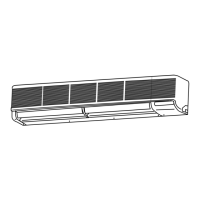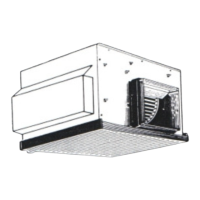–36–
(3) Group registration of indoor unit
1) Registration method
• Group registration of indoor units ...................................................................... 1
The indoor units to be controlled by a remote controller are registered on the remote controller.
[Registration procedure]
1 With the remote controller under stopping mode or with “HO” displayed on the LED, press and hold the
FILTER
+
buttons (A + B) simultaneously for 2 seconds to switch to the registration mode. (See the figure below.)
2 Assign the indoor unit address to “INDOOR UNIT ADDRESS NO.” by operating the (Room temperature
adjustment) (C).
Then press the
TEST RUN
switch (D) to register. In the figure below, the “INDOOR UNIT ADDRESS NO.” is set to 001.
3 After completing the registration, press the
FILTER
+ buttons (A + B) simultaneously for 2 seconds to return
to the original mode (with the remote controller under stopping mode).
• Remote controller stopped • “HO” on the display
Ordinary mode
INDOOR UNIT
ADDRESS NO
ERROR CODE
OA UNIT ADDRESS NO
˚C
INDOOR UNIT
ADDRESS NO
ERROR CODE
OA UNIT ADDRESS NO
˚C
ERROR CODE
OA UNIT ADDRESS NO
˚C
1
1
Group setting mode
• Confirm the indoor unit address No.
• Confirm the connection of the transmission line.
ERROR CODE
OA UNIT ADDRESS NO
˚C
ERROR CODE
OA UNIT ADDRESS NO
˚C
• Registration complete
• Registration error
Indicates the type of unit
(Indoor unit in this case)
“88” flashes to indicate
registration error (when
the indoor unit registered
does not exist).
2 Use these
buttons to
assign the
address (C).
1 Use these
buttons to
change to the
registration
mode (A + B).
3 Use this
button to
resister
settings (D).
Remote controller
▲
▼
System example
Indoor units
Group
2 + 3
ON/OFF
TEMP
FILTER
CHECK TEST
ON OFF
CLOCK
PAR-F27MEA
TIMER SET

