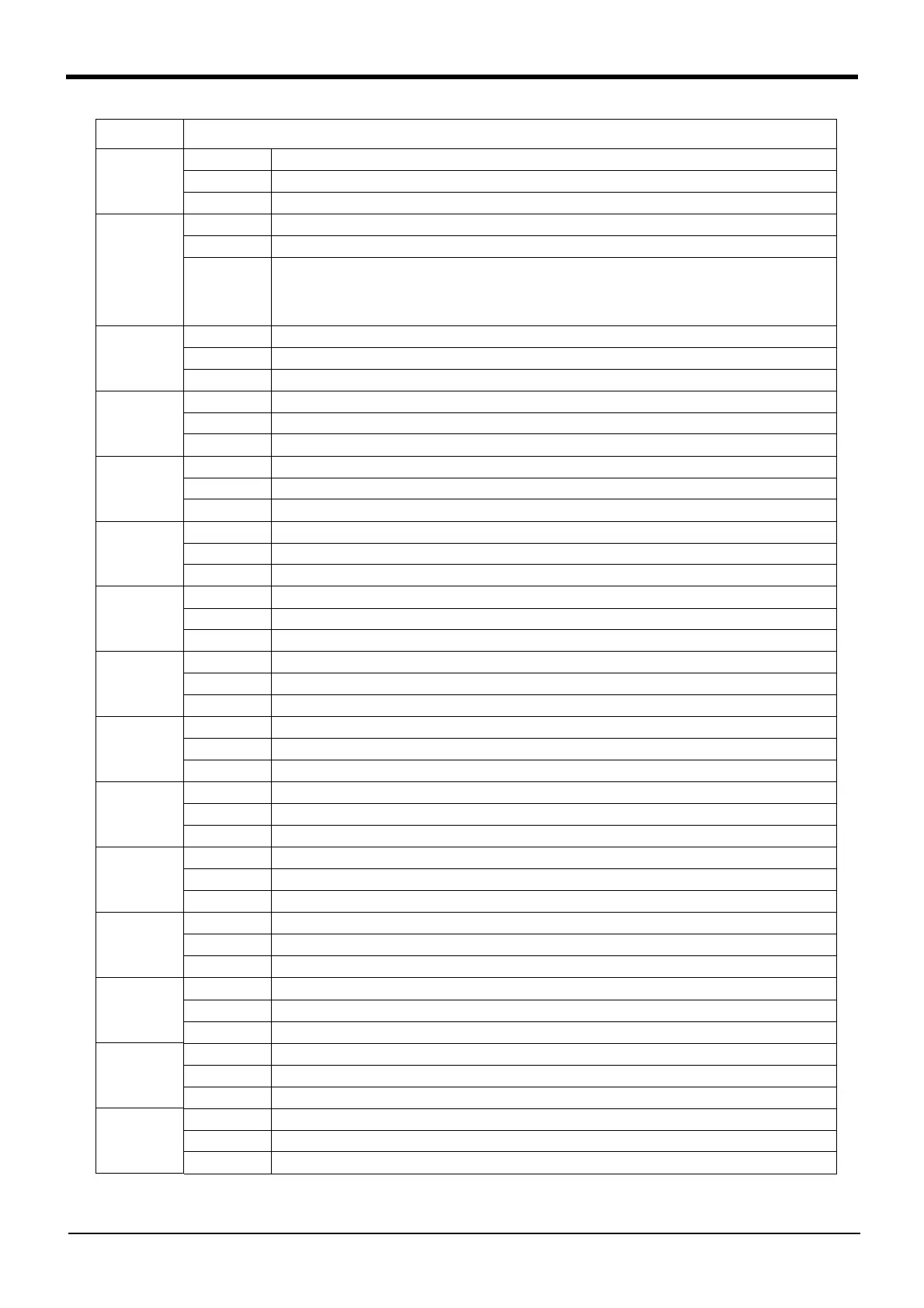1-61
Error no. H7652 *
1Error list
H7652 * Error message Force sense I/F unit revision illegal
Cause This force sense I/F unit revision is not supported.
Measures Contact the maker.
H766n
(n indicates the
sensor axis.)
Error message The force sensor data exceeded the tolerance value.
Cause The force acting on the force sensor exceeded the set tolerance value.
Measures Check whether too large a force is acting on the force sensor.
Check whether an appropriate value has been set for parameter FSLMTMX.
Refer to the section “Force Sensor Tolerance” in separate manual, "Instruction Manual/Force Sense
Function" for details on the error recovery method.
H7700 * Error message CC-Link card is illegal (Error Code).
Cause CC-Link card is illegal.
Measures Please exchange the CC-Link card. When it comes back, contact to the dealer.
H7710 * Error message Cannot set a CC-Link master station.
Cause A master station is already set by the rotary switch.
Measures Set the rotary switch to other than 0.
H7720 * Error message Two CC-Link interface cards are mounted.
Cause Mount one card in slot 2.
Measures It is not allowed to install two cards. Install only one card.
L7730 Error message CC-Link data link error (local station connection error)
Cause There is a line error or the master station's parameter settings are invalid.
Measures Review the line and parameters.
L7750 Error message A (CC-Link) cable is not connected or parameters do not match.
Cause A cable is not connected or parameters do not match.
Measures Reset the power and start again.
H7760 * Error message CC-Link initialization error
Cause The master station's parameters do not match.
Measures Correct the parameters, and then start again.
L7780 Error message A CC-Link register number is outside the range.
Cause A register number entered is outside the allowable range.
Measures Enter the correct value.
L7781 Error message A signal number for CC-Link was specified.
Cause A signal number for CC-Link was specified.
Measures Install a CC-Link interface card.
H7810 Error message MONPORT/SLMPPORT parameter error
Cause The element of MONPORT(1/2) and SLMPPORT overlap.
Measures Please set not to overlap to another port number.
H7820 Error message Mxt Scommand timeout
Cause The setting time of the MXTTOUT parameter has been exceeded.
Measures Make the MXTTOUT parameter value larger.
H7830 Error message "Ethernet card is not installed, or command disable"
Cause Ethernet card is not installed, or command disable.
Measures Install Ethernet interface card.
H7840 Error message Mxt command Illegal received data
Cause The command argument and the data type do not match.
Measures Check the command and the data you are sending.
H7860 Error message SLMP error
Cause An error related to SLMP has occurred.
Measures Please confirm the content by a detailed number of the error.
Error No. Error cause and measures
